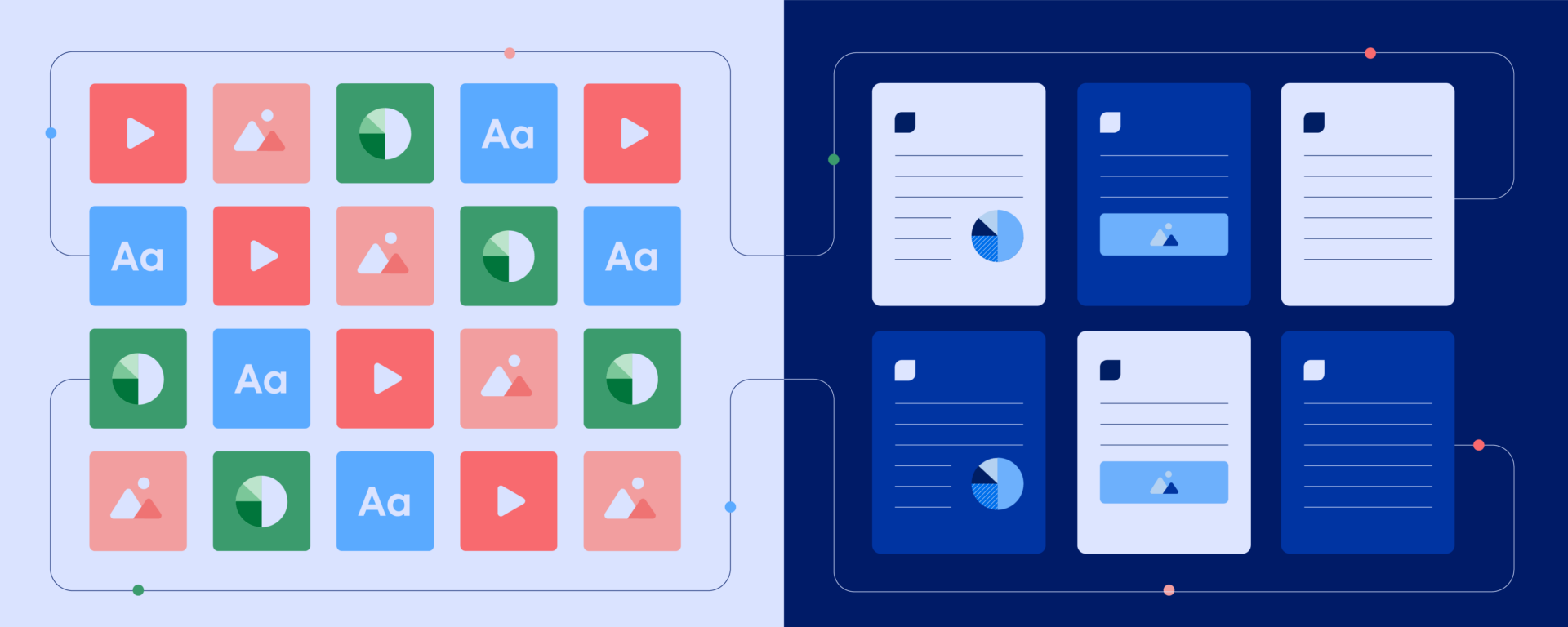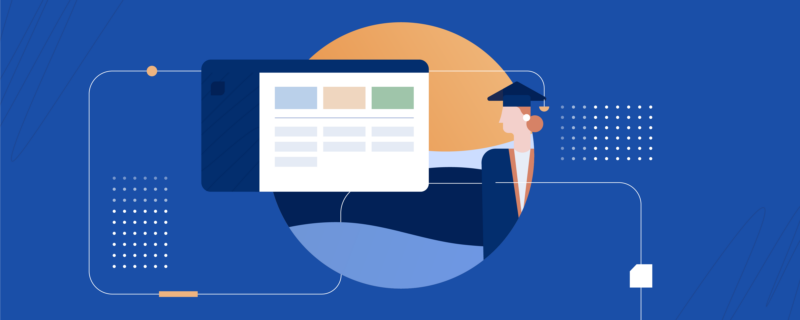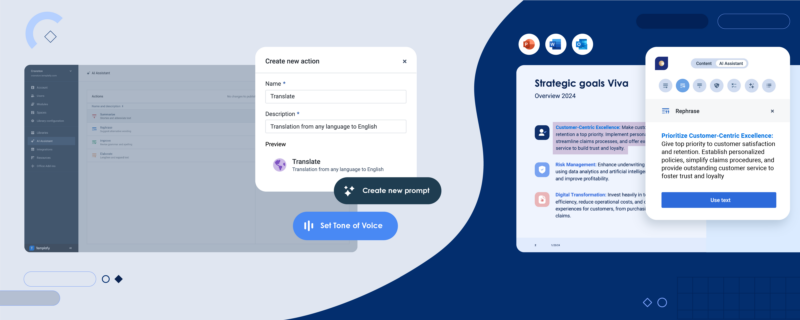Although used interchangeably, there are key differences between document management and content management.
This blog explores what these differences are, and the role human and machine-generated data play in each.
It all starts with content
We can define content as every piece of information or data that impacts the day-to-day running of an organization. It’s either generated by humans or computers and can be split into structured and unstructured data.

Structured vs. unstructured data
To begin describing the main differences between document management and content management, we first need to understand the difference between structured and unstructured data.
Structured data is mostly made up of numbers, letters, dates, or currency, which can easily be searched for and found in content libraries.
Unstructured data on the other hand is made up of images, icons, infographics, branding and audio. These are the things that make up the bulk of content libraries and are typically the hardest things to find.
Document management vs. content management
As we mentioned, content needs to be stored and distributed, which brings us to document management and content management.
The aim of document management is to create an effective solution for searching and storing electronic documents. This makes it best suited to handling structured data.
It’s often handled by Document Management Software and housed inside the bigger realm of content management.
Content management has a broader scope. Not only does it involve the storage of documents and other assets, but it also extends to managing and distributing them.
Therefore, it can handle both structured and unstructured data (although more suited towards unstructured), and usually takes the form of a centralized hub.
Content management and document management: the key differences
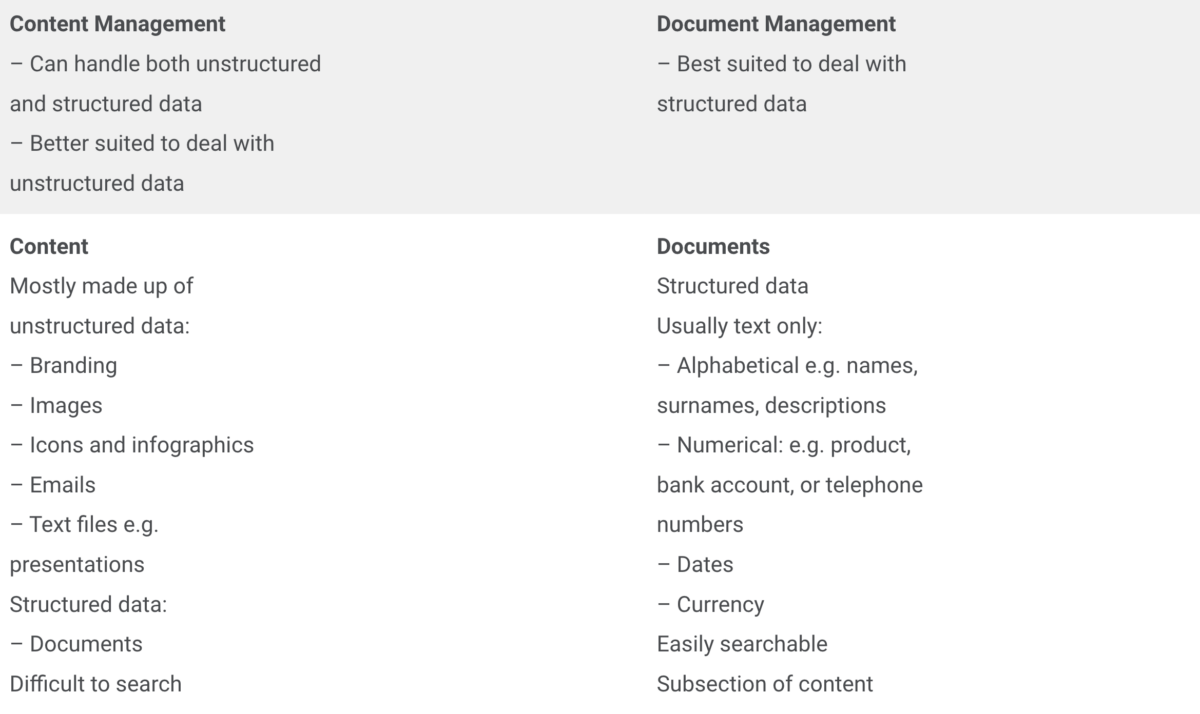
Getting access is key
Unstructured data is probably the most difficult to access and once inside the relevant library of the organization, can become near-impossible to find.
When visiting a real-life library, the best person to ask for anything is the librarian. In the virtual library, the trick is to use the correct template and digital asset management system to gain access to the relevant data.
Introducing Templafy
Templafy is the solution that links Microsoft Office and Google Docs and all your business data. It connects content across all company-owned platforms and brings it directly to the end-user in an intuitive workflow.
That means that employees can create high-performing business content with ease. They benefit from on-brand, compliant and consistent documents, presentations and emails from the get-go.
Better versatility
From iManage and M-Files to Aprimo and Frontify, Templafy integrates seamlessly with an extensive range of document management and content management programs.
This creates a single, unified content system. Employees can find the content they need, where they need it, from within the applications they’re already working in.