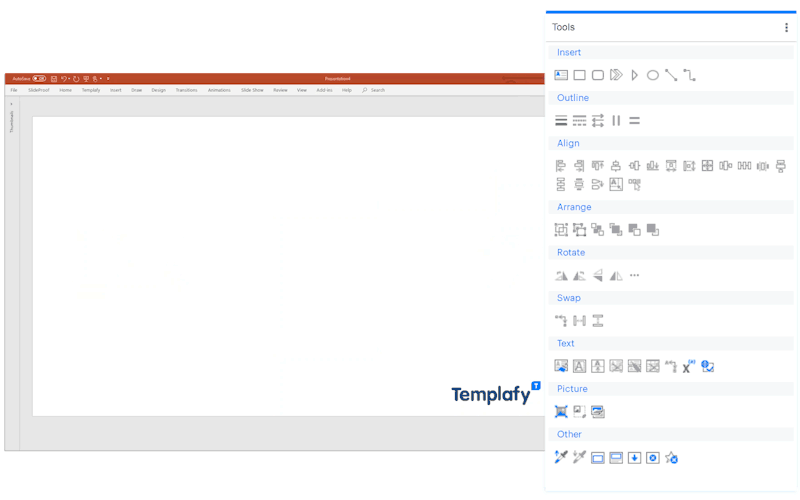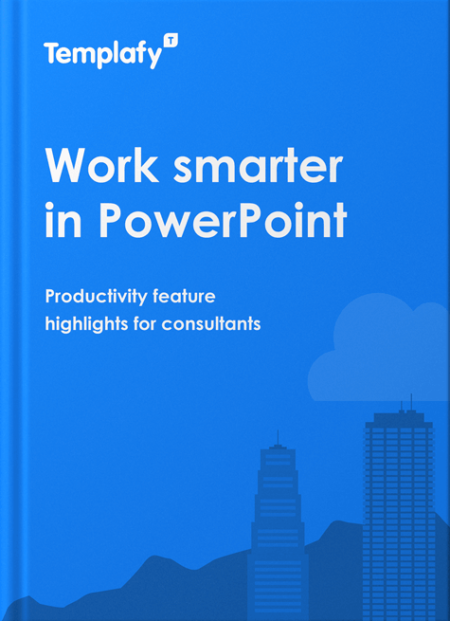Productivity feature highlights
for consultants: work smarter in PowerPoint
Features designed for productivity in PowerPoint
Templafy has several productivity tools to make creating high-standard presentations easier than ever before. By downloading our overview on productivity feature highlights for consultants, you’ll get insights on
- How to save time in PowerPoint
- How to compile complex slide decks fast with the help of the productivity tool bar
- How to automatically check entire presentations for possible formatting errors and fix them within seconds
- How to link Excel data to PowerPoint with one click
Ready to work smarter in PowerPoint?
The PowerPoint solution for better and faster presentations
Creating presentations is at the core of many large enterprise processes. With high standards for document quality, it’s no surprise that the fine-tuning of presentations and proposals often takes hours.
In this video, Tim demonstrates how you can easily optimize daily tasks in Microsoft PowerPoint to save time, while still meeting the necessary high standards in all your presentations and proposals
Additional resources
Take a look at our blog for more information about template management.
Stay On-brand When Working With PowerPoint
Controlling brand identity as it relates to advertising and marketing activities – while time-consuming and at times frustrating – is at least achievable.
Your Corporate Branding vs. Product Branding: Stirred, Not Shaken
A lot of work goes into the initial development of the brand, but corporate brands and product brands aren’t set it and forget it. What are some of the challenges today that put pressure on brand management?