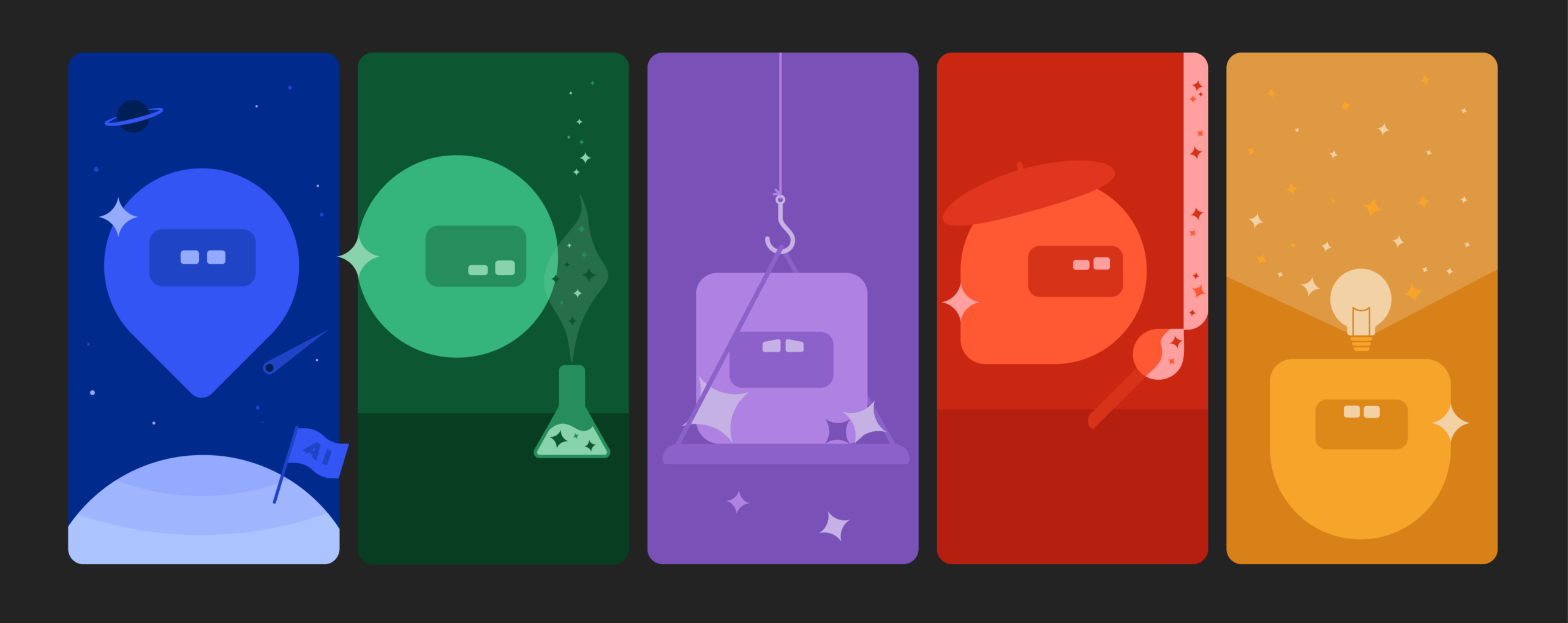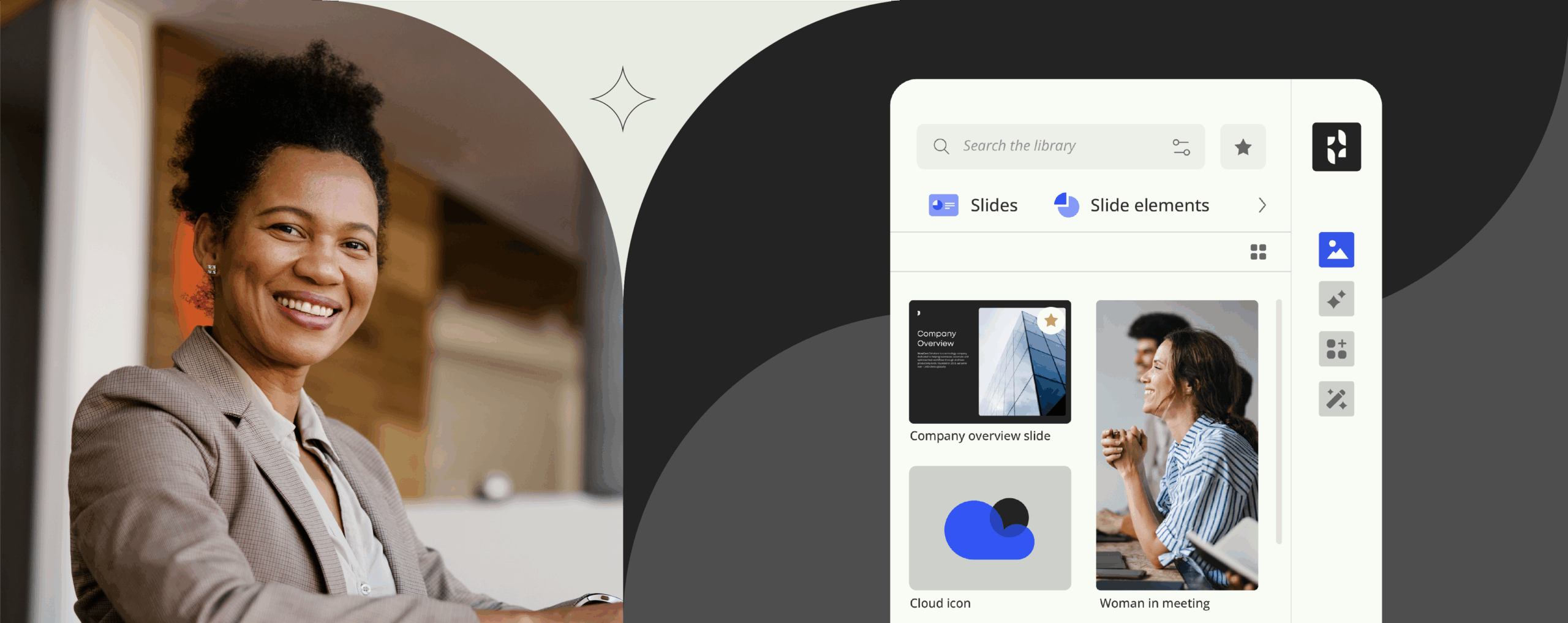5 ways enterprises use AI document automation for maximum ROI
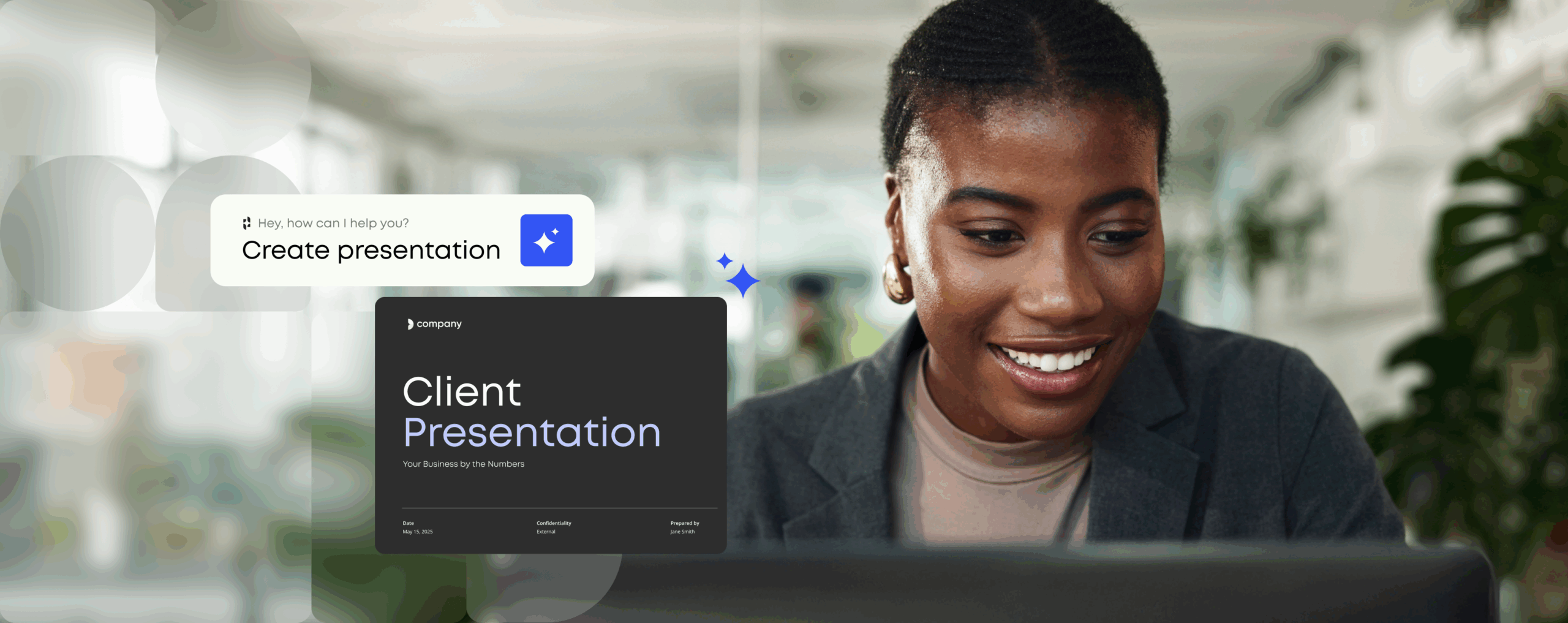
How to achieve better quality, compliance, and brand consistency with AI-powered document automation
Whether you work in finance, sales, IT, or marketing, I’m willing to bet one thing: manual document work is eating up your time and focus.
The problem isn’t just the writing. It’s keeping documents on-brand, compliant, and high-quality, even when you’re pressed for time.
Thankfully, generative AI can now turn a rough brain-dump into polished text in seconds. And that’s just the beginning—today’s AI document automation tools go further, generating complete, client-ready documents from scratch using the right data, brand assets, and legal content from your internal systems.
Read on for examples of how AI can improve document quality, compliance, and branding, so professionals can focus on what they do best.
5 AI document automation stats your CEO needs to know
- The intelligent document processing market is set to grow nearly 12-fold, from $1.5 billion in 2022 to almost $18 billion by 2032. (Docsumo)
- More than 85% of the Fortune 500 are using Microsoft AI solutions (Microsoft)
- By 2026, over 80% of enterprises will leverage generative AI to boost document workflows. (AlgoDocs)
- 70% of organizations are piloting automation of business processes and nearly 90% plan to scale automation enterprise-wide within the next 2–3 years. (McKinsey)
- By 2028, at least 15% of day-to-day work decisions will be made autonomously through agentic AI (Gartner)
How does document automation use AI?
Document automation isn’t new. Businesses have long used tools like templates, macros, and approval workflows to streamline content creation. But AI takes this to a new level.
AI can write first drafts, select the right templates, pull data from internal systems, apply brand and legal rules, and check for compliance—all in one workflow. The result is faster, more accurate document creation, with less back-and-forth and fewer errors.
Here’s how AI works inside today’s document automation platforms:
- Data extraction
Pulls relevant data, like customer info, pricing, or legal clauses, directly from internal systems, eliminating copy-paste errors and manual entry. - Document classification
Automatically sorts documents by type, purpose, or security level, helping teams stay organized and ensuring the right access controls are applied. - Content analysis
Reviews text to check for tone, accuracy, compliance, or brand alignment, to catch issues before documents go out the door. - Dynamic content generation
Uses prompts or metadata to build complete documents, like proposals, reports, or contracts, based on templates and approved content.
Together, these capabilities enable teams to create better documents, faster, with fewer errors and less effort.
document agents
Introducing document agents by Templafy
Bring enterprise-grade AI directly into PowerPoint, Word, and Teams. With just a simple prompt, generate fully branded, compliant drafts in seconds—complete with approved content, formatting, and governed GenAI.
- Create documents faster without sacrificing control
- Ensure brand compliance and legal oversight in real time
- Streamline collaboration across teams and platforms
Ready to see AI-powered document automation in action?
AI
Top 3 benefits of using AI in document automation
- Increased efficiency
AI significantly reduces the need for manual input in tasks like data extraction and document classification, allowing employees to focus on more complex and strategic tasks. Automation ensures that data from documents is captured and categorized, streamlining operations and reducing bottlenecks. - Reduced errors
AI improves the accuracy of document processing by consistently applying the same standards across all documents, minimizing the errors typical of manual processing. AI systems can accurately identify and extract information even from poorly-formatted documents, reducing the risks associated with human error. - Faster processing times
AI enables real-time processing of documents. This not only speeds up workflows but also facilitates quicker decision-making and improves response times to customer inquiries and internal requests.
5 top use cases for document automation across the enterprise
Work smarter with automation
Discover new ways to save time and reduce errors with document automation. See how teams use smart tools to work faster.
AI document automation takes the manual work out of creating business documents. Instead of starting from scratch, intelligent tools generate content, fill templates with the right data, apply brand standards, and streamline approvals, automatically.
Here’s how teams are using AI-powered automation like Templafy to create faster, more accurate, and compliant documents at scale.
1. Sales: Deliver high‑quality sales documents faster
Sales teams run on tight deadlines and high stakes. Whether responding to an RFP, creating a pitch deck, or sending a follow-up summary, the ability to produce client-ready content quickly can directly impact deal outcomes.
AI document automation speeds up the process by eliminating manual steps like copy-pasting content, hunting for brand assets, or formatting presentations. It helps sales teams produce professional, compliant materials in a fraction of the time.
Common enterprise use cases:
- Create tailored proposals using dynamic templates
- Build branded pitch decks based on product, region, or industry
- Draft follow-up emails and executive summaries
- Automatically insert up-to-date legal language into contracts
- Personalize customer-facing content while enforcing brand rules
- Route documents through automated approval flows
“Templafy has helped us reduce our proposal creation from 4 hours down to 20 minutes and delivered a 14% increase in win rates. Before, our team built everything manually. Now they spend that time in front of clients instead of behind a screen.”
— Justin O’Meara, Unified Communications Consultant, IComm
IComm results with Templafy:
- Reduced proposal creation time from 4 hours to 20 minutes
- Increased proposal win rates from 66% to over 75%
2. Marketing and brand: Scale content creation while staying on-brand
When content is created across multiple regions and roles, brand consistency takes a hit. Marketing teams are responsible for making sure that every document, whether internal or external, reflects the brand accurately and professionally.
AI document automation works by embedding brand guidelines, approved messaging, and visual assets into every document workflow. That way, teams across the business can self-serve content while staying within brand guardrails.
Common enterprise use cases:
- Automate marketing documents, like pitch decks, market research, competitive battlecards, and monthly status repots
- Enforce brand guidelines, tone of voice, and legal disclaimers
- Distribute global and local content variations with consistency
- Maintain a single source of truth for logos, images, and messaging
“Without Templafy, there’s no way we could have rolled out our new brand to over 8,000 employees. Now everyone—from consultants to marketers—is using the right templates and assets without needing training or constant reminders. It’s helped us unify our brand quickly and effectively.”
— Sarah Middleton, Marketing Director, Brand Integration, ERM
ERM results with Templafy:
- Successfully rolled out a full rebrand to 8,000+ employees
- Enabled global brand consistency without extra oversight
- Reduced marketing support requests for brand assets and templates
3. IT & InfoSec: Reduce manual work and maintain control
IT and security teams are responsible for managing document infrastructure—everything from template access to compliance enforcement. Without automation, these processes are slow, manual, and difficult to scale.
AI document automation reduces the operational burden by allowing IT to centrally manage templates, permissions, and compliance rules. It gives end users more autonomy while ensuring content stays secure, consistent, and up to standard.
Common enterprise use cases:
- Centralize template access and update distribution
- Automate user permissions based on roles and regions
- Enforce brand, legal, and data policies in document workflows
- Minimize support requests for formatting and template fixes
- Ensure compliance through audit trails and controlled access
“Templafy’s AI Assistant brings automation directly into the tools our people use daily—like Word and PowerPoint. It’s removed the pressure on IT to support one-off requests, while giving us peace of mind that content is compliant and up to date.”
— Kaisa Nummela, Portfolio Owner, Digital Channels, Tietoevry
Tietoevry results with Templafy:
- Created over 100,000 documents in 6 months
- Saved over 4,000 hours in document creation per month
- Reduced IT involvement in daily content support
4. Finance & accounting: Speed up critical documents while ensuring accuracy
Finance teams generate high-stakes documents that need to be precise, consistent, and timely, whether it’s an audit report, tax form, or financial statement. Manual processes leave room for errors and take up time that could be better spent on strategic tasks.
AI document automation improves accuracy, speeds up repetitive work, and ensures compliance. By embedding business logic into templates and connecting to the right data sources, AI-powered tools can streamline document creation while reducing risk.
Common enterprise use cases:
- Generate audit reports and engagement letters using standardized templates
- Auto-fill financial documents using integrated data sources
- Create consistent internal reports, forecasts, and statements
- Automate recurring client communications with up-to-date content
- Apply compliance logic across documents to meet legal requirements
“We generated more than 120,000 documents through Templafy last year and saved around $1.65 million. We don’t need to worry about inconsistent formatting or out‑of‑date content—everything’s automated and managed centrally.”
— Brion Hendry, Partner and Assurance Innovation Leader, BDO Canada
BDO Canada results with Templafy:
- Generated over 120,000 documents in one year
- Achieved $1.65 million in cost savings
- Reduced 24 engagement letter templates down to 4
5. Professional services: Deliver polished documents at scale
For consultants, lawyers, and insurers, documents aren’t just internal tools they’re key deliverables. Engagement letters, proposals, contracts, and client reports all need to be accurate, tailored, and on-brand.
AI document automation enables professional services teams to assemble documents faster, without sacrificing quality. It removes the bottlenecks that slow down delivery and ensures that everything meets brand, legal, and compliance requirements.
Common enterprise use cases:
- Generate proposals and pitch decks from modular, pre-approved content
- Assemble contracts and engagement letters based on client data
- Automate client deliverables like reports, evaluations, and case summaries
- Control use of clauses, disclaimers, and structure across service lines
- Allow teams to self-serve while maintaining quality and compliance standards
“Templafy ensures our professionals always have access to the right document, at the right time. Instead of reformatting reports or searching for the latest template, they’re focusing on delivering value to clients.”
— Petra Cisneros, Mergers & Acquisitions Associate, Aquin
Aquin results with Templafy:
- Gave consultants quick access to the latest templates and data
- Enabled faster, more consistent reporting
- Helped professionals focus on client value, not formatting
additional content
The AI vision of Templafy
AI tools are everywhere, but are they where your team works?
Discover how to bridge the gap between AI potential and real productivity.
What to look for in an AI document automation platform
If you’re exploring AI document automation solutions, here are some key features to prioritize:
- Integration with existing tools: Look for platforms that work inside Microsoft 365, Google Workspace, and other apps your teams already use.
- Balance of control and flexibility: Combine rules-based automation (for legal and brand compliance) with GenAI capabilities to improve speed and adaptability.
- Security and compliance: Ensure support for access controls, audit trails, and certifications like ISO 27001 and SOC 2.
- Centralized content management: One place to manage templates, clauses, brand assets, and disclaimers—so everyone’s working with the right content.
- Proven results: Ask for metrics like time saved per employee, adoption rates, and reductions in error or rework.
How Templafy’s AI-powered document automation solves the quality challenge
There’s no shortage of AI tools promising speed. But speed without control just getting you more mistakes, faster.
And that’s exactly what many businesses are facing:
- 42% say AI tools produce low-quality results
- 38% struggle with adoption and usability
For businesses that rely on reputation, speed alone isn’t enough. Every document needs to be compliant, on-brand, and built to convert.
Templafy is the AI-powered document generation platform trusted by enterprise teams to create high-stakes content fast—without sacrificing accuracy, consistency, or brand control.
Best of all, it works right inside Word, PowerPoint, SharePoint, and Outlook, so there’s no new tools to learn or adopt.
Here’s how it works:
- Centralized control
No more scattered templates or off-brand slides. Templafy connects every employee to a single source of truth, so proposals, pitch decks, and follow-ups stay consistent and compliant. - Speed without shortcuts
By combining rule-based automation with GenAI, Templafy helps teams produce polished, professional documents in minutes, without sacrificing accuracy or brand consistency. - Built-in compliance
With SOC 2, SOC 3, and ISO 27001 certifications, every document is audit-ready. Reps can personalize content without risking legal, regulatory, or brand missteps. - AI-powered document agents
Templafy’s document agents create fully branded, accurate, and compliant documents, all from inside Microsoft 365. Just describe what you need in a chat interface, and document agents handle the rest: selecting the right template, applying brand rules, and formatting automatically.
The impact:
- 92% faster proposal cycles
- 30% fewer document errors
- 3–4 hours saved per employee, per week
Read our customer case studies
There’s a reason global leaders like KPMG and EY and four million users worldwide automate their documents with Templafy
Ready to see how Templafy can transform the way your organization creates documents?
Book a demo to see document agents in action and learn how you can achieve speed, scale, and control, without compromise.