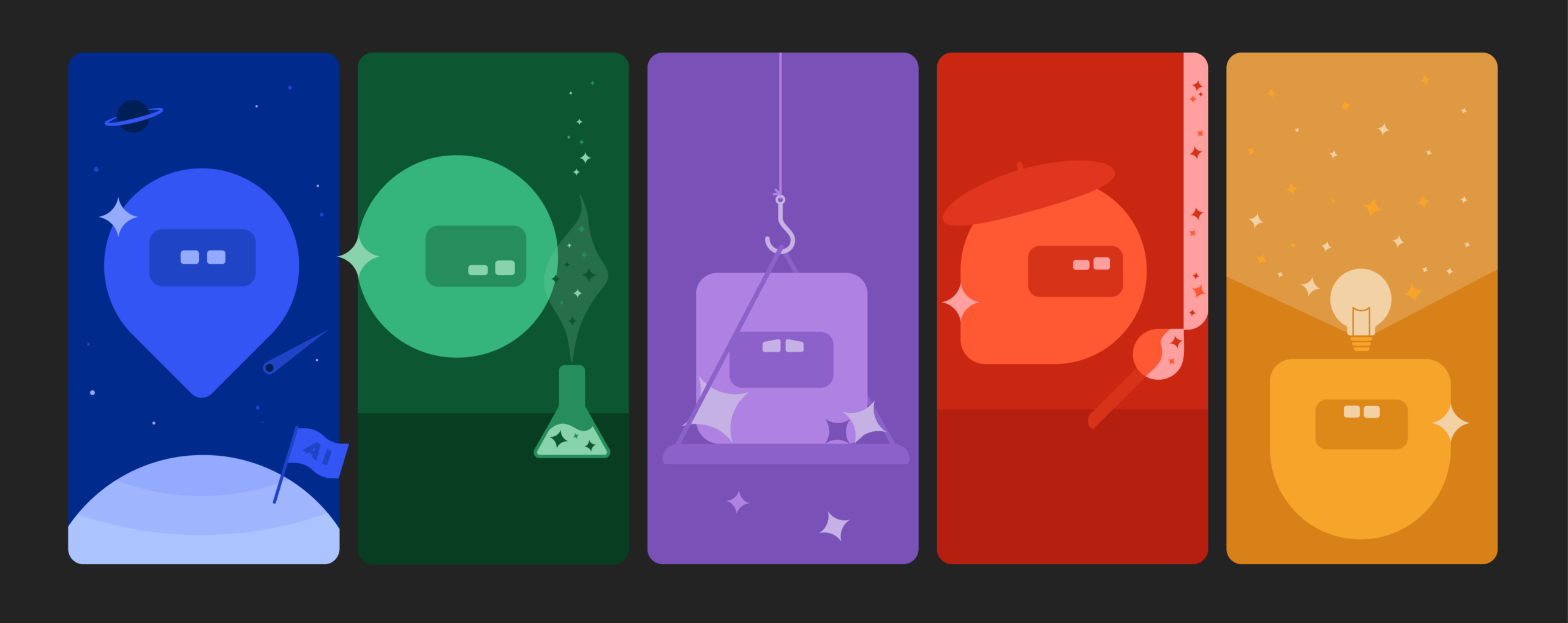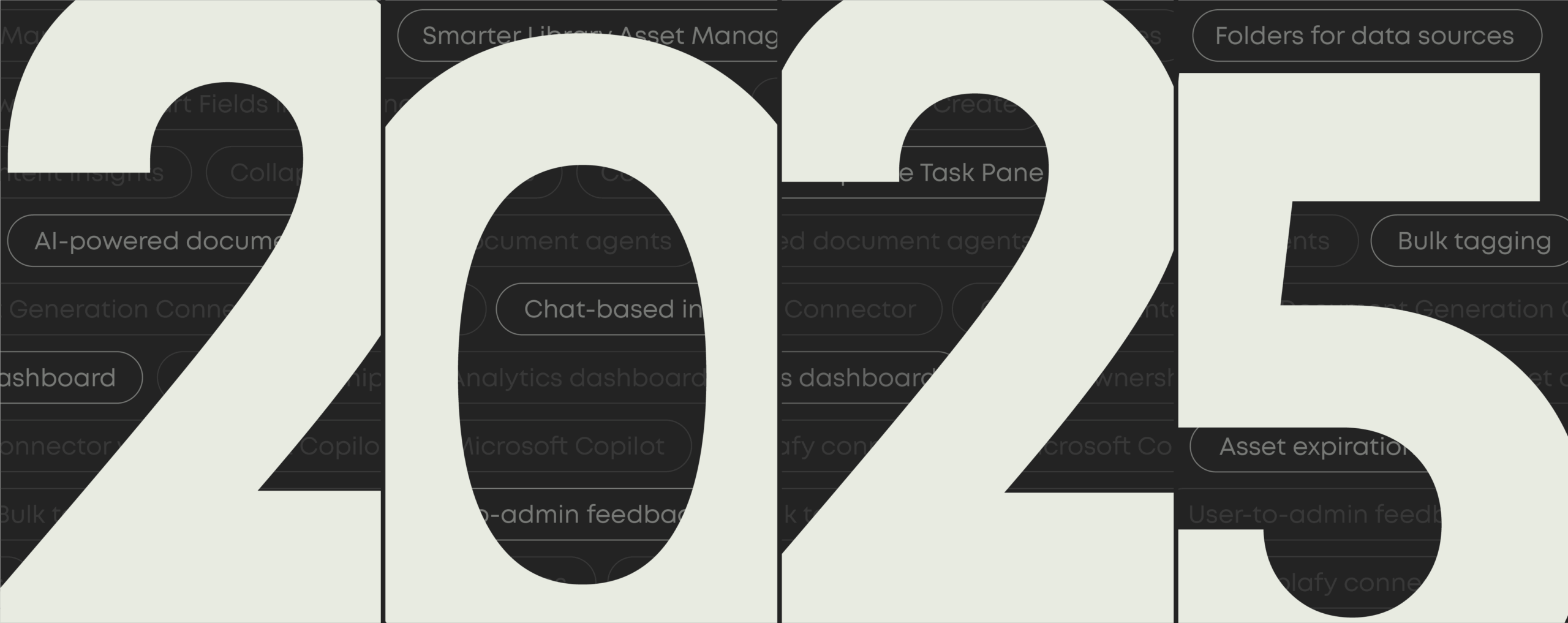The best AI tools to enhance productivity

From writing to formatting to scheduling, here’s how to get more done with less effort.
AI has become such a buzzword across almost every aspect of our lives that its actual utility sometimes gets lost. But if you dive into specific use cases, there are hundreds of ways AI can help streamline your workflows and boost your productivity.
Whether you’re writing emails or organizing entire projects, AI tools are giving us the freedom to focus on what really matters. And for organizations that value speed, quality, and efficiency, AI has become essential. It helps teams stay competitive and creative while enabling them to do their best work.
Let’s dive into how AI productivity tools are changing the way we work and where these new technologies can make the biggest difference.
“With Templafy, we’ve found the key to unlock the productivity promise of AI without the risk. It’s simple to manage, easy to use and helps everyone deliver reliable business content much faster.”

Kaisa Nummela
Portfolio Owner – Digital channels, Tietoevry
What are AI productivity tools and how do they work?
AI productivity tools are software applications that use artificial intelligence to help people and businesses work more efficiently. They’re designed to handle tasks that usually take up a lot of time and are repetitive in nature, like sorting emails, scheduling meetings, managing projects, or even writing content. By taking over the busywork, these tools free up time for more important, creative, or strategic work.
At a basic level, AI productivity tools combine three major technologies: machine learning, predictive analytics, and automation.
- Machine learning makes these tools smarter the more you use them. For example, an AI scheduling assistant can learn your meeting habits and suggest the best times for future appointments.
- Predictive analytics uses data to make educated guesses about what might happen next. A task manager with AI might highlight which projects are most at risk of missing deadlines based on your work patterns.
- Automation steps in to actually perform tasks without needing constant instructions. Think of an AI email assistant that drafts responses for you or a document generator that fills in contracts based on past templates.
Together, these capabilities create tools that not only help you move faster but also help you make better decisions. Instead of sorting through endless options or redoing the same task every week, AI productivity tools streamline the process, giving you more time and energy for the work that really matters.
When deployed properly, AI productivity tools are like having a smart assistant who knows your preferences, predicts your needs, and gets things done with minimal effort from you. And as AI technology keeps improving, these tools are only getting better at helping people work more productively across every part of the modern workplace.
Read more: 6 GenAI use cases for better sales materials
How AI tools can improve your workflow
AI tools are changing the way we work by helping professionals do more in less time, without sacrificing quality. Instead of juggling endless tasks, these tools handle the small stuff, leaving you free to focus on work that really matters.
Save time through automation
AI can take over repetitive tasks like:
- Scheduling meetings
- Drafting emails
- Organizing documents
- Summarizing meeting notes
By delegating these routine jobs to AI, you save hours weekly and reduce human error.
Create smarter workflows
AI streamlines entire processes by:
- Automatically sorting customer requests
- Suggesting next steps in projects
- Drafting polished documents in minutes
This improved workflow leads to better time management and reduced stress.
Gain valuable insights
AI tools analyze data to:
- Identify important trends
- Highlight key information
- Predict potential outcomes
When connected to your existing systems, AI transforms complex data into clear, actionable guidance.
Improve work quality
From grammar checkers that refine your writing to design tools that enhance presentations, AI provides a second set of eyes to help you produce better results with less effort.
“The beauty of the AI Assistant lies in its simplicity and accessibility…It’s so easy to use, and that has really helped people see its value.”

Stefan Truthän
Former CEO of hppberlin
How to integrate AI productivity tools into your work routine
Keep up with AI
Get practical tips and real stories on how AI is changing document work. Stay informed and make smarter choices for your team.
Adding AI tools to your daily work doesn’t have to be overwhelming. With the right approach, you can start small, build momentum, and see real results quickly. Here’s how to make AI a natural part of your workflow:
Start with a clear goal
Before picking a tool, think about what you need help with. Are you looking to save time on emails? Organize projects more efficiently? Improve your writing? Knowing your top priorities will help you choose the right AI tools for your needs instead of getting distracted by flashy features you may never use.
Choose the right tools
Once you know your goals, look for tools that directly address them. Focus on ease of use, good support resources, and proven results. It’s better to start with one or two tools that fit your workflow well, rather than signing up for five and feeling overwhelmed. Read reviews, watch demos, and if possible, try free versions before committing.
Integrate gradually
Don’t try to change everything at once. Start by using AI for a small task, like automating meeting notes or managing your calendar. As you get more comfortable, you can add more tools and features. This gradual approach makes it easier to build habits and lowers the chances of frustration or burnout.
Prepare for a learning curve
Most AI tools are designed to be user-friendly, but there’s still a learning curve. Give yourself and your team time to adjust. Take advantage of tutorials, onboarding sessions, and support articles. A little upfront investment in learning how a tool works can save hours down the line.
Balance cost and value
AI tools can vary widely in terms of cost. Start with basic or free plans to test whether a tool really helps your workflow. Many paid tools offer tiered pricing, so you can upgrade only if and when you need more features. Always weigh the time and value saved against the subscription cost.
Stay flexible and adapt
Technology changes fast and so do work needs. Review the tools you’re using every few months. If something isn’t making your work easier, it might be time to switch or upgrade. Staying flexible ensures that AI remains a help, not a hindrance, in your routine.
Read more: Scalable GenAI use cases for daily workflows
“Templafy is part of a bigger movement in changing the way we work…We’re shifting from creators to evaluators.”

Jason Baer
Sr. Group Manager, Digital Strategy Group, Adobe
AI productivity tools by category
AI isn’t one-size-fits-all. The real power of today’s AI tools lies in how well they fit specific needs. Whether you need to write faster, design better, take control of your project management, or organize your calendar, there’s an AI tool built for the job. Here’s a breakdown of top AI tools by category:
AI agents
Think of AI agents as extra teammates: ones that never sleep, don’t need coffee, and are always ready to help. These tools assist with research, writing, brainstorming, and planning. They can handle complex queries, generate content, and help you think through problems, fast.
- Glean: Knowledge management agent that builds custom AI apps for IT requests, sales objection handling, and internal data search.
- Microsoft Employee Self-service Agent: AI assistant in Microsoft 365 Copilot that helps employees with HR and IT questions, automates tasks like time-off requests, and reduces support tickets using company policies and integrated tools.
- Agentforce by Salesforce: Lets businesses create autonomous AI agents that can understand customer needs, make decisions, and take actions on their own across sales, service, and marketing functions.
- Templafy document agents: AI-powered assistants that automate the creation of accurate, branded, and compliant business documents, using conversational prompts and integrating directly with tools like Microsoft 365 and Salesforce to streamline complex workflows and ensure quality at scale.
Read more: Agentic AI: 5 enterprise-ready use cases to implement today
Search engines
AI-powered search engines don’t just link to websites. They give you direct answers, summaries, and suggestions. They cut through the noise and surface the info you need instantly.
- Perplexity: Combines AI chat and real-time sources to give fast, cited answers.
- Google AI Overviews: Built into Google Search, it gives you quick takeaways right at the top of the results page.
- Arc Search: A mobile-first browser with AI-powered search and summaries of web pages and news.
Grammar checkers and rewording tools
Want to write faster and sound more polished? These tools catch grammar mistakes, improve tone, and help you rewrite unclear or clunky sentences.
- Grammarly: Real-time grammar and tone suggestions to make writing clearer and more effective.
- Wordtune: Rewrites your sentences to improve clarity, flow, or tone. Great for punching up your writing.
- ProWritingAid: A robust editor that checks grammar, style, and structure, especially useful for longer-form content.
Video creation and editing
When video production is too complicated or too costly, AI can help. These tools make it easy to create professional-looking videos with AI-generated visuals, voiceovers, and scripts.
- Runway: An AI video platform for editing, generating, and remixing content. Great for creatives and marketers.
- Synthesia: Lets you generate videos with realistic avatars and voiceovers using just text prompts.
Image generation
Need a custom graphic or illustration? These tools turn your text prompts into high-quality visuals fast. Perfect for campaigns, slides, and creative projects.
- DALL·E 3: OpenAI’s image tool that creates detailed images from natural language prompts.
- Midjourney: A favorite for designers, it creates stunning, artistic images with unique style.
- Ideogram: Known for blending images with text—ideal for logos, headlines, or visual quotes.
Social media management
Keep your content calendar full without burning out. These tools help plan, optimize, and publish posts with AI recommendations for timing, hashtags, and captions.
- FeedHive: AI-powered scheduling, performance analytics, and content generation.
- Vista Social: Supports planning and publishing across platforms, with smart post suggestions.
- Buffer: A longtime favorite with AI updates for content ideas, timing, and engagement.
Voice and music generation
Want to create voiceovers or original tracks? These tools can generate realistic voices, background music, and sound design with just a few inputs.
- ElevenLabs: High-quality voice generation for podcasts, videos, and training materials.
- Suno: An AI music generator that creates full songs from text prompts.
- AIVA: Composes original music in various genres using AI. Great for creators and brands.
Knowledge management and AI grounding
These tools help teams organize information and access smarter answers based on real company data. They’re like personal search engines for your internal knowledge.
- Mem: A note-taking app that uses AI to connect and resurface ideas automatically.
- Notion AI Q&A: Lets users query team wikis, project docs, and meeting notes instantly.
- Personal AI: Builds a personalized memory bank to help you respond, write, and remember.
Task and project management
AI takes the guesswork out of task management. These tools help you plan, prioritize, and keep everything moving without micromanaging.
- Asana: Popular project tool with new AI features like smart summaries and automated task suggestions.
- Any.do: Combines calendars, tasks, and reminders with AI-powered productivity help.
- BeeDone: A task manager that uses AI to help you focus, build habits, and stay on track.
Transcription and meeting assistants
Missed a meeting? No problem. These tools record, transcribe, and summarize discussions so you can stay in the loop—and actually focus while you’re in the meeting.
- Fireflies: Records and transcribes meetings across platforms like Zoom and Teams.
- Avoma: Offers smart notes, action items, and conversation analysis for sales and customer calls.
- tl;dv: Short for “too long; didn’t view,” it lets you record and clip key meeting moments easily.
Scheduling
AI scheduling tools find the best times for meetings, protect your focus time, and adjust as your calendar changes. No more emailing back and forth endlessly.
- Reclaim: Automatically blocks time for your priorities and reschedules meetings when needed.
- Clockwise: Optimizes your calendar to create longer focus blocks and reduce meeting overload.
- Motion: Combines scheduling and task management with AI that plans your entire workday.
Get your inbox under control. These tools sort, summarize, and help you reply faster, with drafts and suggested responses powered by AI.
- Shortwave: Turns Gmail into a fast, focused workspace with smart sorting and reply suggestions.
- Microsoft Copilot Pro for Outlook: Drafts emails, summarizes threads, and integrates with Microsoft 365 tools.
- Gemini for Gmail: Google’s built-in AI that helps you write faster and find the right tone.
Slide decks and presentations
Creating presentations doesn’t have to take hours. These tools help build polished, on-brand decks with AI-powered layouts, content, and designs.
- Templafy: Speeds up slide creation with templates that stay on-brand and pull in approved content automatically.
- Copilot for PowerPoint: Uses natural language prompts to draft slides, suggest layouts, and refine presentations in minutes from directly inside Microsoft 365.
Read more: How to use AI to create better PowerPoint presentations, faster
Resume builders
Crafting a resume from scratch is tough. These tools help you write tailored, modern resumes quickly with AI suggestions for format, content, and tone.
- Teal: Helps build and manage multiple versions of your resume for different roles.
- Enhancv: Offers design-forward resumes with AI tips for wording and layout.
- Kickresume: Combines templates, examples, and AI to create personalized resumes fast.
Document generation and compliance
For high-volume content like contracts, reports, and proposals, AI can take over repetitive tasks and ensure brand and legal consistency at scale.
- Templafy: Automates document creation using smart templates, brand compliance checks, and seamless integrations with your existing tools.
Read more: 5 ways to deliver better sales materials using content automation
ADDITIONAL CONTENT
Introducing document agents by Templafy
Browse helpful content to learn how Templafy’s AI-powered document agents make creating business documents easier and more reliable.
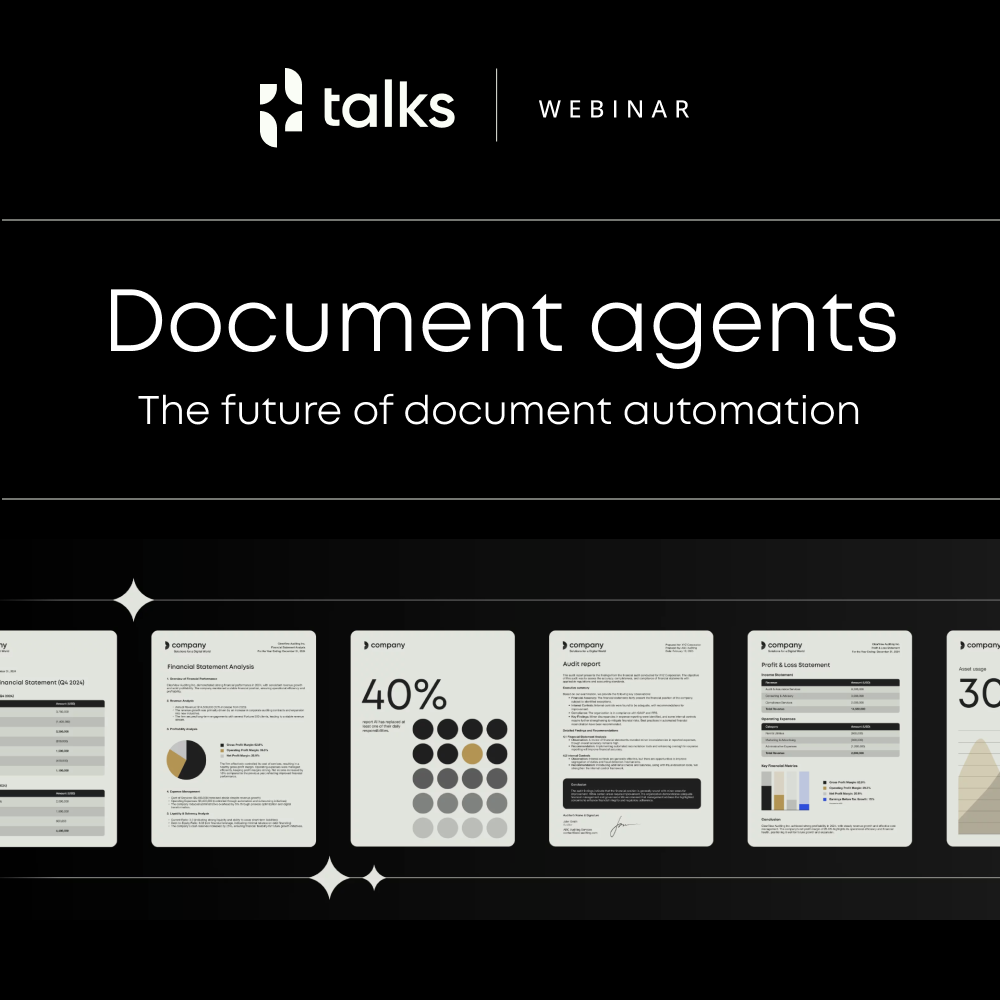
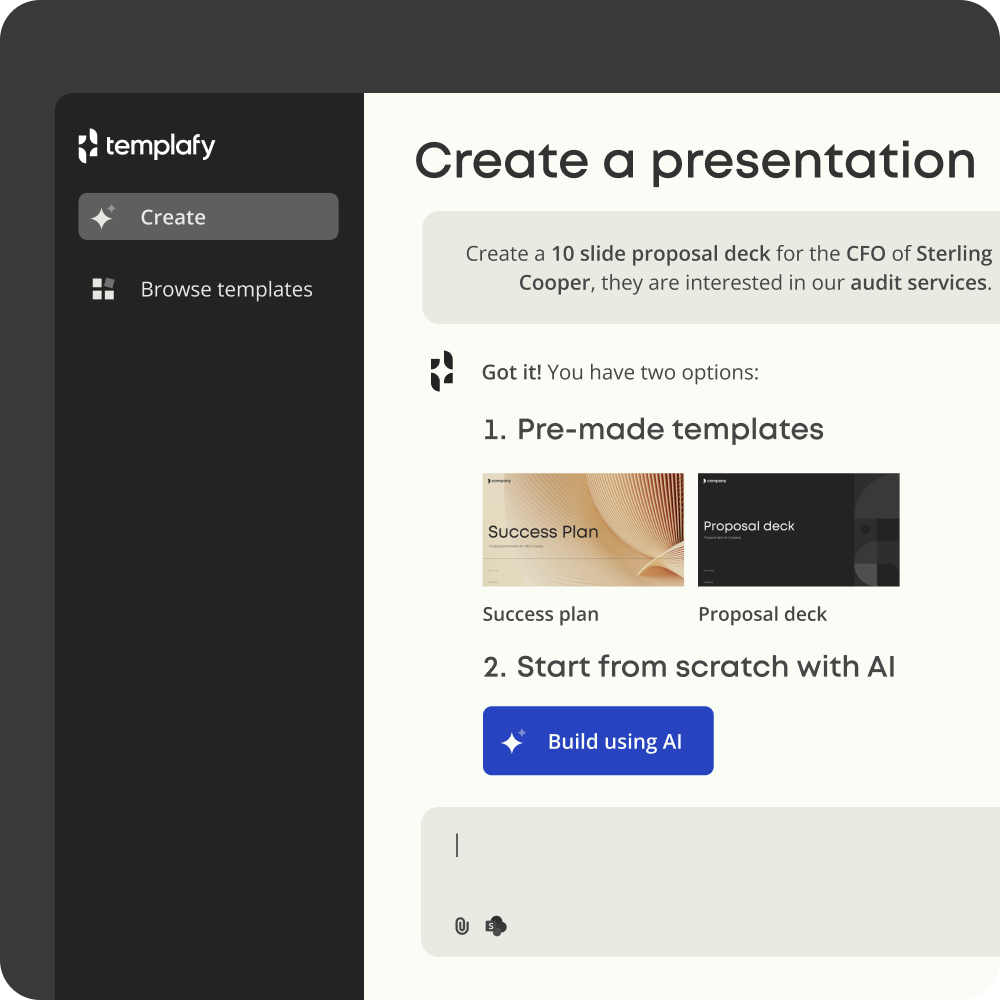
powerpoint
How to pick the right AI productivity tool
With so many AI tools out there, it’s easy to feel overwhelmed. The good news? You don’t need to use them all. The best approach is to focus on your real needs and start in just one category.
- Identify your biggest time drains
Start by asking yourself: Where do I waste the most time each day? Common areas include email management, scheduling, document creation, content writing, and project organization. AI works best when it’s solving a real, daily problem. - Prioritize ease of use
Not all AI tools require tech skills to get started. Look for platforms with simple interfaces, good tutorials, and strong customer support. Sites like G2 and Capterra offer real user reviews that can help you see how easy (or frustrating) a tool might be in practice. - Test before you commit
Many AI platforms offer free trials or freemium plans. Before paying for anything, spend some time testing a few tools that seem like a good fit. Focus on how quickly you can get value out of it, not just the features. - Think about integrations
A tool works even better if it fits into your existing workflows. For example, if you live in Microsoft 365 or Google Workspace, choosing AI tools that plug directly into those platforms can make adoption much smoother. Check product websites for integration lists before deciding. - Watch for hidden costs
Many AI tools charge per user, per feature, or by usage. Before you fall in love with a tool, make sure you understand the full pricing model. - Stay flexible
Your needs will change and so will the tools. Set a reminder every few months to review what’s working, what’s not, and if there’s a new tool that better fits your workflow. AI is evolving fast, so a little flexibility goes a long way.
Read more: 8 GenAI prompts every consulting firm should use for quick, consistent market research
How Templafy uses AI to speed up document creation
Creating business documents is a central function of many organizations. Creating and reviewing contracts, reports, pitch decks, and presentations all represent a significant portion of how knowledge workers spend their time. AI tools can help streamline the entire process.
With AI-powered document generation, users can quickly produce professional, brand-approved documents by filling in just a few key details. Instead of starting from scratch, Templafy’s document agents pull in the right text, branding, and data automatically, saving time and reducing the risk of errors.
For teams that deal with high volumes of contracts, reports, or proposals, automated document creation makes the entire process more efficient. Templates adapt based on inputs, meaning each document is tailored, accurate, and compliant without the back-and-forth or manual editing.
And to make sure everyone’s always working from the right materials, automated template management ensures the latest versions are available and easy to find. No more outdated files floating around or wasting time hunting down the correct layout.
Read more: The ultimate guide to managing GenAI for your business
Building AI into your workflows
AI productivity tools aren’t here to replace professionals. They’re here to support them. The best tools take care of the repetitive work, so people can focus on the tasks that require creativity, strategy, and human judgment. Used well, AI becomes a quiet partner in the background, making daily work faster, smoother, and less stressful.
But the teams and organizations that benefit most from AI aren’t the ones chasing every new tool. They’re the ones who figure out how to use the right tools in the right way. When you match AI to a real need, you can unlock unprecedented results.
Try Templafy’s AI productivity tools
Ready to see how AI can simplify document creation, streamline workflows, and save time across your organization? Templafy’s productivity tools are built with real business use cases in mind so your teams can work faster and stay on brand, without the manual effort.