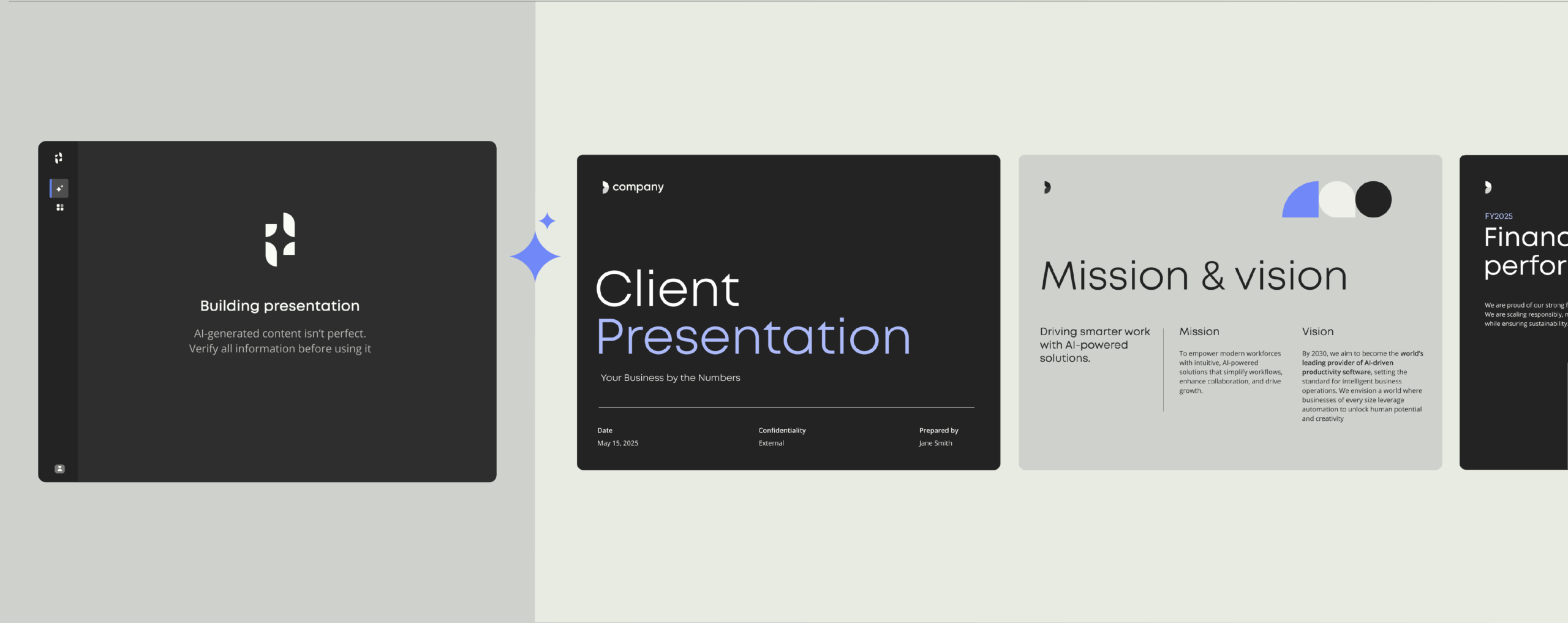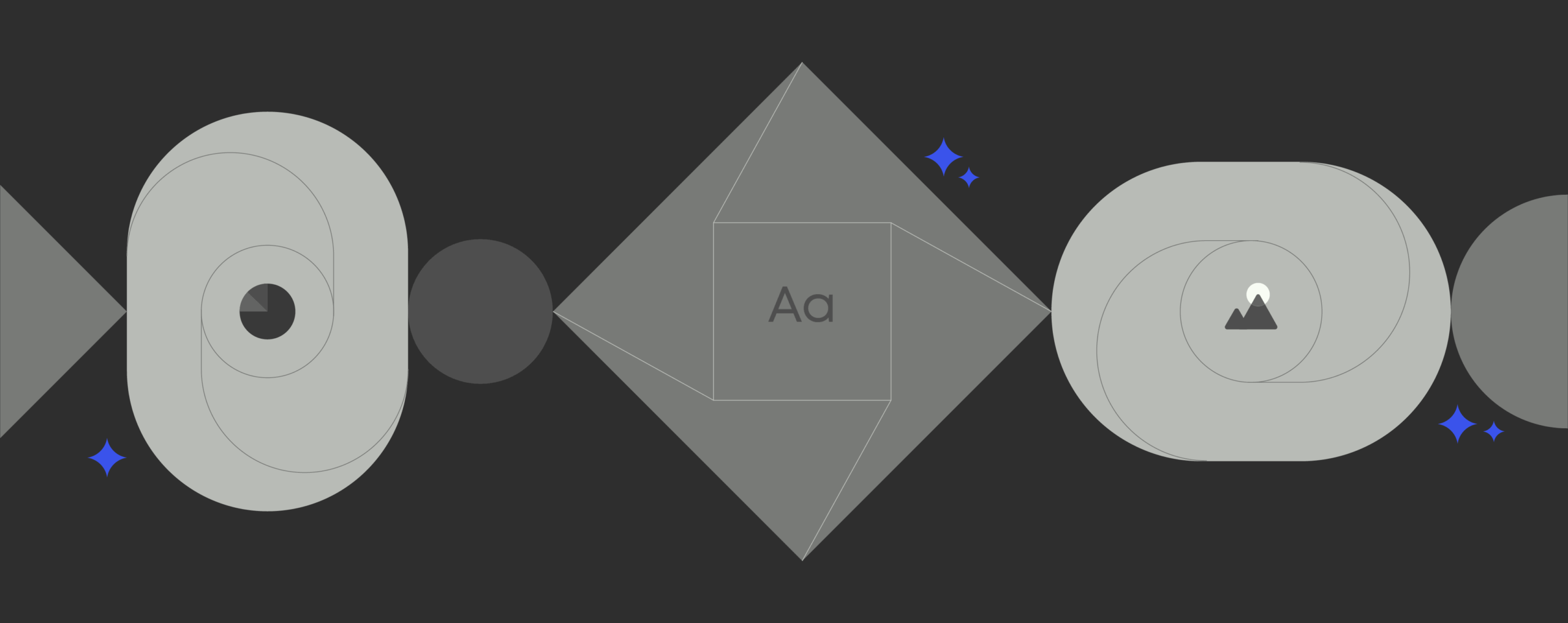The hidden cost of free PowerPoint add-ins (and what to use instead)
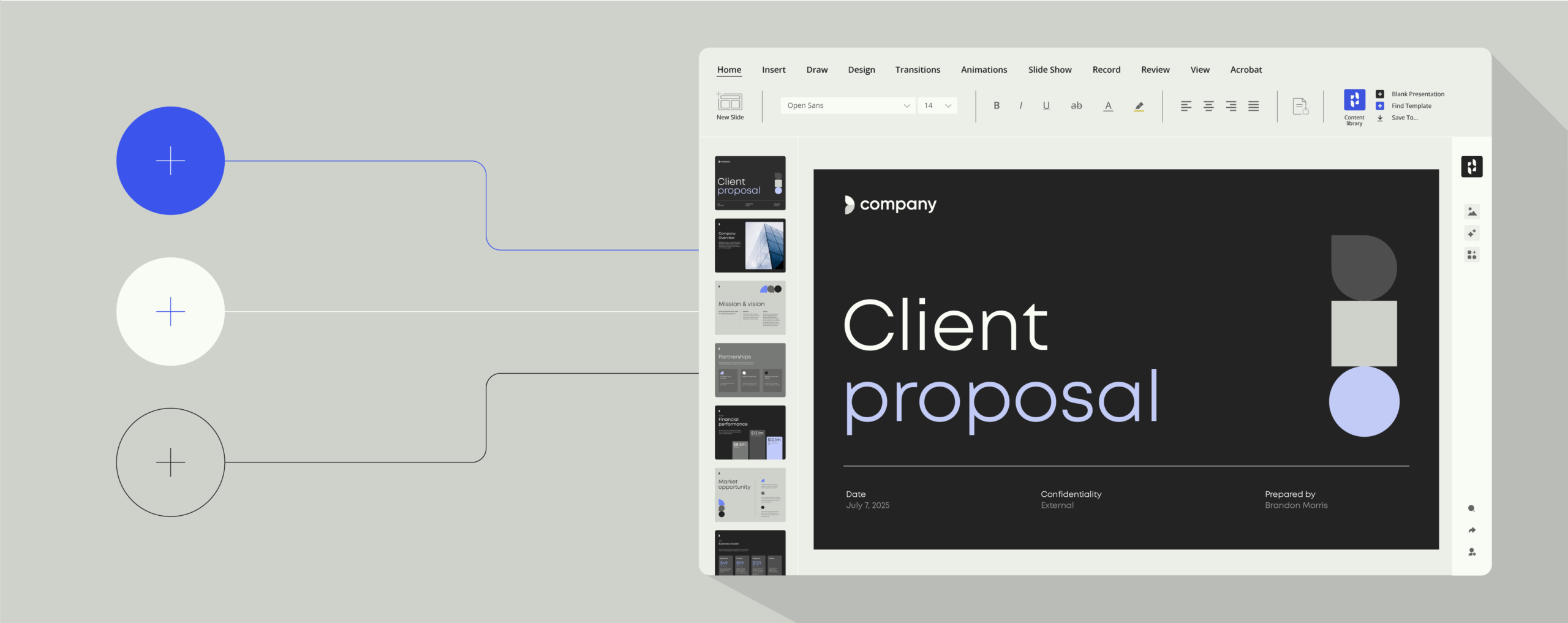
Why enterprise teams need more than just free tools
PowerPoint is packed with features, but many teams still rely on add-ins to get work done faster. For individual users, free tools can fill small gaps, helping with icons, charts, or templates. But for enterprise teams managing thousands of slides across departments, those quick fixes don’t go far enough.
When every presentation must look professional, follow brand rules, and stay compliant, the difference between free and enterprise-grade tools becomes clear. The right PowerPoint add-in will help safeguard your brand, reduce risk, and connect content across your organization.
What are PowerPoint add-ins?
PowerPoint add-ins are software extensions that expand what PowerPoint can do. They plug into the main application to add new features, shortcuts, or design tools, helping users go beyond the program’s standard capabilities.
You can find and install many add-ins directly from Microsoft’s Office Store, while enterprise IT teams often deploy approved add-ins centrally through admin controls. Once installed, they appear inside PowerPoint’s ribbon or task pane.
For individual users, add-ins offer quick access to icons, templates, or chart builders. But advanced tools can also help with automatically formatting slides and finding the correct brand assets. For large organizations, add-ins also become part of a smarter workflow, helping teams design better presentations according to brand standards.
The gap between individual users and enterprise teams
For individual users, PowerPoint add-ins are easy shortcuts to better slides in less time. They make it easier to find visuals or apply quick fixes that save a few minutes.
Enterprise teams, on the other hand, have more at stake. Every presentation represents the brand, and with hundreds or thousands of employees creating content, consistency, security, and compliance become critical.
Without centralized control, small inconsistencies can quickly multiply. The wrong logo, colors, or language can lead to lost credibility, compliance risks, and wasted time. That’s why enterprises need platforms that ensure every presentation meets the same standard no matter who is creating it.
Popular categories of PowerPoint add-ins
From prompt to presentation
Book a demo to see how Templafy simplifies document creation, keeps your brand on track, and boosts efficiency.
PowerPoint add-ins cover a wide range of needs. Here’s a look at the most common types—what they do, where they shine, and why free options often fall short for enterprise teams.
Design and visual enhancement tools
Free options like Pexels, Pickit, and Noun Project let users insert stock photos, icons, and illustrations directly into slides. They’re great for quick creative boosts and help individuals make visually appealing presentations with minimal effort.
Limitations for enterprises
Licensing and copyright compliance can be unclear at scale, especially when users download images outside approved brand libraries. These tools also lack brand controls, so colors, fonts, and logo usage can quickly drift from corporate standards.
Productivity and automation tools
Add-ins such as Power-user, ToolsToo, and Slidewise focus on speed and efficiency. They automate repetitive tasks like aligning shapes, cleaning up metadata, or managing slide masters—ideal for individual users who build lots of decks.
Limitations for enterprises
While they save time, these one-off tools operate in silos. Each add-in tackles a single task, leading to fragmented workflows and limited oversight. Without integration or admin control, teams still spend time fixing inconsistencies and managing versions manually.
Data visualization and chart tools
Popular options like think-cell, Power BI, and Zebra BI help users create advanced charts, automate layouts, and visualize Excel data more effectively. They’re especially useful for analysts and consultants who need to create polished visuals.
Limitations for enterprises
Maintaining data accuracy across regions and users can be difficult. Broken links, mismatched data, and outdated figures are common when files move between departments. Formatting and labeling also vary, making it hard to maintain brand consistency in reports and presentations.
Enterprise-grade content and compliance platforms
Solutions like Templafy bring everything together. Instead of managing multiple add-ins, teams work with a single platform that integrates templates, brand assets, and AI-powered compliance tools directly into PowerPoint. Templafy integrates natively with Microsoft 365 and Copilot so users can access approved content, use AI to automate formatting, and ensure every presentation meets brand and legal standards.
Comparison guide: Free vs. premium PowerPoint add-ins
Depending on the size of your organization and the needs of your business, free PPT tools may be sufficient. For larger teams with more complex content needs, premium add-ins provide more value to justify the investment.
| Category | Free add-ins | Premium add-ins |
|---|---|---|
| Compliance needs | Work well in low-compliance environments where brand accuracy isn’t critical. | Designed for strict compliance with automated checks and built-in approval workflows. |
| Brand control | No centralized oversight of templates, logos, or formatting; users apply their own styles. | Centralized brand asset management ensures every presentation follows corporate standards. |
| Security and data privacy | Often depend on third-party cloud storage with limited enterprise-grade security. | Data protection and authentication keep content secure across all users. |
| Integration | Standalone tools that don’t connect to systems like DAM, CRM, or DMS. | Seamlessly integrate with corporate systems, giving teams direct access to approved content. |
| Automation and AI | Limited automation; users still handle formatting and compliance manually. | AI-powered tools automate formatting, clean up slides, and flag compliance issues before sharing. |
| Scalability and support | Hard to manage across large organizations; limited technical support. | Built for wider rollout with admin controls, permissions, and dedicated support. |
| Governance | No audit trails or version control features. | Full governance with audit trails, change tracking, and detailed user permissions. |
When add-ins aren’t enough: How Templafy is different
Stay ahead with updates
Be the first to know about new features and integrations. Explore updates that make your daily work smoother and more connected.
Free and premium add-ins both serve a real purpose, but they also have limitations. Enterprises with diverse needs, stakeholders, and clients require a more integrated system.
Templafy is a full productivity and compliance platform built for enterprise teams. Instead of adding single features, Templafy connects your entire content ecosystem via native integration with Microsoft Copilot, SharePoint, Teams, and Salesforce. Templafy automates brand compliance, giving every employee access to the right branded assets, directly inside PowerPoint.
50+ productivity tools in one platform
With Templafy, you can access more than 50 productivity tools directly in PowerPoint’s toolbar. These built-in features automate the time-consuming work of aligning slides, formatting text, and managing templates. Slides automatically align to brand layouts, text and images adapt to approved styles, and you can pull templates, logos, and slide elements straight from the Templafy Library. Charts stay synced with Excel data, and built-in cleanup tools remove metadata and comments before sharing.
AI-powered content tools with enterprise control
Templafy’s AI presentation maker brings intelligent content creation into PowerPoint without compromising security. Teams can generate or rewrite text, apply company-approved terminology, and use custom prompts tailored to specific workflows. Every AI feature runs within a managed, enterprise-secure environment, so creativity and compliance work hand in hand.
Real integration with your content ecosystem
Templafy integrates seamlessly with your organization’s existing content systems including SharePoint, Microsoft Graph, Salesforce, and leading DAM and DMS platforms, giving users instant access to approved content without leaving PowerPoint.
Using Graph Connectors and document agents, you can pull the latest brand visuals, product data, and disclaimers directly into your slides, while outdated or unapproved content is automatically filtered out.
Brand compliance that actually works
With Templafy’s brand content distribution, enterprises can maintain control over every presentation. Automated brand checks catch 40+ types of errors, from incorrect logos to off-brand fonts, before slides are shared. These built-in rules help reduce compliance risks and protect brand integrity.
How enterprise tools justify their cost
With Templafy, enterprises can reduce presentation creation time by up to 80% through automation and AI assistance. Slides format automatically according to brand rules, approved content is instantly accessible, and updates roll out globally in real time.
By centralizing content and automating compliance checks, Templafy also cuts down on costly errors and rework. Outdated templates, off-brand visuals, and missing disclaimers are flagged before files are shared, reducing legal and brand risks across global teams.
The impact is measurable. At IComm, a global consultancy, the team was able to reduce the time needed to create a new client proposal from four hours down to 20 minutes.
“Templafy has freed up our sales team to do more live presentations, which has a direct impact on our win rate,” said James Bruce, Senior Pre-sales Architect at IComm.
Read more: How to choose the best proposal automation software
Choosing the right PowerPoint add-in for your team
Finding the right PowerPoint add-in starts with understanding what your team actually needs. For global organizations managing hundreds of users, the right choice has to balance creativity, compliance, flexibility, and control. Here’s how to evaluate your options and set your team up for success.
Questions to ask before selecting an add-in
Before committing to a new tool, take a step back and look at your requirements:
- What are our brand compliance requirements? Do presentations need to follow strict design or legal guidelines?
- Do we need integration with existing systems? Consider whether the add-in connects to your DAM, CRM, or DMS so users can access approved content directly in PowerPoint.
- How many users will need access? Scaling matters. Choose a platform that can handle growth and regional deployment.
- What level of admin control do we need? Look for permission settings, reporting, and centralized management.
- What security and governance standards must we meet? Enterprise-grade solutions should align with your IT and compliance policies.
Ready to see how enterprise-ready PowerPoint tools can transform the way your teams work?
Explore Templafy’s PowerPoint productivity tools to learn how automation, AI, and brand compliance come together in one seamless platform. Or book a demo to see it in action with your own slides.