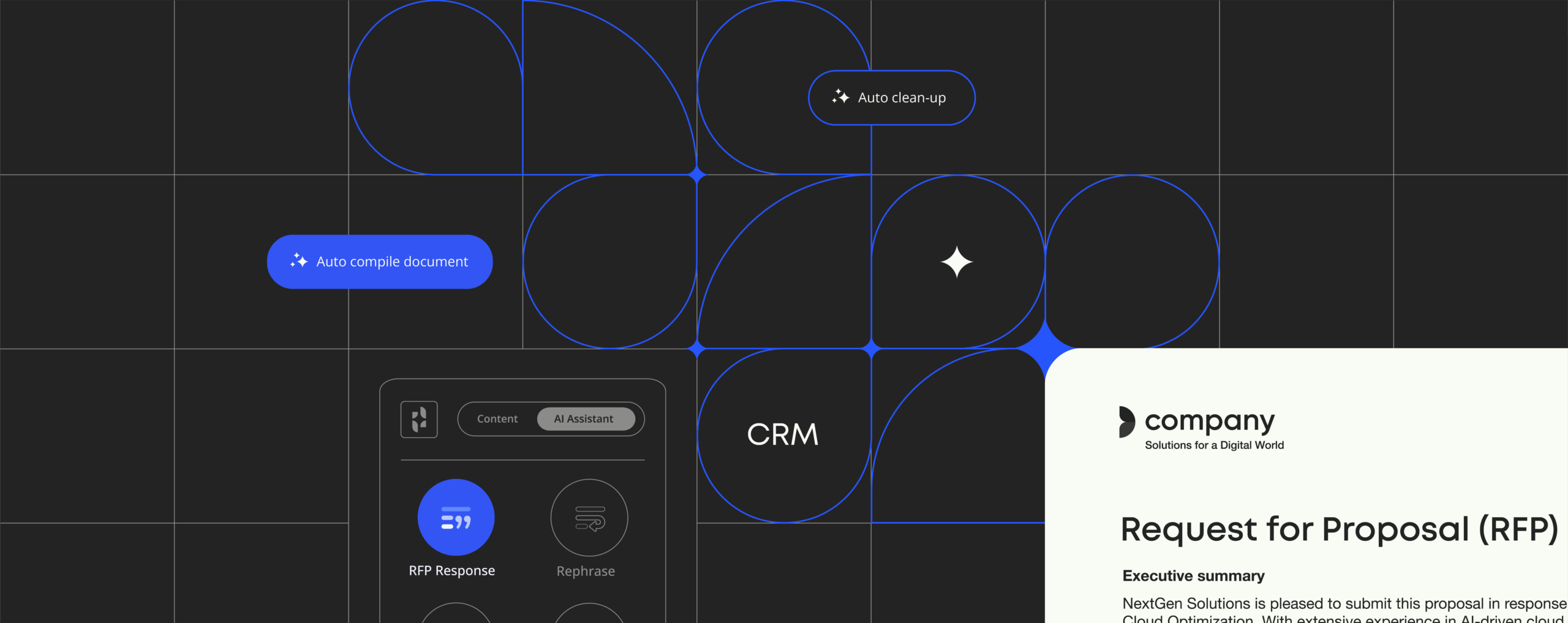How to get started with document workflow automation
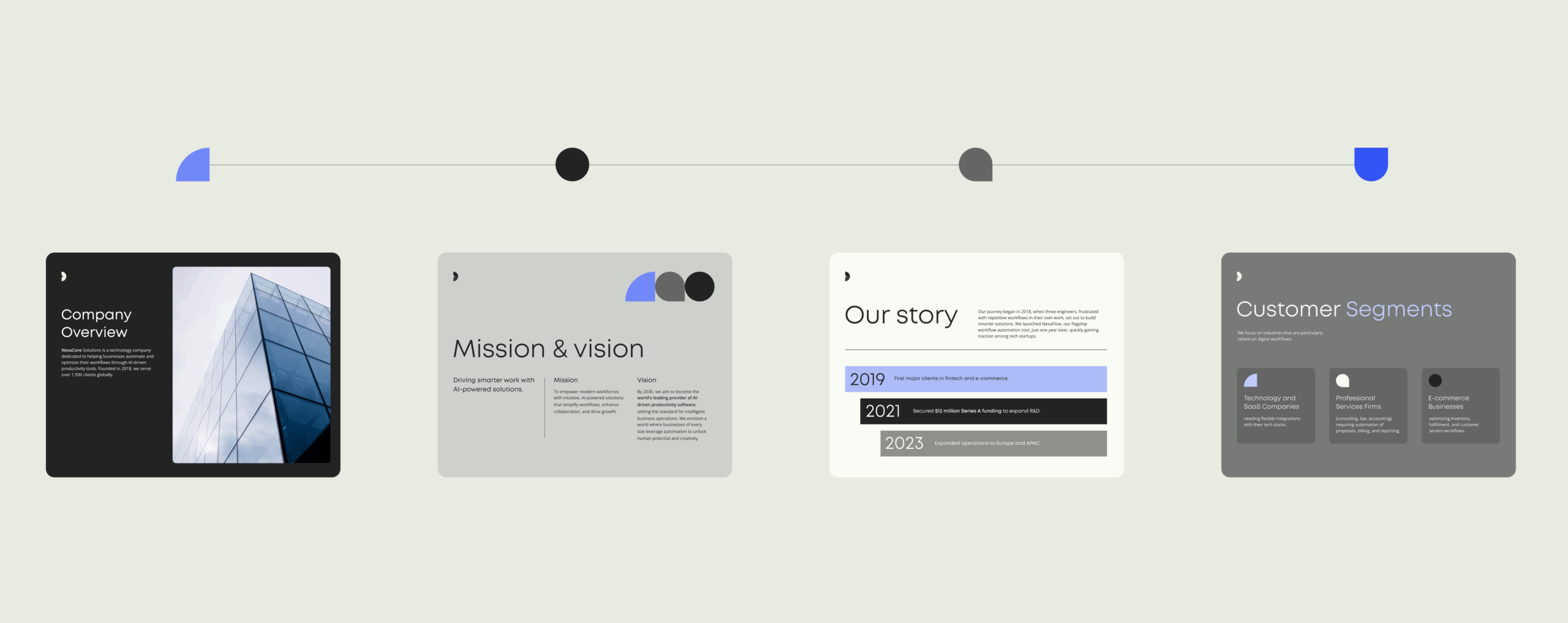
Compare the top tools enterprises are using to upgrade the way they create and circulate documents.
Think about how much time your organization spends moving documents from draft to done. Every email follow-up, version revision, and manual approval adds friction. And when you’re dealing with contracts, policies, or compliance documents in an enterprise context, that friction multiplies fast.
That’s where document workflow automation comes in.
By automating how documents are handled, enterprise teams can work faster, make fewer mistakes, and ensure every file meets internal and external standards.
What is document workflow automation?
Document workflow automation controls how documents are created, reviewed, approved, and stored. Instead of manually sending files around for feedback or signatures, automation tools handle these steps in a structured, repeatable process. This reduces time spent on routine tasks and lowers the risk of human error.
The main goal of workflow automation is to make document-heavy processes—like contract approvals, HR onboarding, or compliance reporting—faster, more reliable, and easier to manage. For enterprise teams dealing with high volumes of documentation across departments, automation is key to staying productive and compliant.
Every automated document workflow follows a similar structure, made up of four key components:
- Trigger: This is the event that starts the workflow. It could be the submission of a form, the creation of a new file, or an update in a connected system like Salesforce.
- Routing: Once triggered, the document is sent to the right people or systems. Routing rules ensure that each step—like review or approval—happens in the correct order and follows your organization’s policies.
- Approval: This step captures feedback or sign-off from relevant stakeholders. Automation tools can send reminders, apply conditional logic, and record each action taken.
- Output: Once the document is approved, it can be stored, sent, or integrated into other platforms. Some tools also generate final versions with branding, signatures, or other required elements automatically.
How enterprise teams can benefit from document workflow automation
Document workflow automation offers many advantages for large organizations dealing with complex processes and high volumes of documentation.
Save time at every step of the process
Automation eliminates the delays that come with manual routing, endless email chains, and version confusion. With pre-filled templates and automatic approvals, teams can move from draft to final faster with fewer roadblocks and less stress.
Reduce human error
Built-in rules and standardized templates ensure that every document follows the correct format, uses the latest language, and meets brand and compliance requirements. That means fewer mistakes, less rework, and more peace of mind.
Improve visibility and control
With real-time tracking and full audit trails, managers can see exactly where a document is in the process, who’s reviewed it, and what’s still pending. This level of visibility helps prevent bottlenecks, improves accountability, and supports compliance efforts.
Make collaboration easier
Instead of working in silos or juggling scattered versions, teams can collaborate in a shared workspace. Whether you’re across the hall or across time zones, everyone can review, comment, and approve documents in one place.
Scale workflows as your business grows
Automation becomes valuable when it is used to build repeatable, reliable processes that scale. As your document volume increases, automated workflows help your teams keep pace without burning out or cutting corners.
Document automation
4 top use cases for document workflow automation
- Legal and compliance document approval
- HR onboarding and policy distribution
- Sales and procurement contracts
- Proposal and bid management workflows
Work smarter with automation
Discover new ways to save time and reduce errors with document automation. See how teams use smart tools to work faster.
Document workflow automation is especially valuable in areas where teams handle sensitive, high-volume, or repetitive documentation. Here are the top four.
1. Legal and compliance document approval
Legal and compliance teams deal with strict approval chains, version control, and documentation requirements. Whether it’s reviewing contracts, updating policies, or issuing regulatory disclosures, automation helps ensure nothing slips through the cracks. Workflows can be configured to route documents to the right reviewers, apply deadlines, and store final versions in a central repository. This keeps processes traceable, audit-ready, and aligned with company policy.
2. HR onboarding and policy distribution
Onboarding a new employee involves a series of documents: contracts, tax forms, policy acknowledgments, benefit enrollments, and more. Automating these workflows speeds up the process and removes manual back-and-forth. New hires can complete forms digitally, and HR teams get notified when action is needed. Policy updates can also be distributed at scale, with built-in tracking to confirm who’s read and signed what. The result is a smoother experience for employees and a lighter administrative load for HR.
3. Sales and procurement contracts
Sales teams need to move quickly when closing deals, and procurement teams need to stay in control of vendor contracts. Automation supports both by simplifying how quotes, proposals, and contracts are created, approved, and signed. Integration with CRM systems like Salesforce allows data to flow directly into templates, while workflows handle approvals and trigger e-signature requests. This reduces friction, shortens cycle times, and helps both sales and sourcing teams stay compliant.
4. Proposal and bid management workflows
Responding to RFPs is often a high-stakes, high-effort process. Bid teams need to gather up-to-date information from across the business units—product specs, pricing details, security protocols, brand guidelines—and assemble it into a polished, compliant proposal. That usually means juggling feedback from multiple stakeholders, managing version control, and chasing down approvals under tight deadlines.
With document workflow automation, this process becomes far easier to manage. When subject matter experts store the latest content in a central, structured location, bid teams can quickly pull what they need. AI-powered tools can assist with content recommendations, formatting, and routing for review. Workflows ensure the right people see the right sections, and that every version is tracked along the way.
Bonus: Less common (but still highly valuable) use cases
Beyond the typical enterprise workflows, automation can also support niche or department-specific needs.
- Marketing: Route creative briefs, campaign approvals, or branded content through legal, brand, and stakeholder reviews.
- Finance: Streamline internal approvals for budgets, expense reports, vendor agreements, and financial policy updates.
- IT: Manage access request forms, incident reports, and system documentation with automated intake and review workflows.
- Procurement: Automate purchase requests, vendor onboarding documents, and compliance checks for faster processing and better traceability.
- Customer support: Standardize the creation of customer onboarding kits, service reports, and SLA documentation to ensure consistent client experiences.
- Product and R&D: Route technical documentation, feature specs, and internal research for review and sign-off across teams.
- Training and L&D: Distribute updated training materials, collect course completions, and manage certification records with ease.
Additional content
Moving from manual to automated document creation
What to consider when upgrading to an automated document management system.
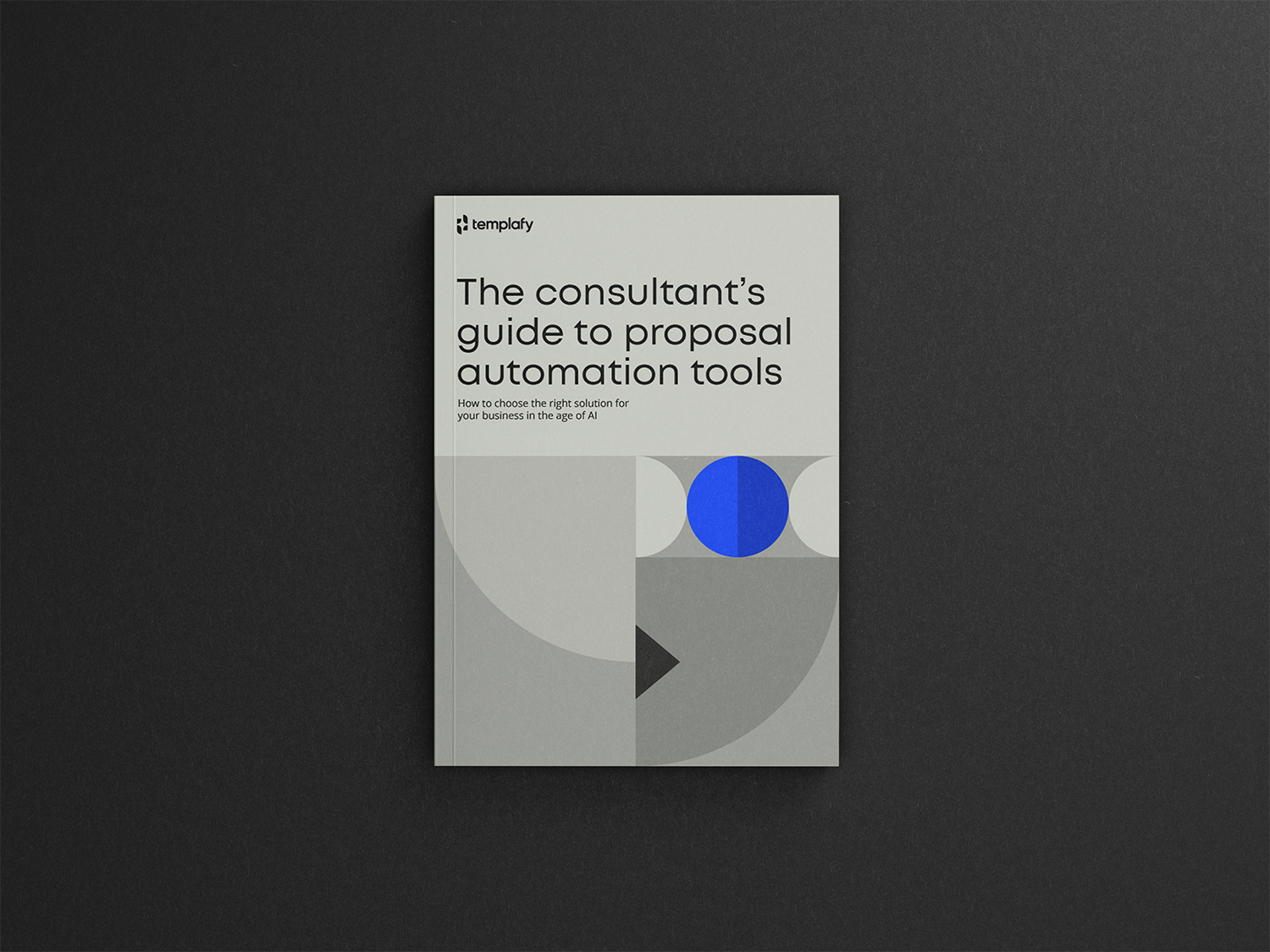
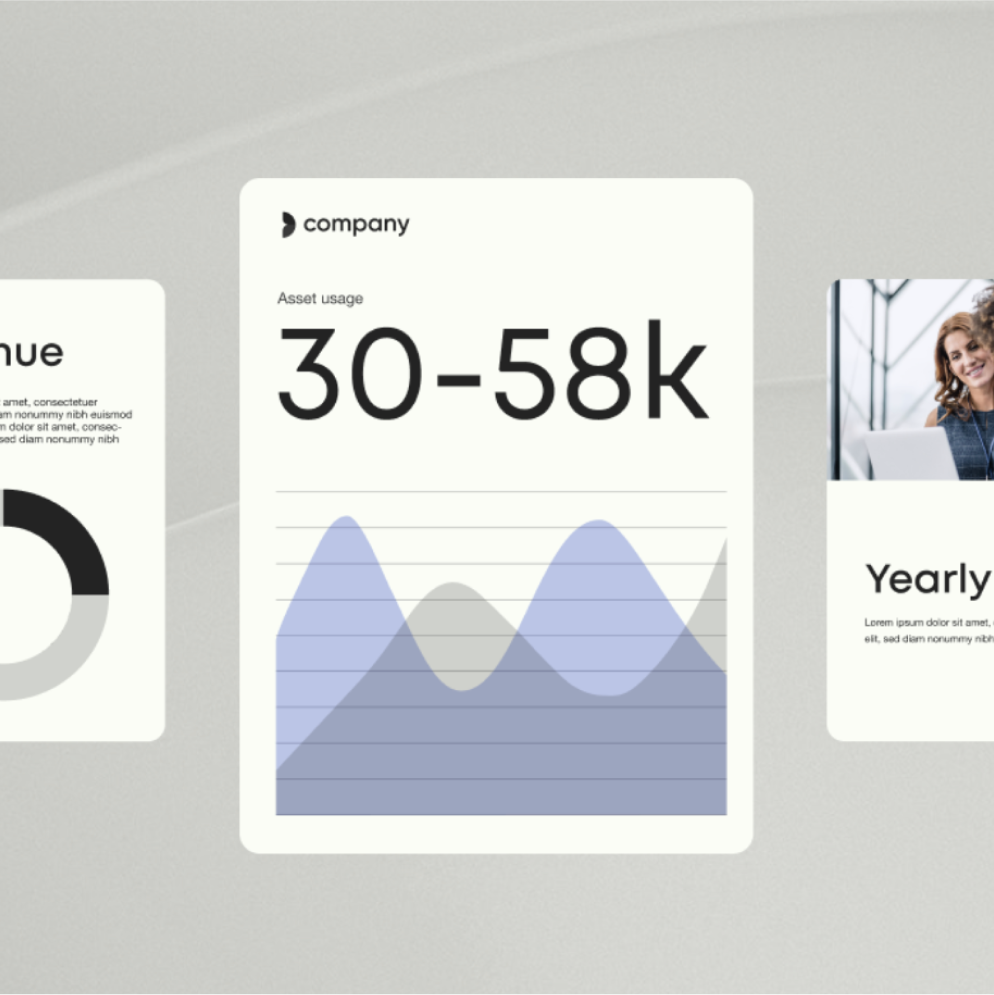
Key features to look for in document workflow automation platforms
| Feature | What it does | Why it matters |
|---|---|---|
| AI and rules-based automation | Balances artificial intelligence with rules-based automation to get the best of productivity and control | Enterprises do not want their high-value documents to be created without guardrails. This balance makes workflows adaptive to real-world scenarios. |
| Integration with Microsoft 365 and enterprise software | Connects directly with everyday apps like Word, PowerPoint, Outlook, SharePoint, Salesforce, Workday, and more. | Keeps workflows embedded in the tools your teams already use, reducing context switching and improving adoption. |
| Audit trails, version control, and compliance checkpoints | Tracks every action taken on a document and stores version history. Enables automated checks for compliance rules. | Essential for regulated industries or enterprise environments that require transparency, accountability, and data integrity. |
| Low-code/no-code configuration | Lets business users create and adjust workflows without needing developer resources. | Empowers non-technical teams to quickly launch or modify workflows as needs change, reducing reliance on IT. |
Which document automation tool is right for you?
Workflow automation comes in many forms. Depending on your tech stack, security needs, and team setup, some platforms will suit you better than others.
Microsoft ecosystem (SharePoint, Power Automate, Copilot Studio)
If your organization already works within Microsoft 365, you have a strong foundation for document workflow automation. Tools like SharePoint support document storage and collaboration, Power Automate helps you build custom workflows across Microsoft and third-party apps, and Copilot Studio brings AI into the mix for smarter content creation and decision-making.
To extend these capabilities, Microsoft AppSource offers a curated marketplace of certified add-ins and integrations. Here, you can find trusted tools that work seamlessly with your existing setup, whether you’re looking to automate document generation, add branding controls, or enhance compliance features.
Dedicated workflow automation platforms (Workato, Boomi, Informatica)
Integration platform-as-a-service (iPaaS) solutions go beyond simple document workflows. Tools like Workato, Boomi, and Informatica are designed to move data and processes across a wide range of cloud and on-premise systems. They’re especially useful for enterprise-level automation across departments, connecting HR systems, finance platforms, CRMs, and more.
These tools are powerful, but they can be overkill for teams focused primarily on document-based workflows. They may also require more technical skill to set up and maintain.
How Templafy connects the dots
Templafy fills a specific and important role: automated document creation. It integrates with Microsoft 365, Salesforce, and other business tools to generate fully branded, compliant documents in seconds. Rather than replacing your entire workflow system, Templafy plugs into existing workflows and adds structure, control, and AI assistance where it counts most.
Think of it as the missing piece that ensures every document—whether it’s a contract, proposal, or onboarding form—meets your company’s standards without slowing teams down.
additional content
Automating admin for seamless workflows
How Adobe simplified their deck creation process to boost productivity and earn sales staff 72% more time.
Why enterprises choose Templafy for smarter document automation
Templafy is designed to solve the document challenges large organizations face every day.
Smart workflows tailored for legal, HR, and sales
Templafy supports tailored workflows for professional services teams like legal, HR, and sales, helping them manage complex documents with speed and accuracy. Smart templates and dynamic content simplify everything from contracts to policy updates. Automated data inputs and content controls ensure documents stay compliant with internal and external standards. Whether you’re distributing policies at scale or managing approval chains for contracts, Templafy helps teams move faster without sacrificing accuracy.
Embedded in everyday tools
Templafy is built directly into the tools your teams already rely on, like Word, PowerPoint, Outlook, and Salesforce. Employees don’t need to learn a new system or switch between platforms; they can create and send compliant documents from within their regular workflow. Thanks to pre-built integrations across Microsoft 365 and enterprise software, teams get the efficiency of automation without the friction of switching tools.
Secure, scalable, and IT-friendly
For enterprise IT teams, security and scalability are non-negotiable. Templafy meets the highest standards with robust security features, including SSO, role-based access, and enterprise-grade compliance. It’s cloud-native, easy to deploy, and built to scale globally, whether you’re supporting a dozen users or thousands.
Templafy gives enterprise teams the speed of automation, the confidence of compliance, and the flexibility to fit into any tech stack.
Automate the workflows and the rest will follow
Manual document workflows aren’t just slow, they’re risky. The more manual steps, the more room for errors, delays, or non-compliance. For enterprise teams, that’s a risk not worth taking.
Document workflow automation is a practical fix. It’s not about replacing people, it’s about removing the bottlenecks between them. With the right tools, you can generate documents faster, route them more efficiently, and maintain full control over branding, content, and compliance every step of the way.
Templafy stands out because it meets people where they already work. It’s not trying to reinvent your tech stack, it’s making it work smarter.
If your document processes still depend on copy-paste and email attachments, it’s time to move forward. Templafy makes it easy to create fast, compliant, and on-brand documents, automating the busywork so you can focus on what matters.
Book a personalized demo to see how it fits into your workflow.
FAQ
Is document workflow automation only for large enterprises?
No. While it’s especially valuable for large, document-heavy organizations, mid-sized companies can benefit too, especially those looking to scale operations, reduce manual tasks, or improve compliance. Automation grows with your needs.
Do we need to change our entire tech stack to get started?
Not at all. Most modern automation tools are built to integrate with systems you already use, like Microsoft 365, Salesforce, and document management platforms. The goal is to enhance your existing workflows, not replace them.
What kinds of documents can be automated?
Common examples include contracts, proposals, onboarding forms, policy updates, compliance reports, and NDAs. If it follows a set process or uses templates, it’s a good candidate for automation.
Will automation remove the need for human review?
No. It removes repetitive tasks but keeps people in control. You can set up workflows to include checkpoints, approvals, and manual inputs wherever needed, ensuring accuracy without the busywork.
How long does it take to implement a workflow automation tool?
It depends on the complexity of your workflows and your internal processes. Many teams start small with one department or document type, then scale as they see results. Some tools offer quick-start templates to help you get up and running faster.
Is document automation secure?
Yes—if you choose the right platform. Look for tools that offer enterprise-grade security features like single sign-on (SSO), encryption, role-based access, and full audit trails. These are especially important for legal, financial, and HR use cases.
What’s the difference between workflow automation and document generation?
Workflow automation handles the process: routing, approvals, and deadlines. Document generation handles the content: templates, data inputs, and formatting. Tools like Templafy bring both together to make sure every document is accurate.