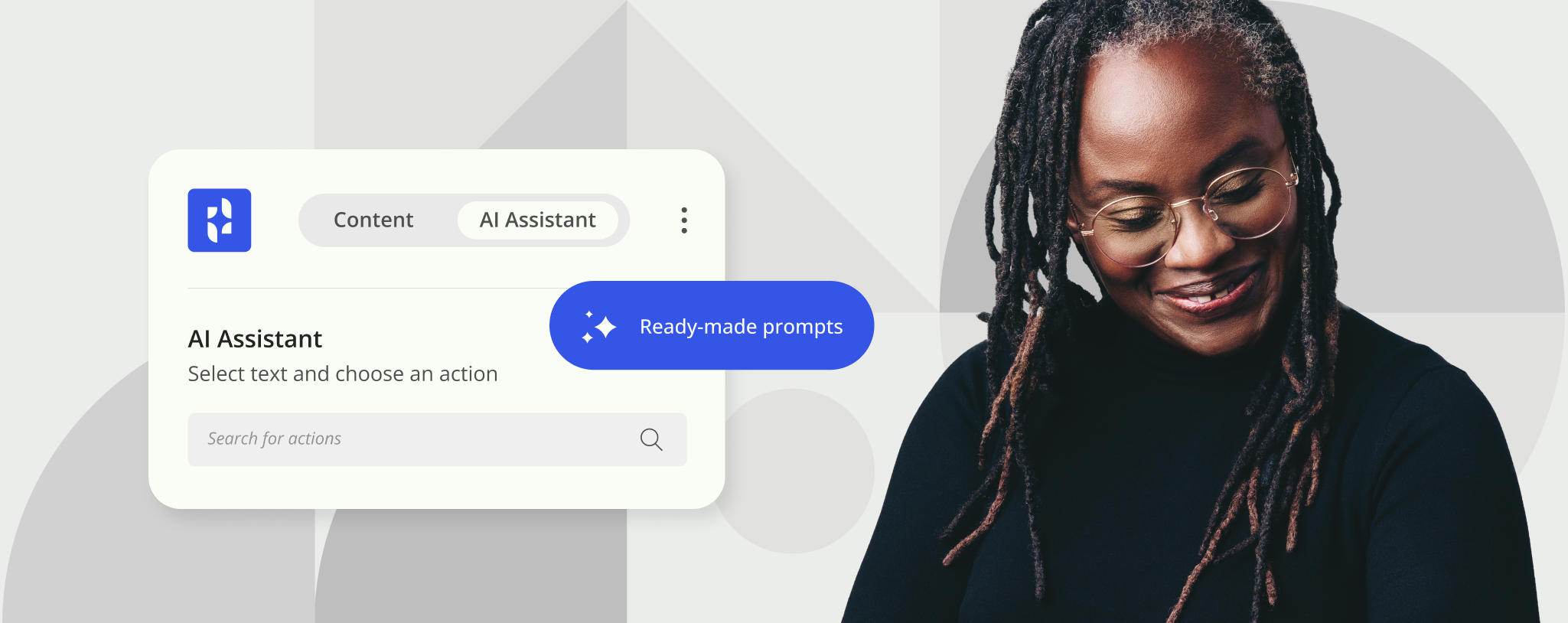Introduce greater content security and efficiency with ‘Spaces’
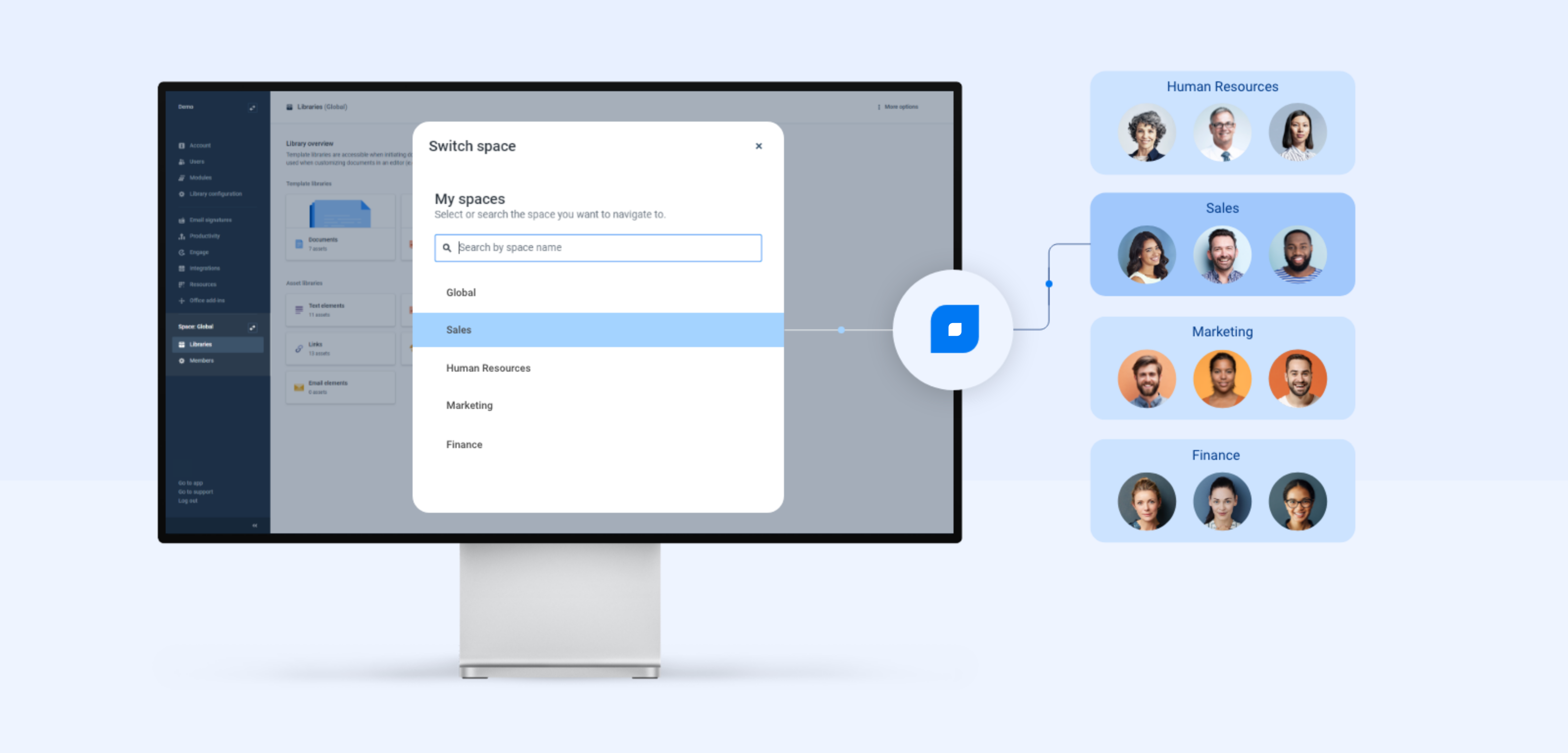
Templafy’s new feature release, Spaces, marks the delivery of an enhanced content library capability that enables companies to maximize content security and efficiency.
Managing and distributing business content in a deliberate, controlled fashion requires that the right employees have access to the right content relevant to their role. Naturally, this investment in document governance not only allows for a more seamless end-user experience, but it crucially increases content security by limiting access to permitted content only.
Spaces works by dividing the Templafy content library into sub-sections (“Spaces”), which each have their own granular provisions for content administration, user management and folder structure.
While Spaces may seem to add just a simple improvement to administrative functions, the value to organizations concerned with improving both content management efficiency and internal content security is exceptional.
What are the benefits of Spaces?
Spaces has enterprise-wide benefits across all industries from improving user experience for all employees to ensuring privileged C-suite material obtains maximum internal security and content efficiency. Spaces is particularly useful for companies operating in highly regulated or brand-conscious sectors, where the need to silo specific information is crucial.
1. Increase security and risk reduction
Spaces provides siloed administrator access with more granular permission settings, ensuring Admins will never see information intended for others and that all files remain safeguarded from accidental or deliberate tampering.
For companies working with highly sensitive information and privileged documentation, Spaces removes the potential issues that can arise from universal access rights. For example, one organization might have Marketing, HR, and Finance Spaces, or perhaps another organization might create Spaces for different projects with varying privacy levels.
2. Decentralize content management
With greater autonomy, the owner of a Space (“Space Owner”) doesn’t need to wait for Admins to approve and upload the content they need, which helps to avoid potential bottlenecks in traditional content management workflows.
For instance, companies with offices in several geographical locations can choose to have country-specific Spaces led by regional specialists instead of one global HQ. These Spaces would then prevent employees waiting for Admins in another country to publish content they need by enabling regional Space Owners to update and maintain assets instantly without requiring assistance.
3. Test draft content
To facilitate better processes and flows for drafting content, Spaces now offers the ability to test dynamic documents before publishing the chosen file to the company-wide Library.
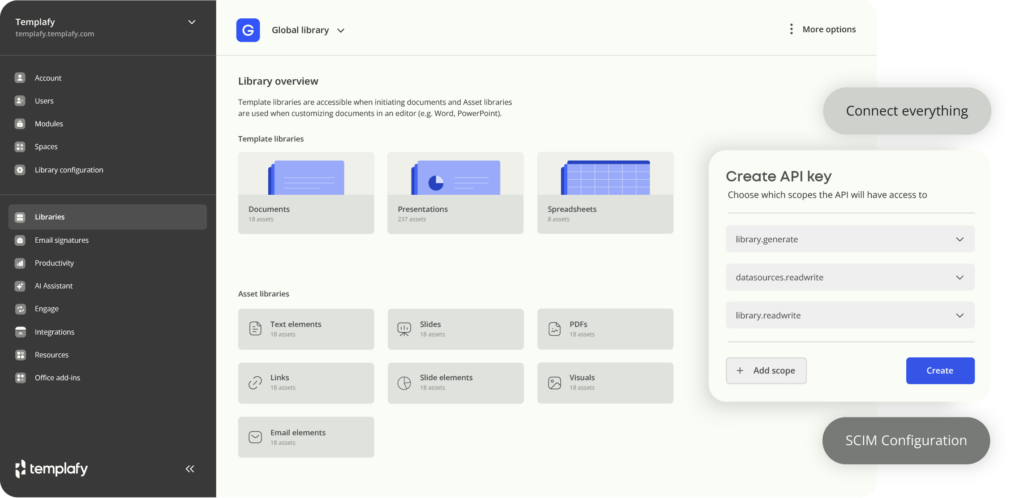
New Admin rights explained: Tenants Owners, Tenant Admins, and Space Owners.
With Spaces, we’re introducing an additional layer of granular admin rights for Space Owners to enable organizations to provide more deliberate, tailored access to company assets.
Devolving some centralized control has two primary benefits. First, it removes pressure on the workload of those who traditionally hold Admin roles. Second, it ensures that content specialists’ knowledge is put to use and relevant business content is made more readily available for the right employees.
Below is an overview of the varying levels of admin access specific to each unique group:
Tenant Owner
- Has all admin rights and is responsible for controlling the access rights of Tenant Admins and Space Owners
- Controls modules on the tenant
Tenant Admin
- Has access to all admin areas at the Tenant level
- Does not have access to the Space level unless expressly granted
Space Owner
- Has access to Space admin areas assigned to them by Tenant Owners
- In their designated Space, they can manage the content Library and assign access rights
- Unless otherwise permitted, they are unable to see or engage with any content in another Space
If you would like to find out more about Templafy’s Spaces, visit our Support Center article here, and if you have any questions, please feel free to get in touch with our team.