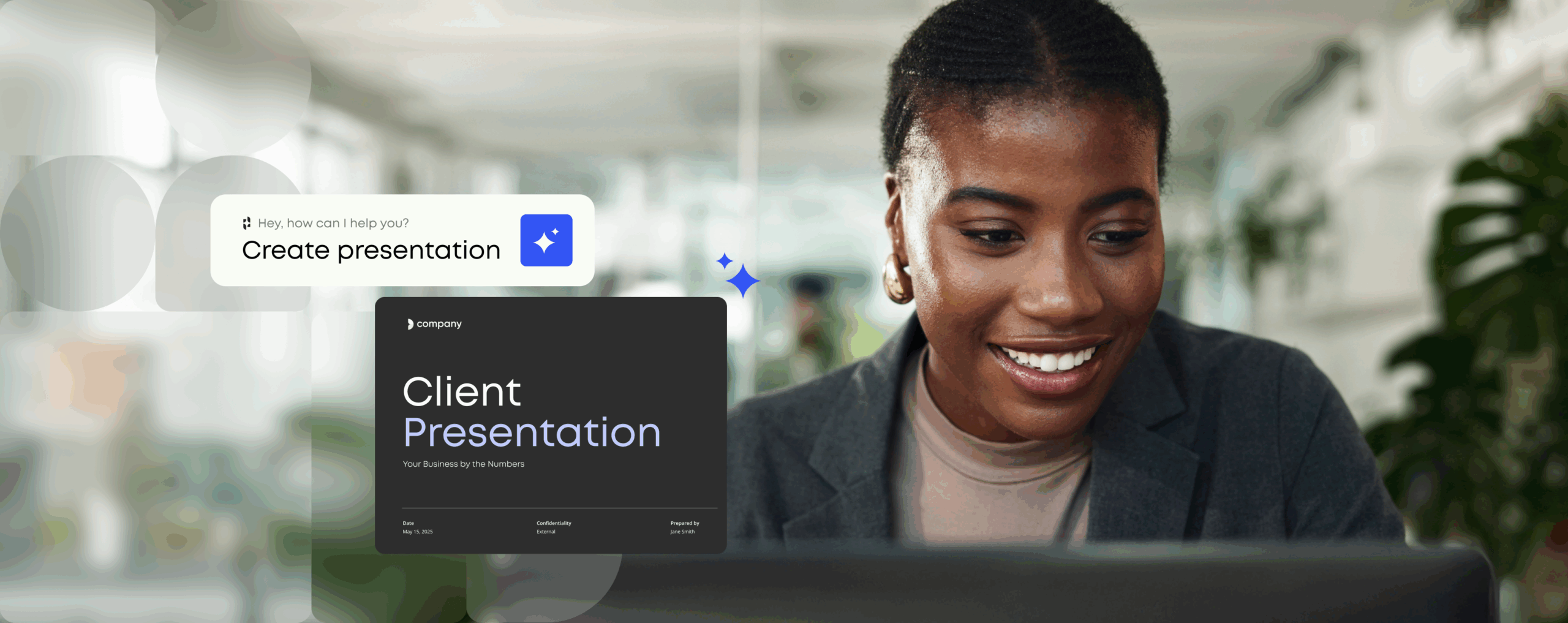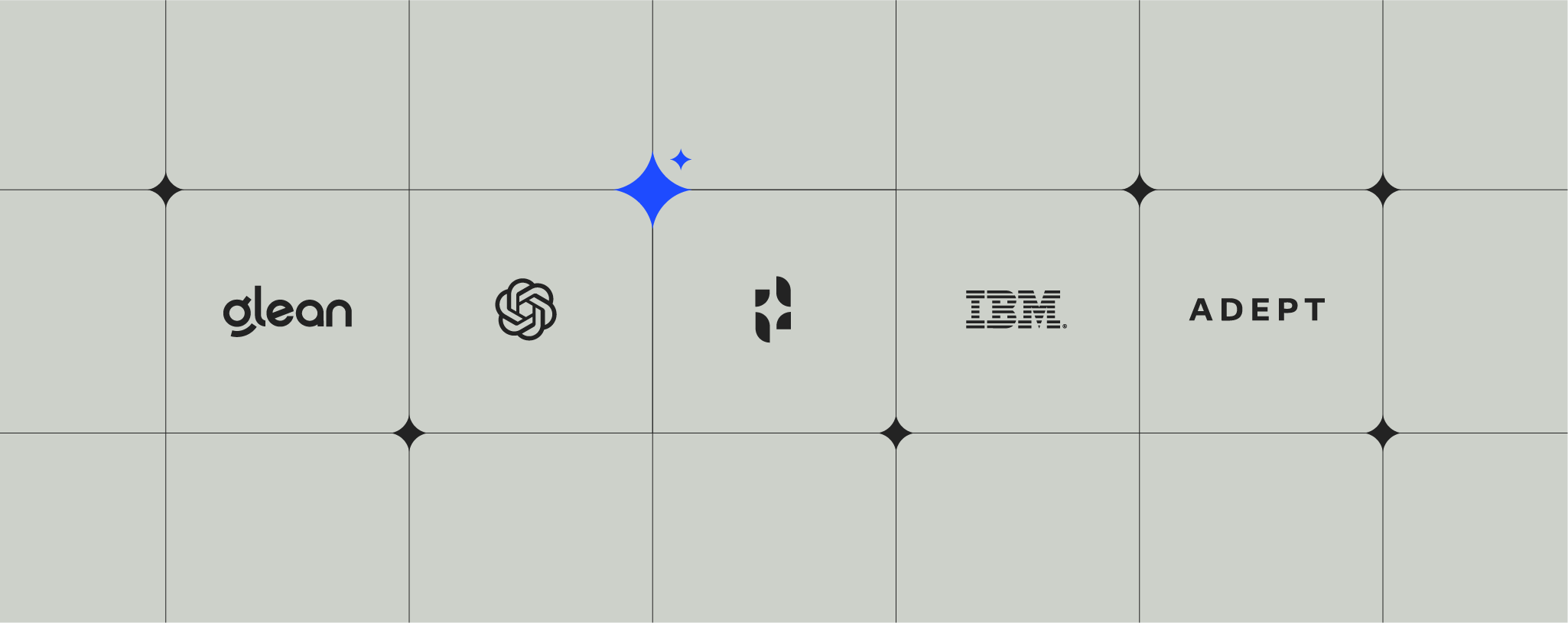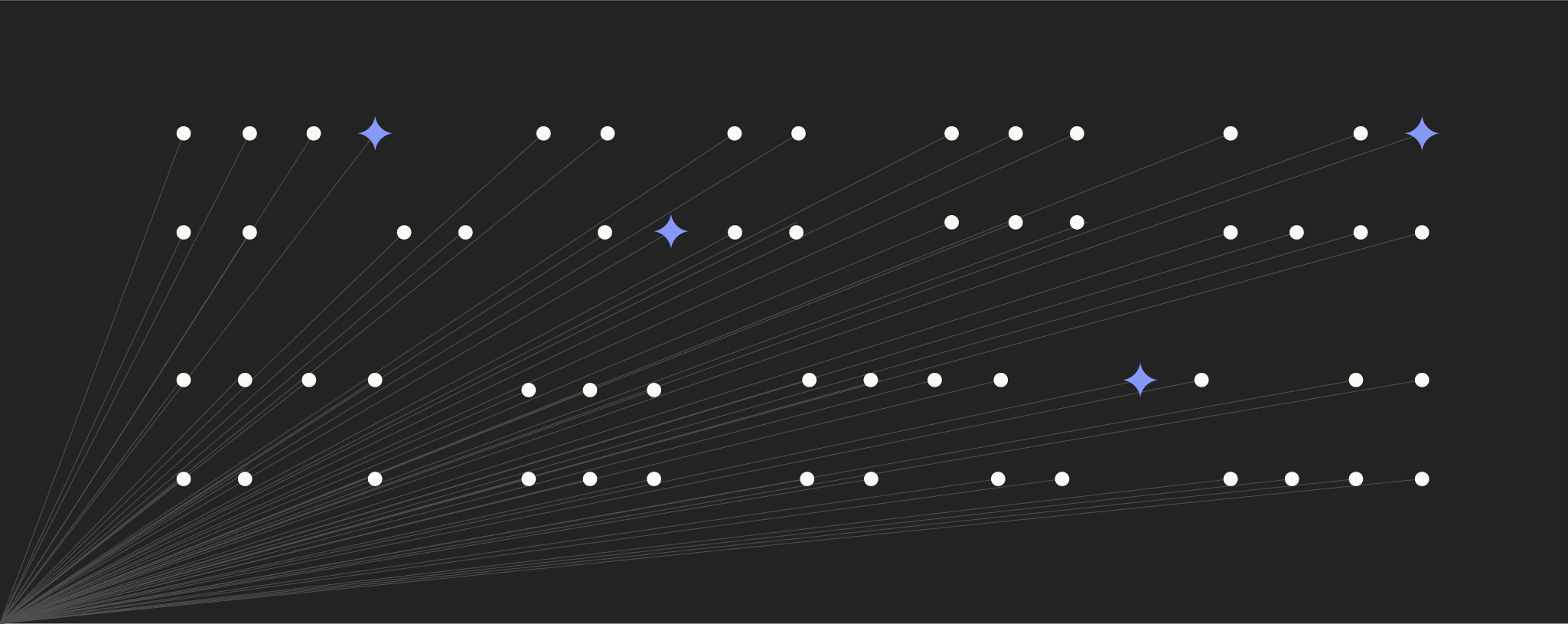Microsoft’s mobile app family: SharePoint for iOS and Microsoft Flow

When Microsoft released Office for iOS in 2014, it constituted a fundamental shift in corporate strategy.
Before, Office apps for iPhone, iPad and even Office 365 were rather restricted compared to the full-feature, standalone versions of Word, PowerPoint, Excel for Windows and Mac OS.
A lot has happened since then.
Recent releases not only unified the Office user experience across platforms, devices and browsers, but also introduced cloud-based data storage, allowing users to access company data and edit corporate documents from anywhere.
To spark productivity and enhance customization capabilities even further, Microsoft unveiled their latest cornerstones in cloud-based SaaS technology in late June: Microsoft SharePoint Mobile and Microsoft Flow.
Here is a sneak peek of what’s in the box.
Intranet on the go: Microsoft’s SharePoint for iOS
SharePoint is all about content management and collaboration for individuals, teams and organizations.
At bottom, the new SharePoint Mobile app brings all the key features of the 15 year old enterprise version to users’ smartphones and tablets. On top, it adds several useful elements specifically targeted towards business travelers on the go – with the mobile app, users can now access the company’s intranet from right within their pocket, including company bulletins and news, project workspaces, documents and team pages, as well as SharePoint applications for data visualization, for example.
In the app, you can now sync Office 365 documents and access other files stored in OneDrive. To make life easier for anyone accessing extensive file and project repositories from mobile devices, the most frequently used and shared sites and documents within the enterprise are highlighted and displayed on top of lists while less important content is down prioritized.
To achieve this new functionality, Microsoft is utilizing machine learning-based algorithms to detect and constantly re-evaluate team priorities based on what you do, flexibly adapting content to what matters most at a given point in time.
At the moment, SharePoint Mobile is available for iOS only, however Android and Windows versions are planned for later this year.
Key benefits of Microsoft SharePoint Mobile are:
- Centralization. SharePoint serves as a unified platform for all content and workflows of your organization, significantly reducing costs for isolated software solutions where information exchange can get quite tedious. Account rights and security settings for access to documents and sites for local users and team members using SharePoint Mobile can be set flexibly.
- Customization. The entire SharePoint environment can be completely adjusted and updated to your team’s needs as projects evolve, tasks change and teams grow – or your organization’s branding changes. Building or updating websites or creating a specific application for your team can be accomplished without the assistance of developers, also from within the SharePoint Mobile app.
- Collaboration. Better collaboration equals better decision making. Team members can stay up to date and connected, both vertically (to their manager, for example) and horizontally (to other colleagues, in the same or other teams). The SharePoint Mobile app helps team members to keep in touch even while on the road.
Microsoft’s take on automation: Microsoft Flow
While SharePoint Mobile certainly takes a huge step towards faster access to relevant content, mobile teams are still confronted with repetitive and time-consuming everyday tasks, skimming incoming emails or tweets for key information, filing customer data into CRM systems or checking content produced and uploaded by third-party agencies.
Microsoft Flow has been created to improve and speed up exactly these kinds of workflows between your favorite apps and services, allowing you to receive notifications, synchronize files, collect data, and more. In short: Microsoft Flow offers smarter and more automatized action sequences.
The logic behind it is simple: Microsoft Flow lets you design automation rules for a wide range of applications extending beyond Microsoft services – Dropbox, Google Drive, Twitter, Slack, GitHub, and others. For example, you can trigger text messages to your phone if you receive an important email, generate Excel sheets from informative tweets for data analysis, or check off items in your Wunderlist as project files are uploaded to your shared folders on Dropbox or OneDrive.
Creating these recipes and automated action sequences doesn’t require any coding skills. In fact, utilizing Microsoft Flow is rather easy: You just load existing templates and further customize them or create completely new automation flows in a browser-based visual designer.
Central benefits of Microsoft Flow are:
- Ease of use. Flow doesn’t require coding templates or installing and configuring complex software. You just sign up and get started.
- Cross-platform. Flow allows you to create action recipes for several, also non-Microsoft, services. The bandwidth is supposed to scale throughout the next weeks and months.
- Free to use. Flow is available to corporate email accounts at no additional costs.
SharePoint for iOS and Microsoft Flow: A perfect match for document handling on the go
SharePoint Mobile and Flow already bring a lot of helpful new features to the table. However, combining the two truly constitutes a hallmark for the mobile business traveler – particularly when it comes to company templates. Having access to corporate documents anytime, anywhere via SharePoint Mobile, and receiving automated notifications from Flow as new document templates are made available, will certainly help your teams achieve their goals faster than before and with less hassle.