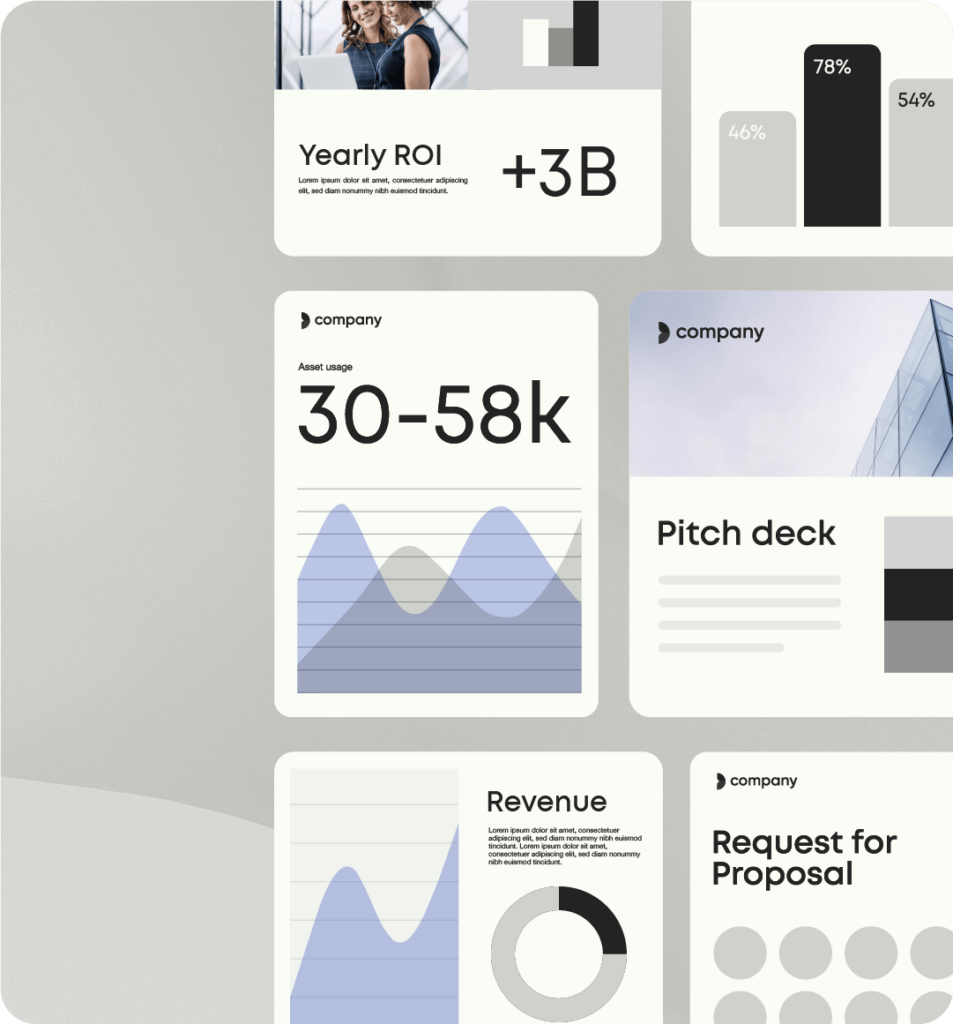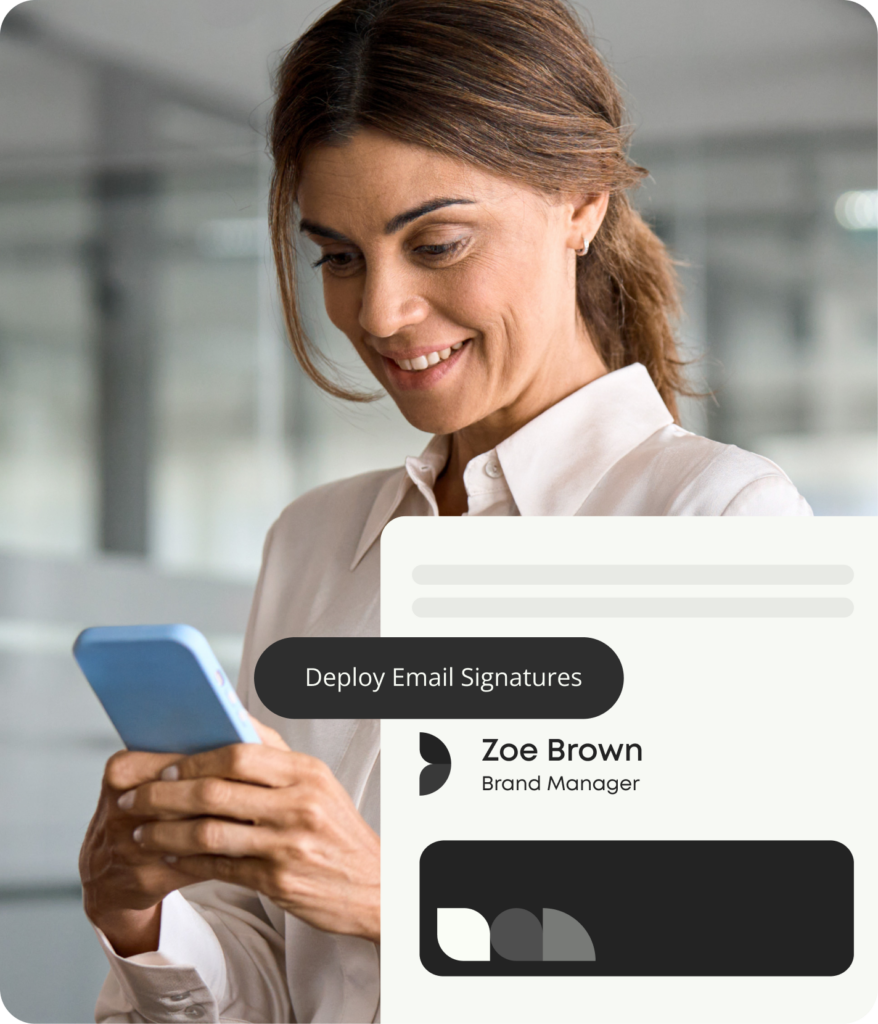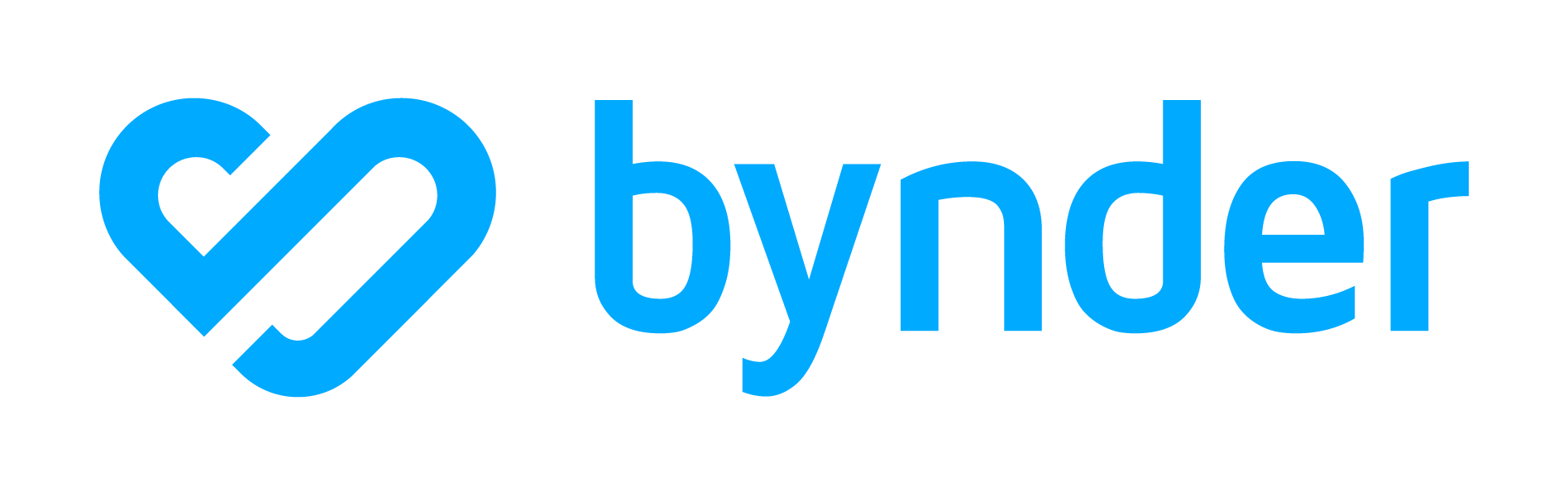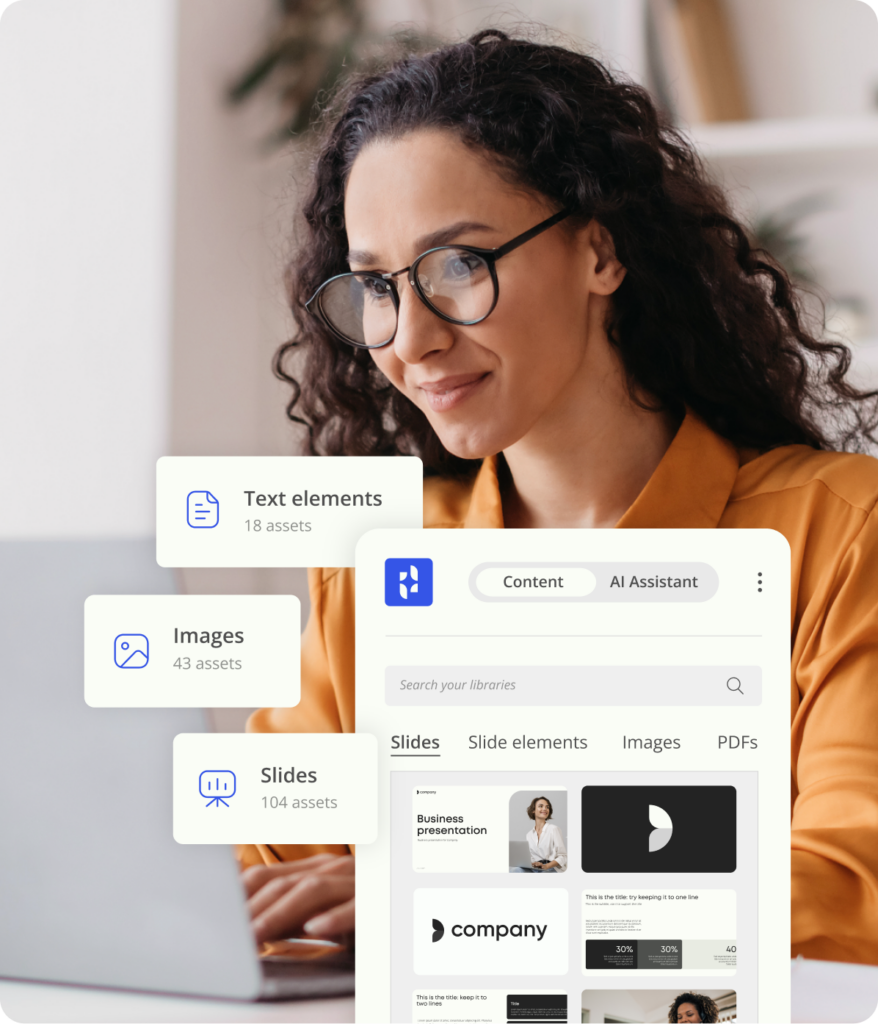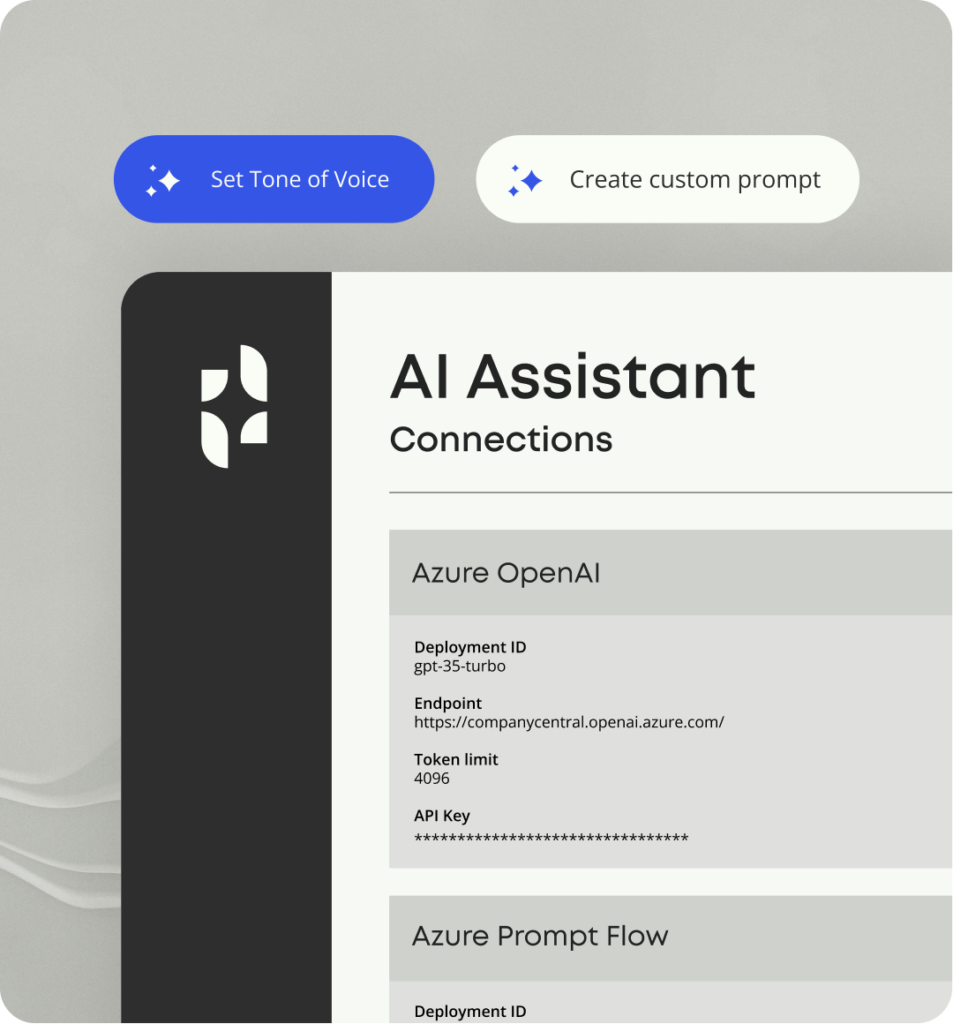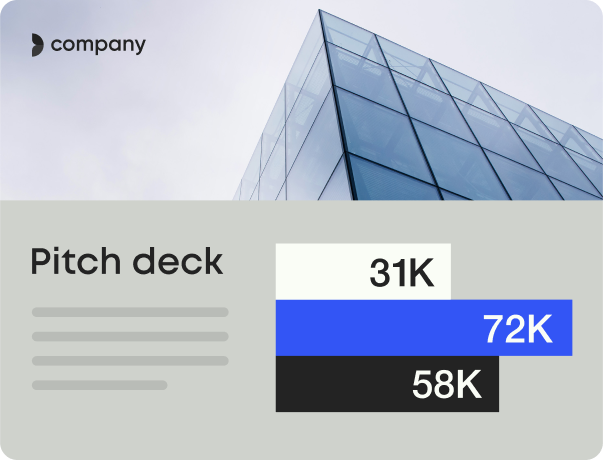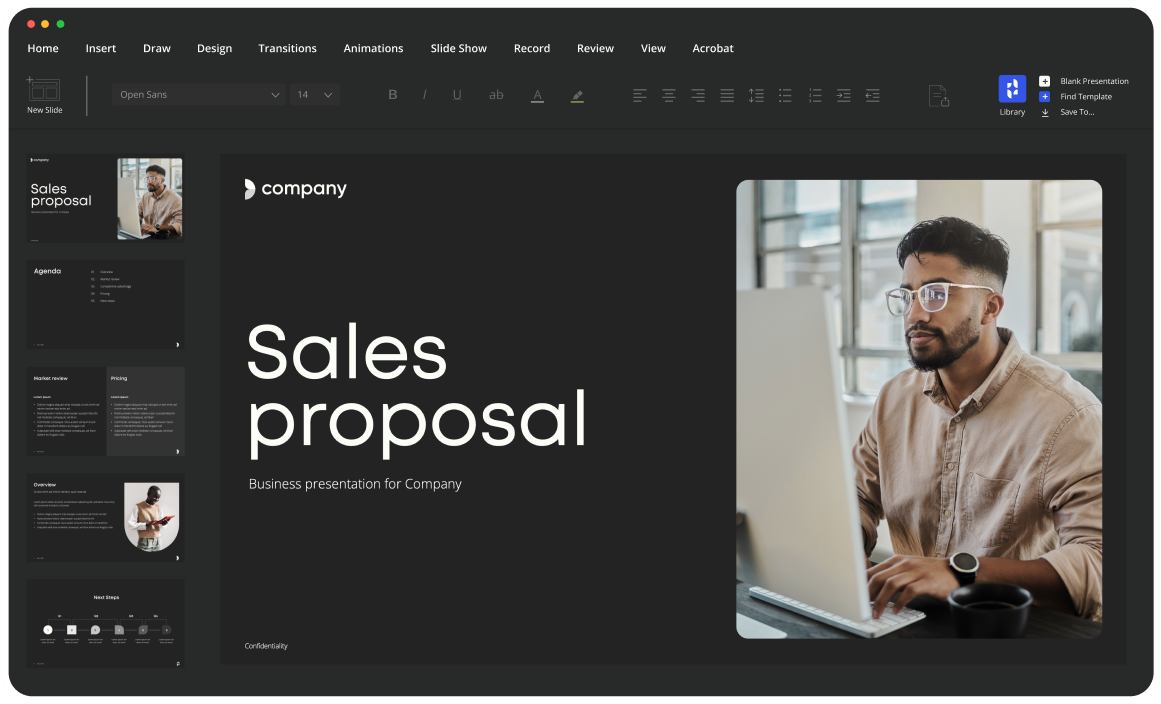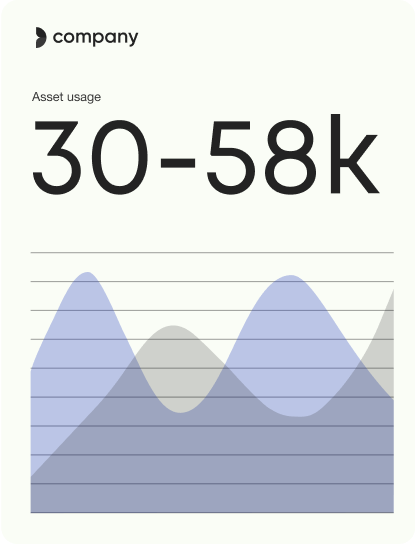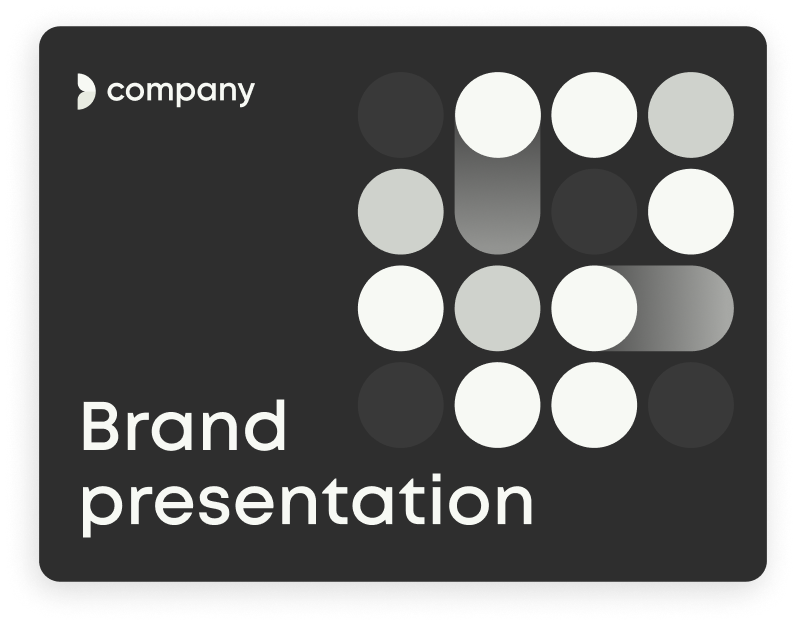One stop
doc gen
for enterprises
Control document chaos with automation.
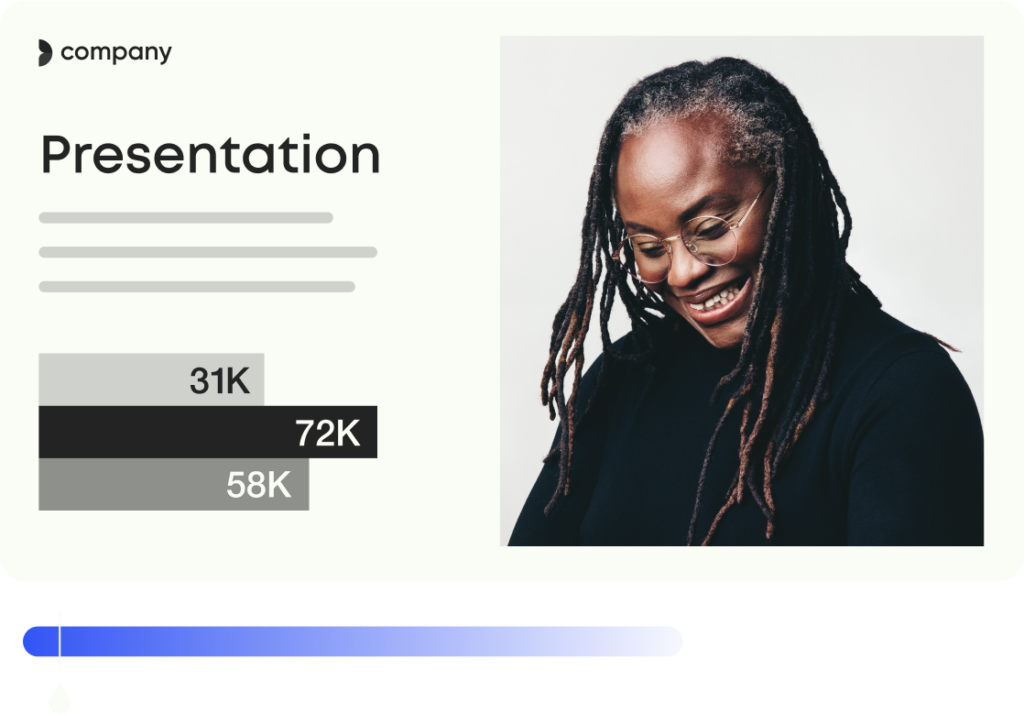
What makes a good
automated document?
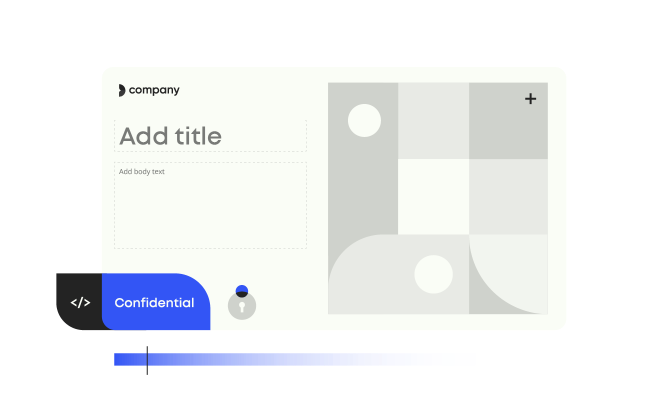
Context-rich templates
Dynamically incorporate content, brand guidelines, and metadata into templates for all document types.
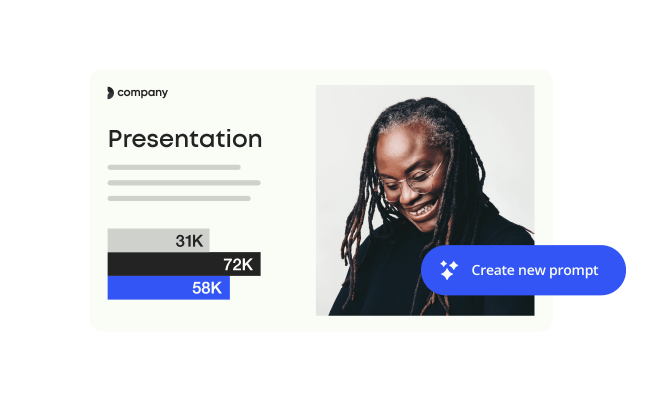
Dynamic content
Pull content from internal and external libraries for maximum efficiency and compliance. Automate what you need and customize what you want.
Create
Instant, error-free document generation. Eliminate manual work with stronger workflows.
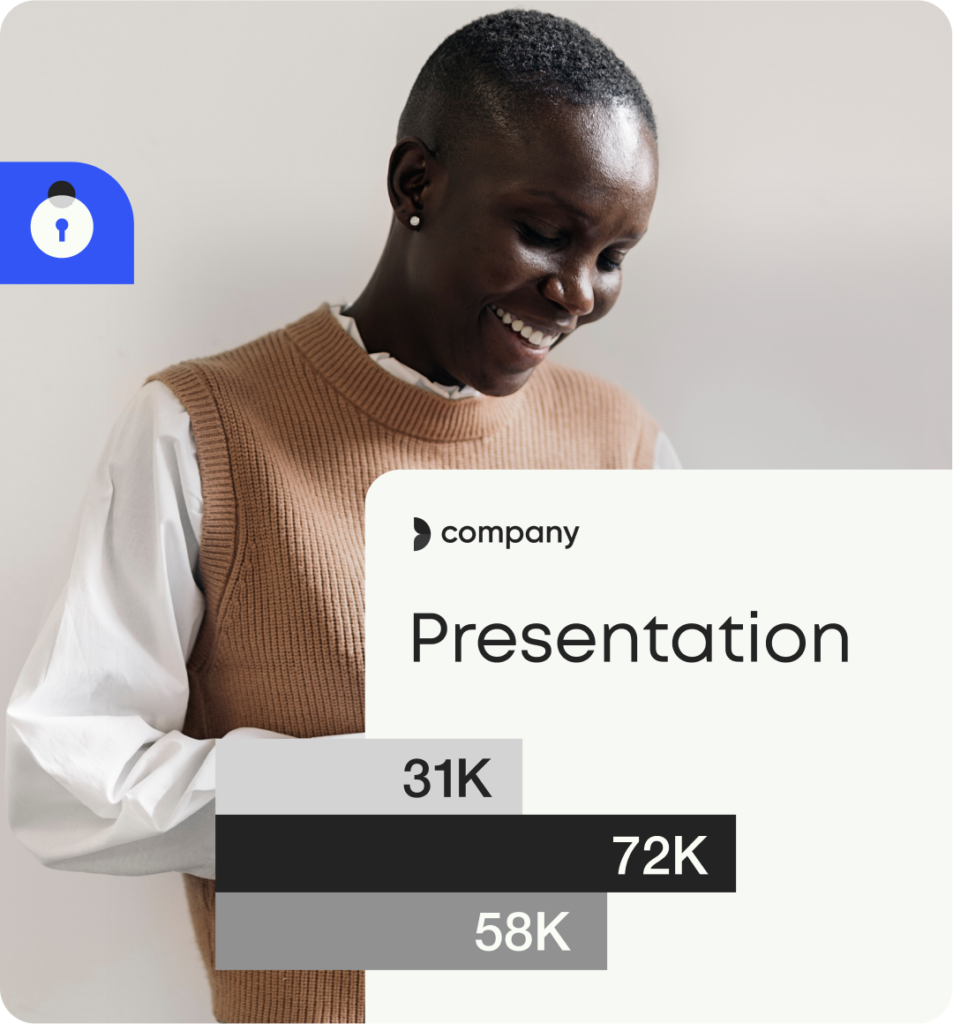
Smart templates
Build a template for every document type and automatically incorporate your visual identity, brand guidelines, legal disclaimers, and metadata. Keep everything up to date with centralized template management and real-time distribution.
BUILD A CUSTOM PACKAGE
Request pricing details
Get a custom offer. Only pay for what you need.
Edit
The fastest route to finished. AI-supported writing and rules-based formatting for guaranteed compliance.
PowerPoint tools
Build slides fast according to brand standards and check your presentations for inconsistencies or errors in corporate language, layout, and format. Fix automatically and finalize your documents with confidence.
“The fastest that I probably could have given my client a well thought out PowerPoint presentation was at least five days. And it’s probably cut in half now that we have Templafy”.

Alex Steging
VP/GM, Insights, Material+

Deliver & activate
Put your documents to work. Deliver them where they need to go and move on to your next task.
of IT time saved in content management*
*Source: The Total Economic Impact™ of Templafy, a commissioned study conducted by Forrester Consulting on behalf of Templafy
Best in class administration
Scalable and secure content management with real-time distribution. Give each team the access they need while reducing the burden on IT teams.
Real-time updates
Manage template updates and distribute new assets, including AI prompts, instantly
Powerful user management
Manage user profiles and access levels through a centralized and intuitive admin panel
Rules-based automation
Compile documents quickly using gated questions and custom templates
Integrations & APIs
Work with your existing data ecosystems, like Copilot or your CRM, or embedded into your apps via RESTful APIs
Maximum security
Stay compliant with the highest international cloud security standards
Enterprise GenAI
Create and improve content and define your own prompts with centrally-managed AI
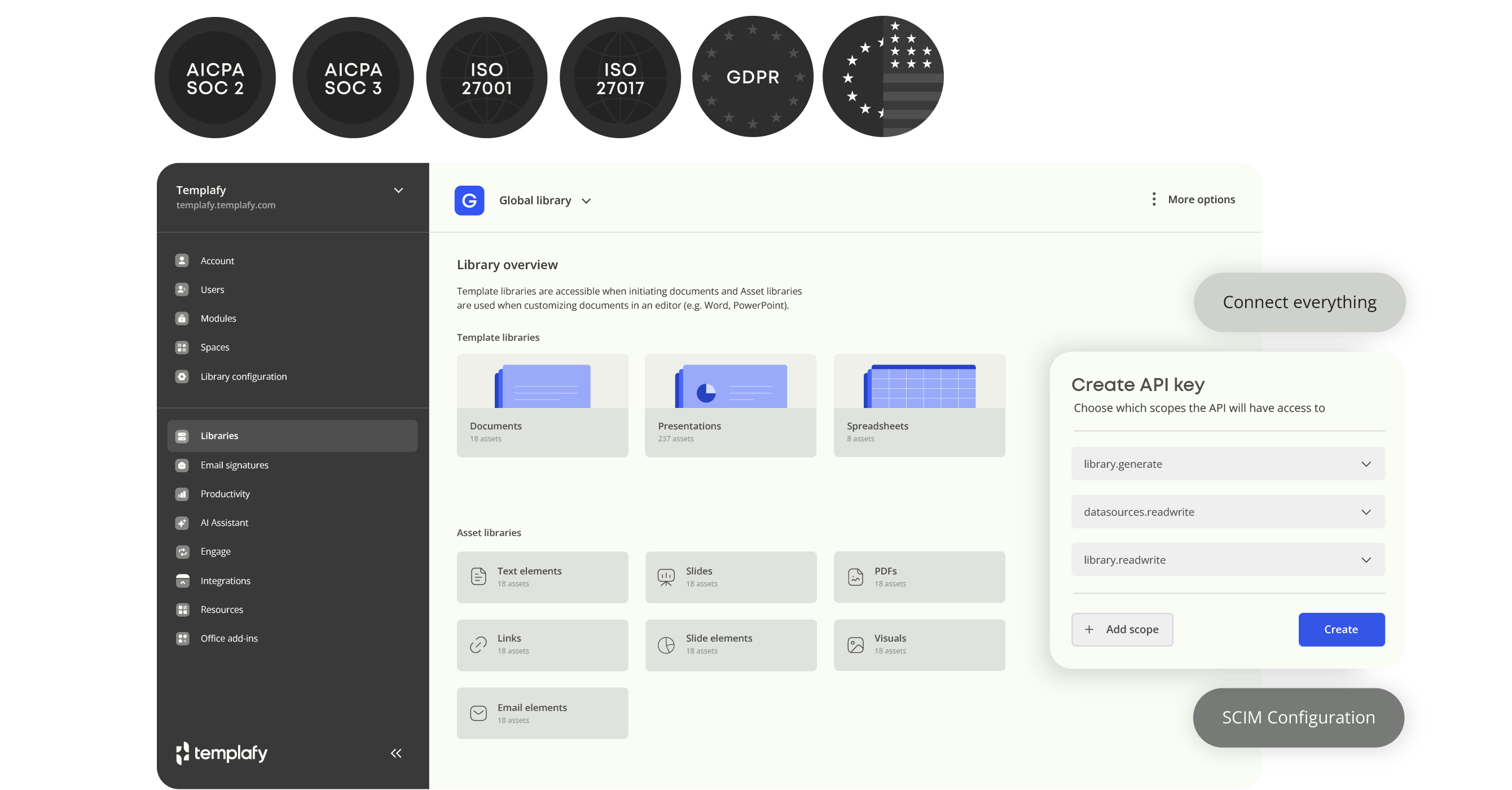

Security-first as standard
The highest international standards
Deliver enterprise-grade security that meets and exceeds industry standards across every part of the Templafy platform.
“Our security-first approach means that everything we build rests on the foundation of a secure cloud infrastructure that works to protect the data it contains.”

Ellen Benaim
Chief Information Security Officer, Templafy
4m+ professionals trust Templafy
to improve their daily work
“If we did not have Templafy, there is no way we could have got all of our 8000 employees to adopt our new templates and showcase our new identity to our clients”

Sarah Middleton
Marketing Director, Brand Integration, ERM
“Employees now know that they are always using the latest version of the templates and everything is completely integrated into the Office package. This has been a huge advantage”.

Kristian Lysgaard
Director of Corporate Communications, PANDORA