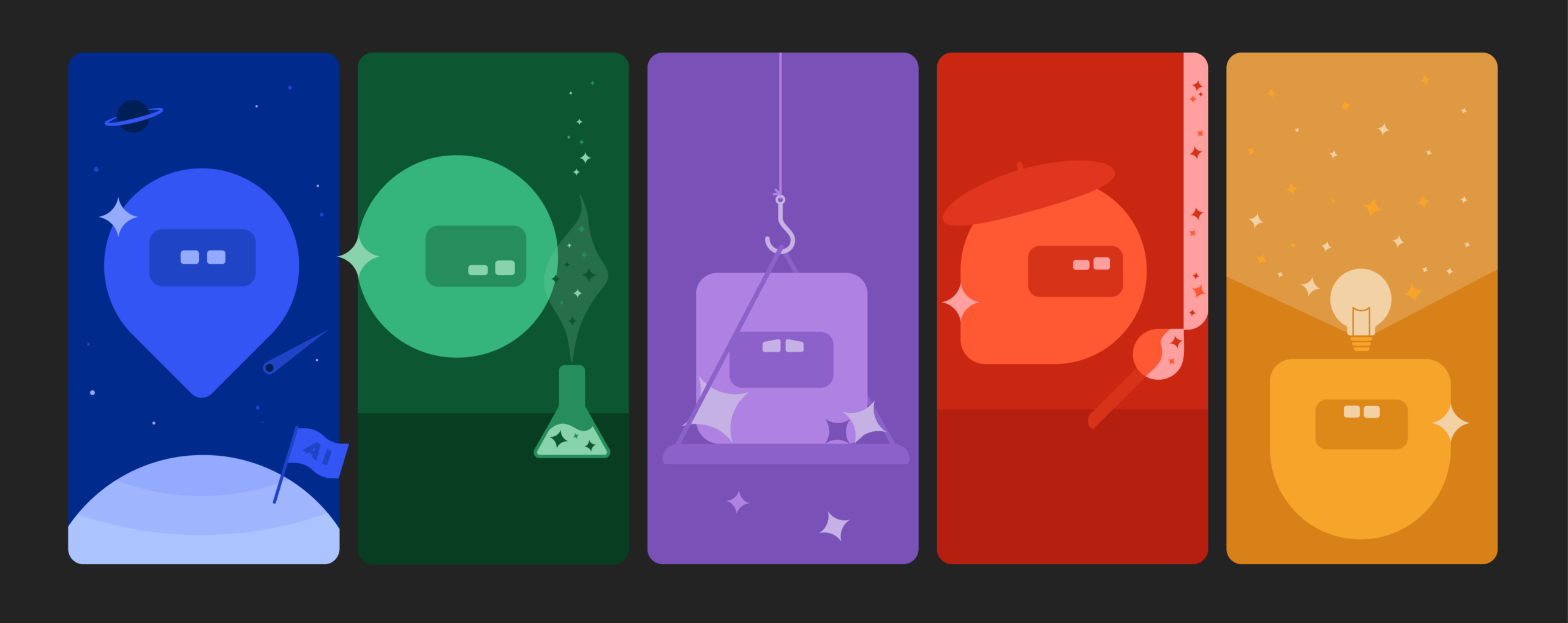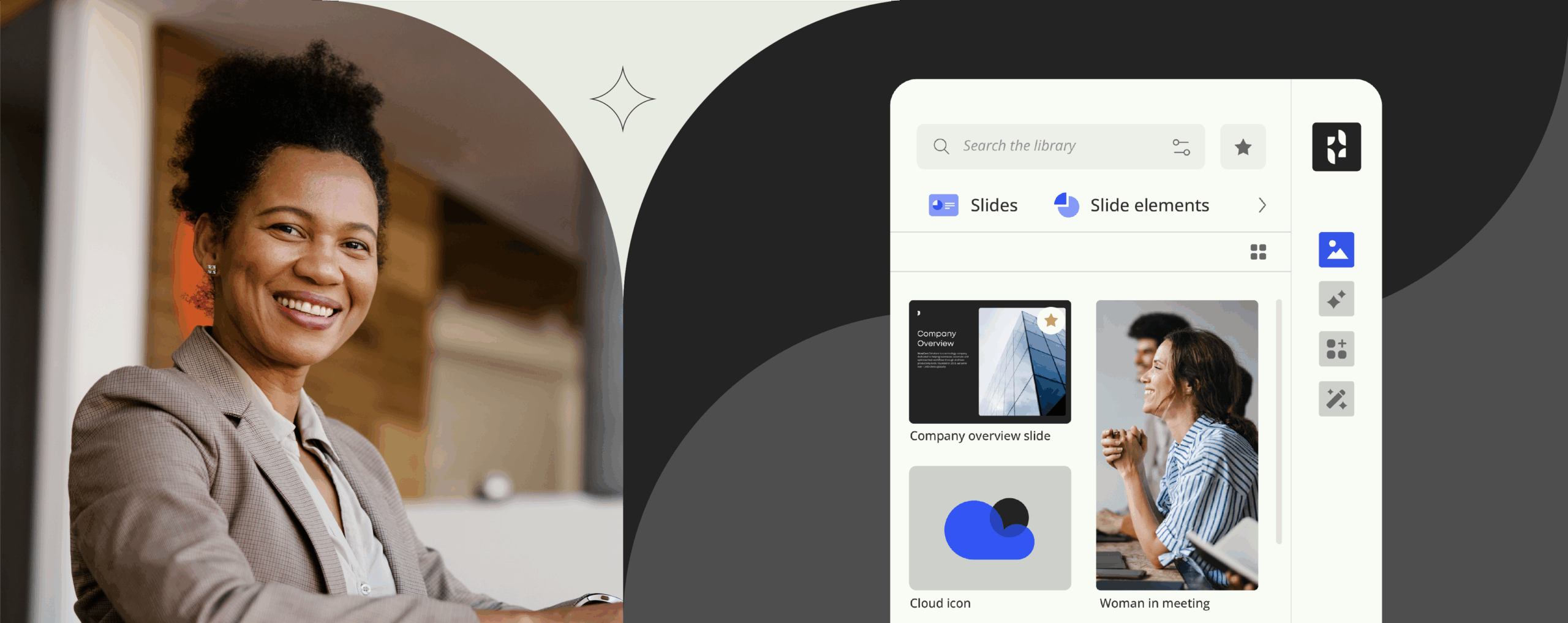Control document chaos at scale with document metadata
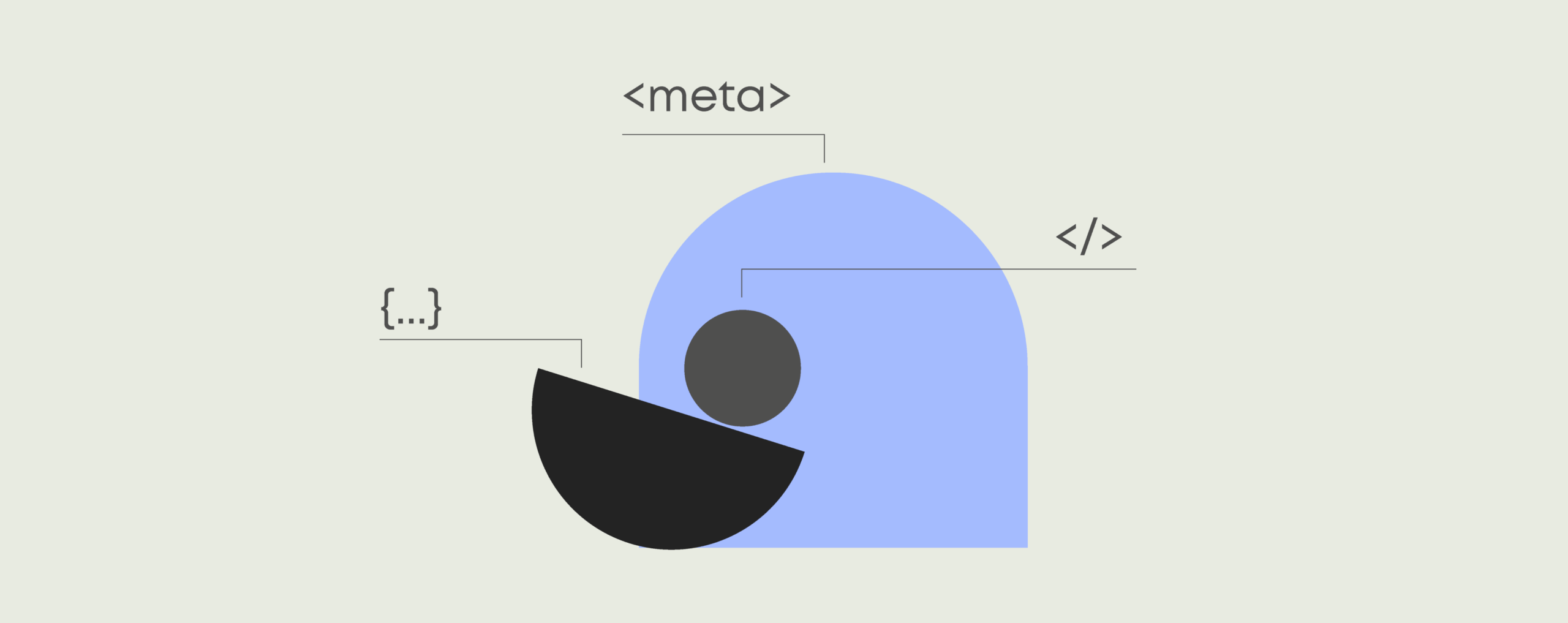
How document metadata boosts efficiency, security, and compliance
How easy is it to find the right files at work?
If your answer is “not very,” you’re not alone. A survey by Wakefield Research found that 54% of U.S. office professionals spend more time searching for files than on actual work.
If your answer is “easy peasy,” your company likely has an incredible document metadata strategy in place—plus a solid document generation platform (we’ll get into that in a minute).
But file organization is just the beginning of what metadata can do. When used right, document metadata becomes a strategic asset that ensures security, compliance, and
In this blog, we’ll explain what document metadata is, why it’s so important for modern businesses, and how to make the most of it.
What is document metadata? (And why it matters so much for enterprises)
Document metadata is all the information about a file that helps people and computers organize, understand, and manage it.
Every digital document you create automatically includes metadata. At the most basic level, this could be things like the author, creation date, file type, and file size. For individuals, this makes it easy to organize files or search by author or date.
But for businesses, especially those handling large volumes of documents, basic metadata doesn’t provide enough context. As organizations grow, they need more detailed metadata to help track, categorize, and secure documents at scale.
Enterprises need to track things like project codes, client names, and confidentiality levels to stay organized and compliant. Without these extra details, managing documents becomes complex, error-prone, and inefficient, making it harder to maintain security, accessibility, and compliance.
Types of metadata that businesses need
There are several types of metadata businesses need to manage documents effectively. Here’s a breakdown:
- Descriptive metadata
This describes the document’s content (e.g. keywords, titles, subjects) to make it easier to search for and find. - Administrative metadata
Includes details about who created the document, when it was created, and who has access to it (e.g. version control, retention schedules) to ensure proper governance. - Structural metadata
Organizes the document’s structure (e.g. headings, appendices, chapters) to make specific sections of documents easier to locate. - Security metadata
Tracks the document’s access control, permissions, and confidentiality level (e.g. public, internal, confidential) to protect sensitive information and ensure it’s shared appropriately.
Why enterprises need more metadata
Stay secure and compliant
Stay up to date on best practices for document security and compliance. Get clear advice and the latest news to protect your organization.
Business runs on documents. Contracts, reports, proposals, and emails are the backbone of daily operations. If your company handles thousands of documents each day, trying to manage them manually will quickly lead to chaos.
Adding advanced metadata to documents helps ensure they meet your company’s standards for security, compliance, and efficiency. It also streamlines workflows and reduces errors.
Here’s why advanced metadata is so crucial for businesses:
1. Define your metadata standards
Start by deciding which types of metadata are crucial for your business. Work with key teams like legal, compliance, and IT to define standardized metadata tags that align with your needs. This ensures everyone follows the same system.
2. Invest in the right tools
Manual metadata management doesn’t scale. Document management software (DMS) or ECM systems will automate metadata tagging, saving time and reducing mistakes. These tools ensure consistent, efficient tagging across the organization.
3. Use metadata templates
Templates help maintain consistency. For example, every time a contract is created, the system can automatically fill in metadata fields like client name, contract type, and expiration date. This reduces errors and ensures important information isn’t missed.
4. Align teams internally
Effective metadata management requires input from multiple teams. It’s not just an IT task—legal, compliance, and content management teams should collaborate to apply metadata correctly. This helps maintain consistency and ensures compliance with regulations.
5. Monitor and update
Metadata should be reviewed regularly. As your business grows and regulations change, your metadata strategy needs to evolve. Regular audits ensure your system remains accurate and compliant.
Best practices for enterprise metadata management
- Use a well-defined taxonomy
Clear and consistent fields and values are essential for effective metadata use. - Automate wherever possible
Automating metadata assignment at document creation eliminates human error and inconsistency. - Integrate across systems
Ensure all document systems, apps, and platforms use the same metadata fields. - Support compliance and governance
Build validation processes to ensure all content aligns with business rules and legal obligations. - Review and update standards
Regularly update metadata fields and rules as business needs evolve.
How Templafy takes the burden off your employees
For most companies, the biggest challenge with metadata is that users are expected to add it themselves. This rarely works at scale: employees forget, don’t know what to fill out, or make mistakes.
Templafy solves this by combining automation, AI, and governance to handle metadata seamlessly. In today’s AI-driven environment, it’s more important than ever to ensure metadata is automatically applied and kept accurate across all documents. Templafy’s platform eliminates the need for manual entry, ensuring compliance, security, and consistency without added effort from your teams.
Templafy makes this possible by:
- Setting essential metadata automatically when documents are created, based on user role, department, location, and company policies. This ensures compliance is built in from the start, without extra manual steps.
- Removing the need for employees to remember or even see metadata fields, letting them focus on the work that matters, while metadata is automatically applied.
- Linking metadata directly to visual document features and business policies, making sure the document not only stays compliant but also reflects the company’s rules on security and privacy.
- Bridging gaps between business systems, ensuring document data flows smoothly between apps like SharePoint and Salesforce, so all the metadata is up to date and accessible across the organization.
How Everest Group streamlined document creation with Templafy
“Templafy has made our templates much more accessible and much easier to update. It has clearly become our source of truth—if it’s in Templafy, it’s correct.”
— Elizabeth Boudrie, Senior Vice President, Everest Group
Everest Group, a global research firm with over 600 employees, faced challenges in managing and updating their templates across various teams. The reliance on outdated systems and manual processes led to inefficiencies and inconsistencies in their documents.
By implementing Templafy, Everest Group centralized their document management, allowing employees to access and update templates seamlessly within tools like Word, PowerPoint, and Outlook. This integration not only improved document consistency but also saved the company over 1,200 working hours annually.
The streamlined process has enabled Everest Group to focus more on high-value client work, enhancing productivity and ensuring that all documents are accurate and on-brand.
Real business examples: how metadata delivers value
SharePoint
SharePoint manages huge volumes of metadata, with policies like who can send content, what should be encrypted, and whether a document is a draft or ready to archive. Templafy automatically sets all these metadata types, requiring no user input.
For example, if you’re in management, Templafy can pre-set metadata to classify your documents and add the right visual elements, like a “classified” watermark.
Salesforce
If you need to create a quote, Templafy pulls data from Salesforce (like deal size, stage, and industry) and uses it to generate and tag the document. Based on the document type, Templafy automatically adds a sensitivity classification to ensure it’s not sent out externally and applies the right visual markers for draft status.
About Templafy
Templafy is the AI-powered document automation platform that helps businesses save time, reduce risk, and protect their brand. It integrates directly with tools like Microsoft Word, PowerPoint, Outlook, and SharePoint, allowing teams to create accurate, compliant documents from inside their favourite apps.
With Templafy, every document comes with essential metadata applied automatically, ready to fit seamlessly into your existing systems and workflows. That means less time spent on admin, fewer errors, and full confidence in your compliance.
Here’s how Templafy helps your business:
- Reduce risk: Automatically apply rules to make sure every document follows company policies and avoids mistakes.
- Save time: Automate repetitive tasks, speed up document creation, and let your team focus on more important work.
- Protect your brand: Keep documents consistent by ensuring the right visual elements and tone across all teams.
- Manage documents and security: Streamline document security and control who can access and edit documents.
- Unlock ROI: Speed up document creation, reduce errors, increase efficiency, and see better results with improved document management.
Ready to take control of your documents?
Join over 4 million users globally who trust Templafy to bring order to their document processes and unlock real ROI from document automation.
Book a walkthrough with our team to learn more about our platform and explore how Templafy can automate document metadata, improve efficiency, and ensure compliance across your enterprise.