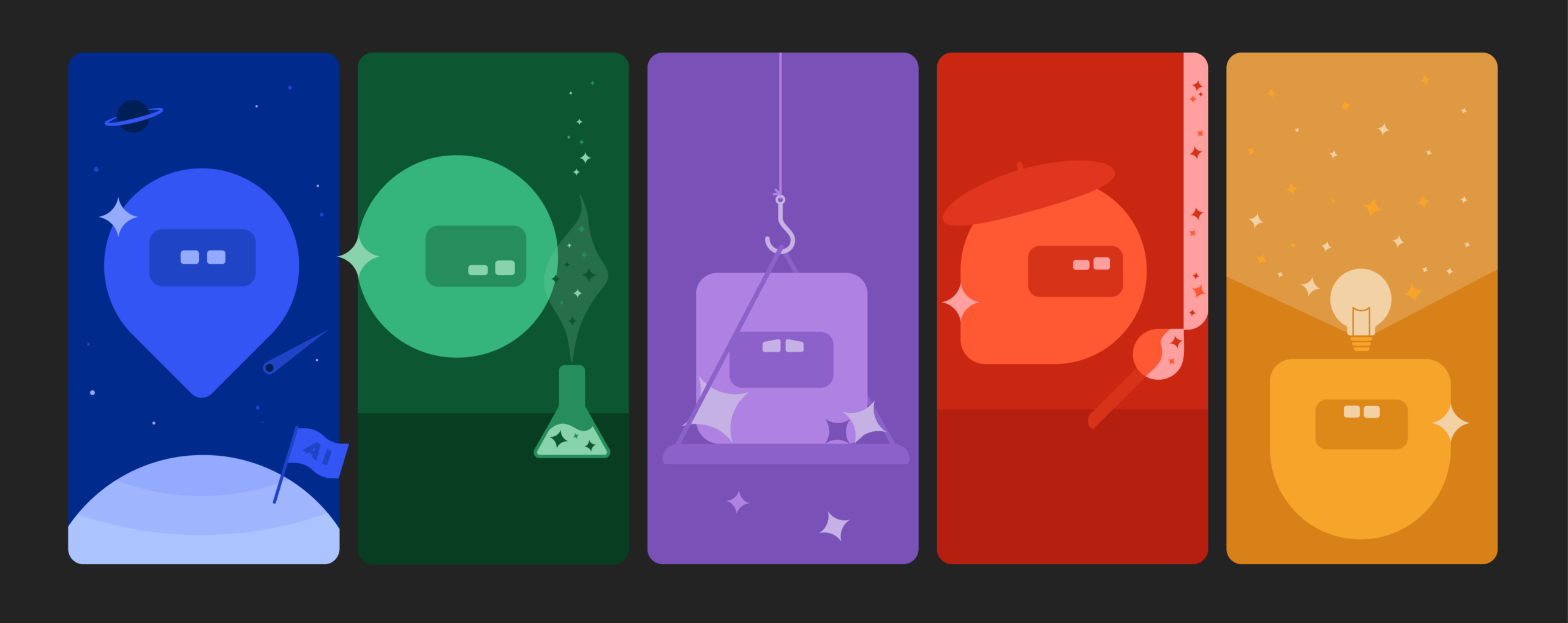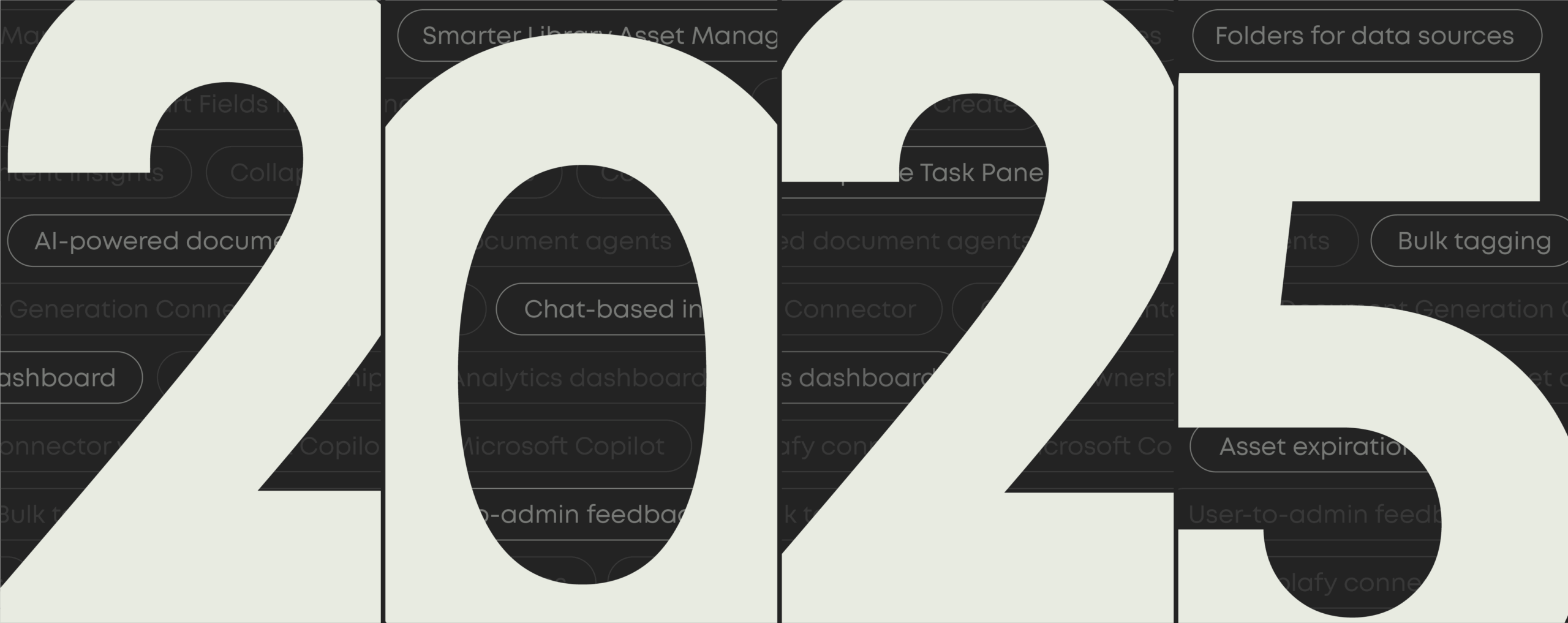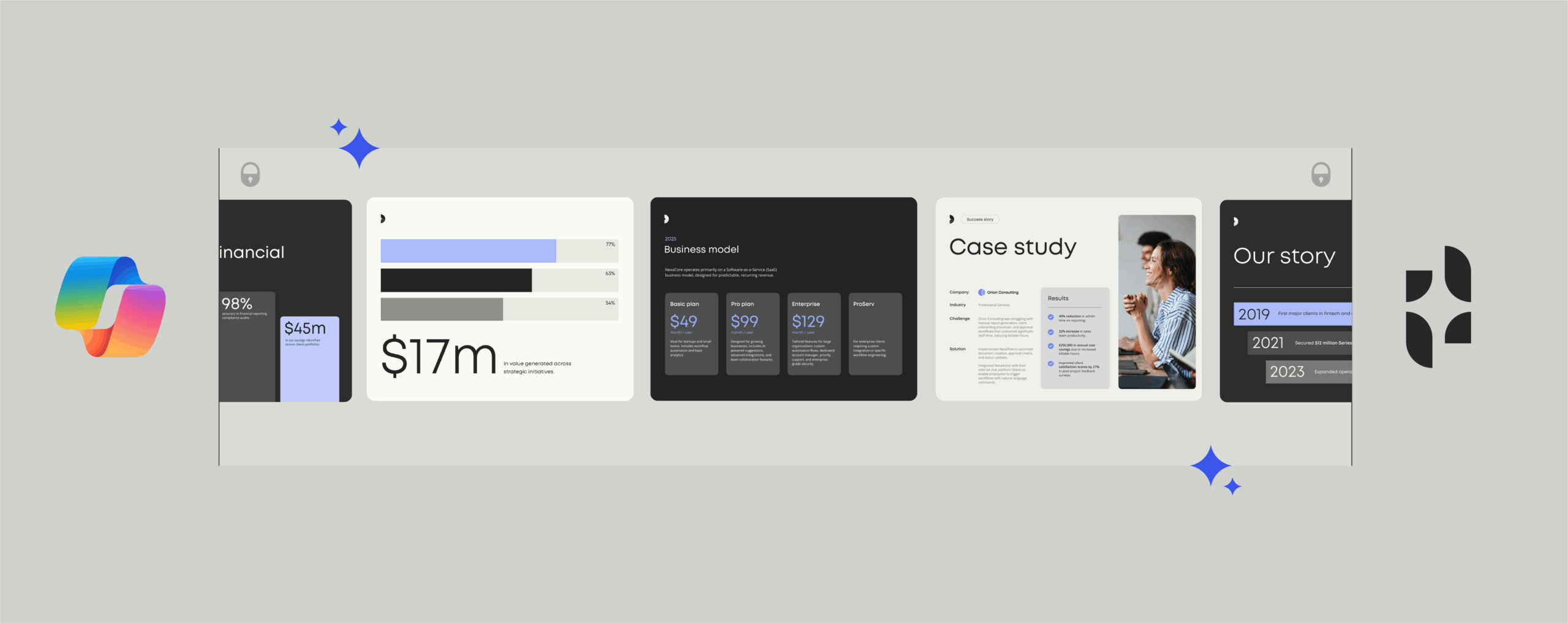How to get the biggest ROI from Copilot with Microsoft AI agents
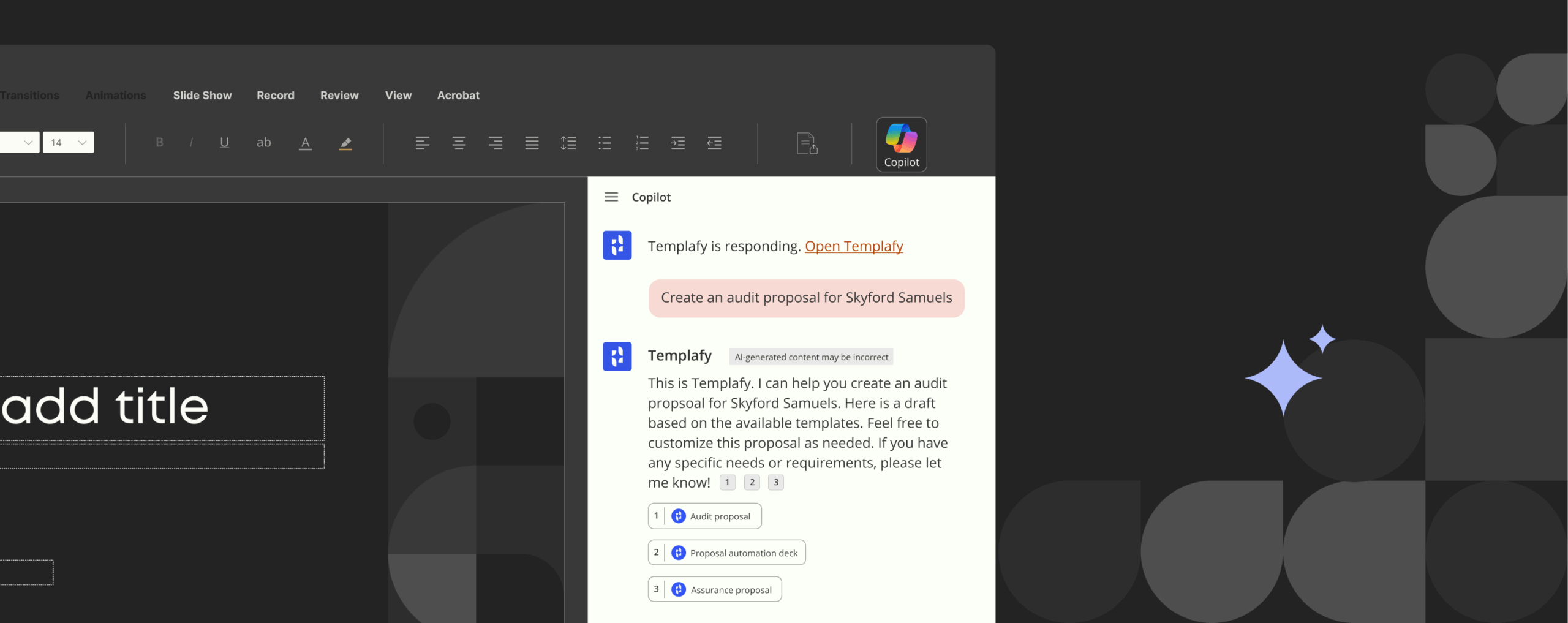
High-impact ways to use AI agents while keeping brand compliance intact
You open Word, type “make me a quarterly sales report for PharmaCo” into the Copilot chat. In a matter of seconds, you have a finished document that’s on-brand, compliant, accurate, and ready to send.
That’s what Microsoft AI agents can achieve—if you get it right. With the launch of Microsoft Copilot Studio in April 2025, enterprises can now plug AI agents directly into Microsoft 365 to make document automation even faster and more efficient.
These agents are built to do more than assist: they take action by retrieving data, triggering workflows, generating content, and learning along the way.
But of course, the bigger the AI, the tighter the guardrails need to be.
As businesses scale up their use of agents, issues like data security, content quality, and regulatory compliance are more critical than ever. Enterprises need solutions that not only speed up work, but also enforce standards.
In this blog, you’ll discover everything you need to know about Microsoft’s AI agents to get the biggest ROI from your Copilot investment. Plus, learn how Templafy’s document agents take it further—connecting your entire document ecosystem and automating brand, compliance, and content creation directly inside Microsoft 365.
What are Microsoft AI agents?
AI agents are a new kind of digital assistant designed to do more than just generate content or answer questions. They’re built to understand what you’re trying to achieve, take action on your behalf, and work across different tools and systems to get it done. Instead of simply assisting with a task, AI agents can carry it out—from fetching information to automating steps in a workflow.
In Microsoft’s ecosystem, AI agents are now part of the broader Copilot experience. They’re integrated across apps like Word, Outlook, Teams, and PowerPoint, and are designed to help employees work faster, with fewer manual steps.
With Copilot Studio, Microsoft now gives businesses three simple ways to get started with AI agents:
- Use ready-made agents from Microsoft to handle everyday tasks
- Build your own agents with easy, low-code tools that fit your workflows
- Or connect trusted third-party agents, like Templafy, to do more in specific areas such as document creation
However you set them up, AI agents can quickly start making a real difference. They:
- Automate repetitive, manual tasks across documents and workflows
- Free up your teams to focus on high-value, strategic work
- Increase productivity, without increasing headcount or complexity
- Keep every output aligned with brand, tone, and compliance standards
AI
Why document generation is the highest-impact AI investment
- Enterprises lose $12.9M annually due to poor content and data quality (Gartner)
- Manual errors increase the risk of compliance breaches by 2.7x (Ponemon Institute)
- 50% of knowledge workers’ time is spent on document tasks (The ECM Consultant)
The technical part: Inside Microsoft’s AI agent architecture
Microsoft’s AI agents are built on a few key technologies that work together to help them understand what you need, decide what to do, and take action inside the Microsoft tools you use daily like Word, PowerPoint, and Teams.
As Microsoft puts it: “Agents are more than chat—they combine reasoning, actions, and context to drive outcomes.”
Here’s what powers them:
- Large Language Models (LLMs): Models like GPT-4 Turbo allow agents to understand natural language, generate content, and respond conversationally, based on your prompts.
- Orchestration engines: These engines determine what the agent should do next. They route tasks, call APIs, and trigger workflows depending on the user’s intent and business logic.
- Contextual grounding: Agents connect to your organization’s data, such as emails, files, calendars, chats, via Microsoft Graph. This ensures their responses are personalized, relevant, and reflect real-time context, all while respecting your security and access settings.
How AI agents work with Microsoft Copilot
Stay ahead with updates
Be the first to know about new features and integrations. Explore updates that make your daily work smoother and more connected.
AI agents, whether built in Copilot Studio or connected from trusted third parties, are designed to take action on your behalf. From handling admin tasks to automating complex document workflows, these agents work alongside Copilot to help your team move faster, with fewer manual steps.
Microsoft 365 Copilot acts as the interface, while agents do the heavy lifting in the background: connecting systems, triggering workflows, and making sure that outputs meet business standards.
The role of AI agents within Microsoft 365
Inside apps like Word, Excel, Outlook, and Teams, AI agents can:
- Interpret natural language prompts with real-time context
- Execute multi-step actions (e.g., “Draft a summary and schedule a follow-up”)
- Pull and connect data from across your Microsoft environment
- Maintain context across conversations to streamline follow-ups
This is what Microsoft refers to as “Copilot + agents”—a powerful combination where Copilot drives the interface, and agents carry out the work.
Examples: Drafting, retrieving, summarizing
- Drafting: In Outlook, Copilot can create an email based on calendar invites and attachments.
- Retrieving: In Word, you can ask, “What were our top-performing campaigns in Q1?” and receive insights pulled from Excel and Teams.
- Summarizing: In Teams, Copilot can summarize meetings, identify action items, and outline next steps.
Built-in governance for enterprise us
Whether you’re using Microsoft-native or third-party connected agents, Copilot respects enterprise-grade security and compliance:
- Data never leaves your tenant
- No AI training on customer data
- Integration with Microsoft Purview, DLP, and eDiscovery
- Action logging for audit trails and transparency
These guardrails ensure AI-powered workflows stay secure, compliant, and auditable—critical for industries with tight regulatory oversight.
Use cases: Where Microsoft AI agents make the biggest impact
Here are some enterprise-ready examples of how AI agents can save time, improve accuracy, and simplify daily work.
1. Document creation that doesn’t slow you down
Creating documents is still one of the most manual, time-consuming tasks across many departments. Now, AI agents, like Templafy’s document agents, can handle the heavy lifting: drafting on-brand and compliant contracts, reports, and presentations in seconds.
Whether it’s Word or PowerPoint, agents can:
- Autofill templates using CRM, meeting, or project data
- Suggest language that follows internal policies and tone
- Apply consistent branding, formatting, and structure automatically
2. Built-in policy and compliance support
AI in enterprise organizations only works if it follows the rules. Microsoft AI agents can be programmed to enforce policies and flag issues automatically, reducing risk without slowing anyone down.
Use cases include:
- Redacting sensitive information to protect privacy
- Automating approval steps for regulated content
- Preventing data leaks with role-based access enforcement
These safeguards are powered by Microsoft Purview and Graph integration, helping you stay aligned with internal policies and external regulations.
3. Faster answers from your company’s knowledge
Hunting for information across systems is a massive time drain. With AI agents, your teams can simply ask a question and get a smart, grounded answer in seconds.
For example:
- “What was our Q2 growth strategy in APAC?”
- “Where’s the latest guidance on client onboarding?”
- “Summarize all product feedback from March.”
Agents can search across Teams, emails, SharePoint, and other connected tools to retrieve exactly what’s needed. That way, teams spend less time on manual work and more time on strategic initiatives that move the needle.
additional content
Templafy unveils document agents at Microsoft’s AI Tour
Watch Templafy experts demonstrate our new AI-powered document agents that pull from your approved content and deliver first drafts in minutes.
How Templafy’s document agents enhance Microsoft 36
Quality matters just as much as speed when your business reputation is at stake. Templafy’s document agents deliver both by automatically building documents that are compliant, on-brand, and client-ready. Templafy’s document agents work directly inside Microsoft 365 and integrate seamlessly with Microsoft Copilot. All it takes is a simple prompt: just type what you need into Copilot’s chat box, and Templafy automatically kicks off workflows that generate a first draft in seconds.
Behind the scenes, Templafy’s document agents do the heavy lifting. They choose the right templates, pull in real-time data from your CRM and other applications, and automatically apply your company’s brand voice, formatting standards, and compliance rules.
The result is high-quality business documents, created with less risk, less effort, in less time and with zero back-and-forth.
“Templafy has built one of the best agent implementations we’ve seen—a great model for how third-party innovation can extend the Microsoft ecosystem. When we spoke to enterprises about content management, we kept hearing the same name: Templafy. With their solution, Copilot becomes the interface, and agents do the work on your behalf”
Shawn Villaron
GM and VP of PowerPoint, Microsoft
Here’s what Templafy’s document agents bring to Microsoft 365:
- Instant adoption: Embedded in Word, PowerPoint, Outlook, and Teams. No new tools, no switching apps.
- Connected systems: Pulls content from SharePoint, Salesforce, DAMs, and CRMs for accurate, personalized outputs.
- Conversational AI: Users simply ask for what they need using a chat box, so there’s no training or prompting expertise required.
- Admin-defined rules: Controls tone, structure, disclaimers, and formatting across every document.
- AI model flexibility: Works with your preferred models or blends multiple in one workflow.
- Enterprise-ready governance: Built-in compliance controls protect sensitive data and ensure quality.
“Templafy saves us two business days per document. That’s over 13,000 work hours each year. That’s huge.”

Franziska Malev
Quotation Tool Administrator, SSI Schaefer
Ready to generate accurate, compliant, and on-brand documents in Microsoft 365?
There’s a reason global leaders like KPMG, EY, and four million users worldwide are automating their documents with Templafy.
Connect with our experts to find out how Templafy’s document automation solutions can help you maximize your AI investment.
Book a demo today and discover how your teams can do more with less.