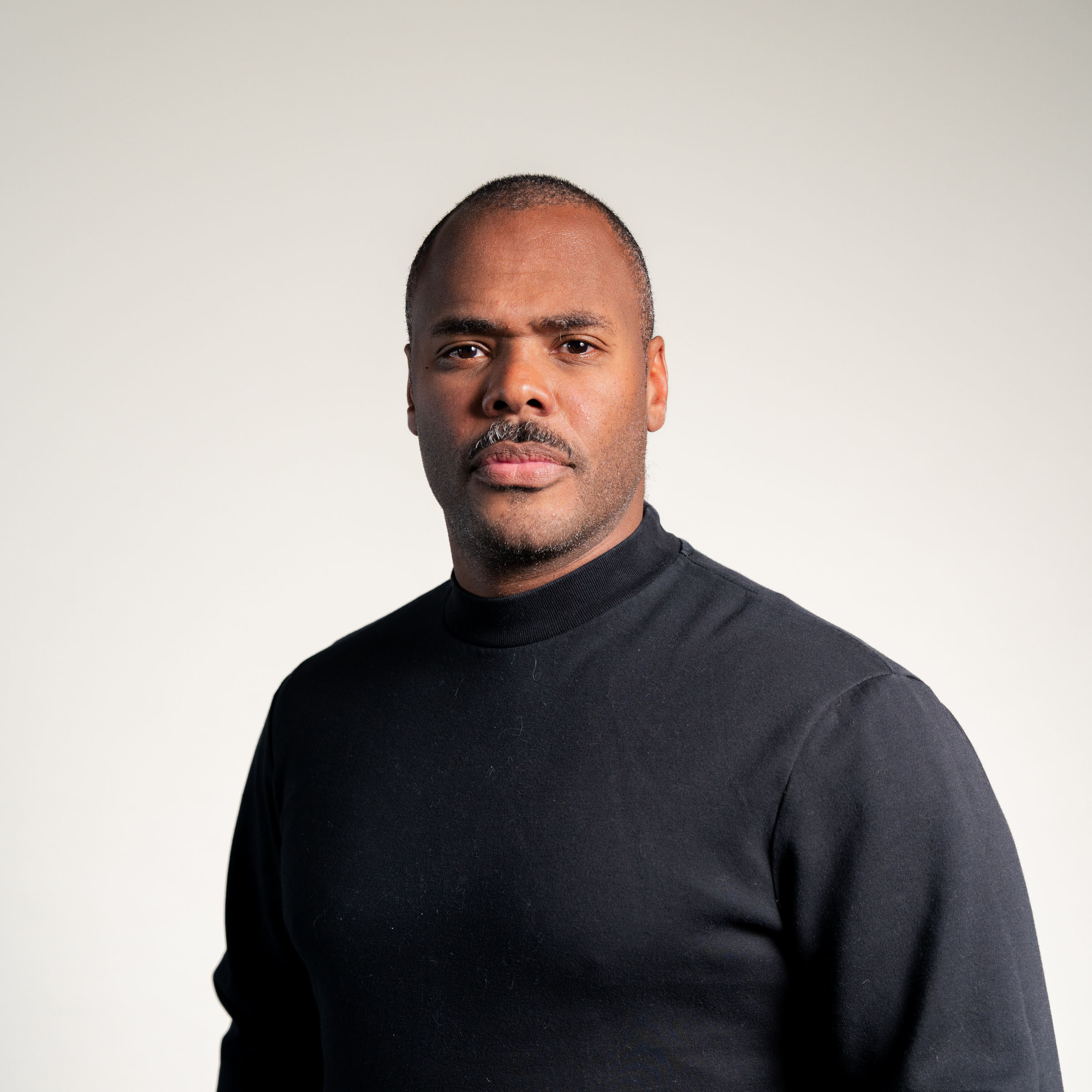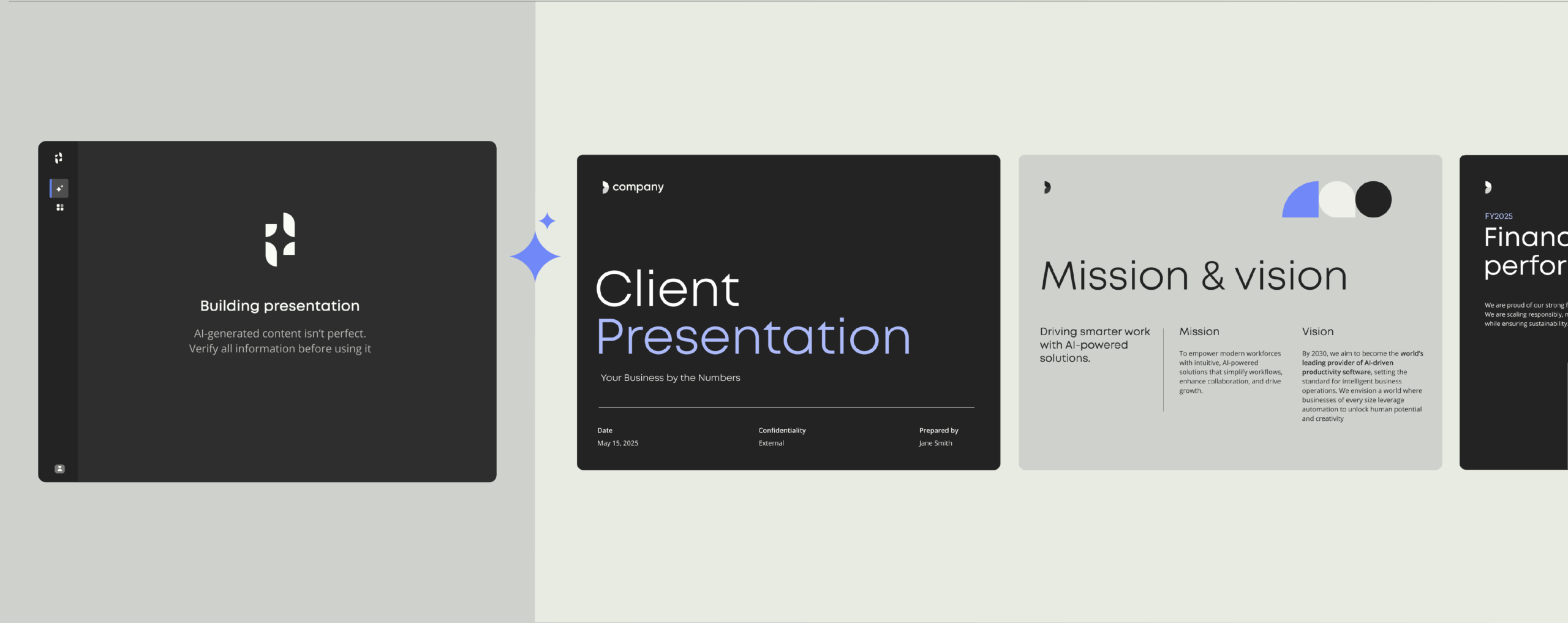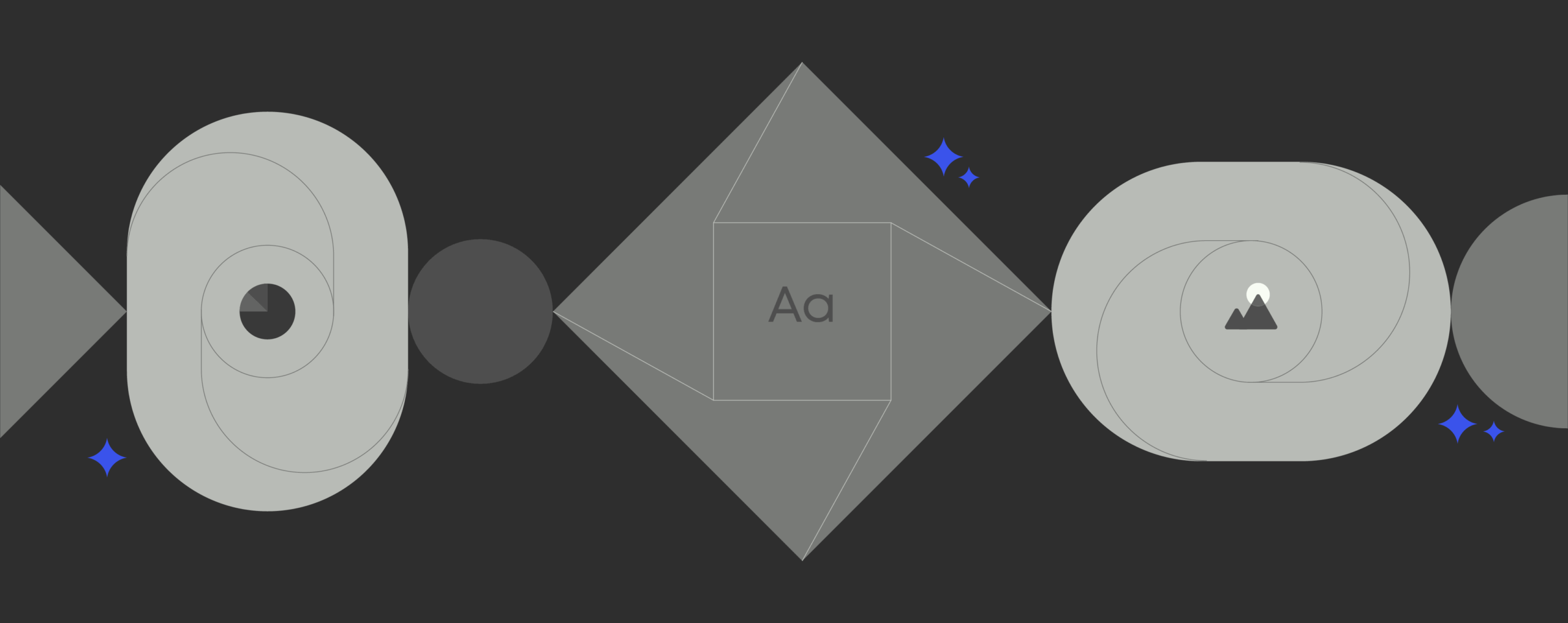FREE POWERPOINT GENERATOR
Create a PowerPoint proposal instantly with AI. Download it, edit it, use it.
What is professional services automation (PSA)? Tools, use cases, and benefits

Increase billable hours and eliminate manual work with the right PSA tool
Does managing your people, projects, and clients feel like a never-ending game of whack-a-mole?
When workflows and updates are scattered across a dozen tools, staying on top of what’s happening—and what’s due—is a full-time job.
Manual processes eat into billable hours and increase the risk of late, off-brand, or low-quality deliverables. Your teams get bogged down in admin instead of focusing on high-impact client work. In the end, resources are stretched, and revenue is left on the table.
Professional services automation (PSA) brings the entire client delivery lifecycle into one place. It helps your teams produce better quality work, faster, leaving more time for the work that drives your business forward.
Read on to discover how to choose the right PSA tool for your organization.
Plus, why AI-powered document automation is the only way to create on-brand, compliant client communications at speed and volume.
What is professional services automation (PSA)?
PSA explained
Professional services automation (PSA) is software that’s designed to bring every aspect of client delivery into a single platform. From project tracking and billing, to reporting, teams can access their entire workflow in one place, eliminating the need for multiple tools.
The outcome is full visibility into operations. Your teams know exactly where projects stand, who’s handling what, and how you’re tracking against deadlines and budgets.
In short, PSA streamlines your workflows, removes bottlenecks, and frees up time for what matters: delivering high-quality service to your clients.
8 benefits of PSA
Managing multiple client projects across different platforms creates chaos. Deadlines get missed and important details, like branding and compliance, get lost in the shuffle.
PSA eliminates confusion by giving your teams a bird’s-eye view of operations. Teams stay organized and projects move forward automatically.
Here’s how PSA delivers better results:
- Reduce admin time: Automate repetitive tasks like project updates, timesheets, and reporting, allowing your team to focus on delivering results.
- Respond faster to clients: Real-time updates help you answer questions promptly, resolve issues quickly, and keep clients in the loop without long email chains.
- Increase billable hours: By cutting out manual tasks, PSA lets your team focus more on high-value work that drives revenue.
- Improve project visibility: Centralized timelines, budgets, and progress tracking make it easier to make informed decisions and keep projects on track.
- Boost client satisfaction: Timely delivery, fewer errors, and efficient processes lead to a better experience for your clients.
- Reduce risk: Standardized workflows minimize the chances of mistakes and help maintain consistency.
- Optimize resources: Track team capacity in real-time, ensuring work is fairly distributed and avoiding burnout.
- Scale confidently: As your business grows, PSA helps you manage more clients, projects, and teams without sacrificing quality or control.
Professional services automation statistics
- 8.2% increase in billable utilization for organizations using PSA
- $8.96 million (12.4%) increase in revenue with PSA
- 36.4% more billable utilization for “mature” organizations
Turn your ideas into presentations, instantly
Our free AI PowerPoint generator turns your prompt into complete proposal decks with real content and professional structure. Download, customize, and present.
Key features of PSA platforms
Work smarter with automation
Discover new ways to save time and reduce errors with document automation. See how teams use smart tools to work faster.
When evaluating a PSA solution, focus on features that align with your team’s goals. The right PSA tool should fill the gaps in your existing workflows and help you achieve your objectives.
Consider these key capabilities when choosing a PSA platform:
- Project and task management: Essential for teams juggling multiple projects, this feature helps track progress, manage deadlines, and ensure deliverables stay on target.
- Resource and capacity planning: Visibility into team workloads ensures fair distribution of tasks.
- Time tracking and billing: If precise time tracking is critical for client invoicing or internal accountability, ensure the PSA provides robust time capture tools.
- Document generation: For businesses that rely on creating on-brand, compliant client-facing documents, look for advanced document automation. Many PSA tools offer basic document features, but a powerful document automation platform can make all the difference.
- Analytics and forecasting: If data-driven decisions are important, consider the reporting, dashboards, and forecasting tools each PSA offers.
How do marketing teams use PSA?
While PSA tools help manage client projects, many aren’t designed with marketing teams in mind. They can automate tasks like proposal generation and client onboarding but often struggle to scale marketing efforts effectively.
For enterprise marketing teams, integrating a document automation platform with PSA ensures that every piece of content—whether proposals, pitch decks, or reports—meets brand standards and compliance requirements. This is an area where traditional PSA tools fall short.
AI and workflow automation in PSA
As all businesses make the transition to become AI-first, it’s important to choose a PSA that has AI capabilities built into its core architecture.
Most PSA tools now use AI for resource planning and forecasting, but the real value lies in the ability to scale AI across all aspects of your operations.
When evaluating PSA tools with AI, look for solutions that offer:
- Enterprise-grade governance: Ensure compliance with industry standards and internal policies.
- Scalable architecture: The ability to handle AI workloads across multiple teams without performance lag.
- Security frameworks: Protect sensitive client data with robust security measures.
- Model flexibility: Integrate custom or third-party AI models that suit your specific needs.
Choosing the right PSA tool for large organizations
For enterprise-scale organizations, you need a robust PSA system that can manage large-scale operations smoothly. The right platform helps you stay organized, meet compliance standards, protect your data, and maintain efficiency as you grow.
Without a solid system in place, the complexity of your operations can quickly lead to missed opportunities and unnecessary challenges.
Here’s what to look for when evaluating PSA platforms for your business:
- CRM and ERP integrations: Make sure your PSA tool easily connects with your existing systems, so everything stays in sync and you avoid silos.
- Customizability: The platform should fit the way your team works, adapting to your unique workflows and industry needs.
- Ease of use: A simple, intuitive interface will help your team get up to speed quickly with minimal training.
- Governance and compliance: Look for built-in features that ensure your data stays secure and you remain compliant with regulations.
- Scalability: As your business grows, your PSA should be able to grow with you—handling more users, clients, and projects without losing performance.
- Integration with document workflows: The PSA should work well with your document automation tools to ensure client deliverables are accurate, on-brand, and compliant.
Where Templafy fits in
PSA software is great for managing projects, resources, and timelines, but it doesn’t handle the creation of the client-facing documents that drive those projects.
Templafy is purpose-built to automate the entire document creation process, ensuring every deliverable—whether it’s a proposal, engagement letter, client report, or onboarding material—is on-brand, compliant, and accurate.
It works from inside Microsoft 365, so your teams can create high-quality, branded documents without leaving the tools they already use.
By eliminating the repetitive, manual work, Templafy helps you save time, protect your brand, minimize risk, and unlock real ROI.
Additional content
Moving from manual to automated document creation
What to consider when upgrading to an automated document management system.
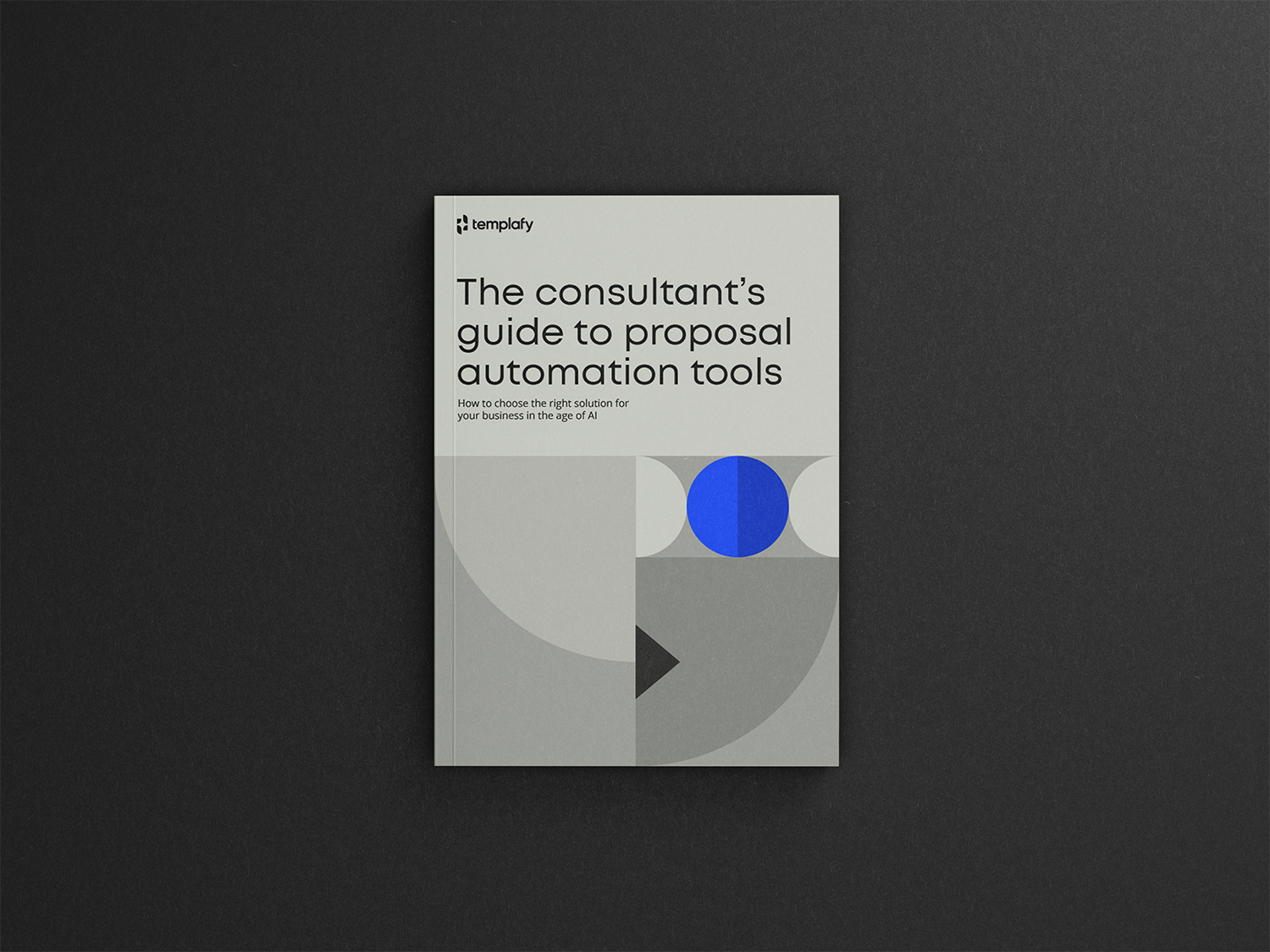
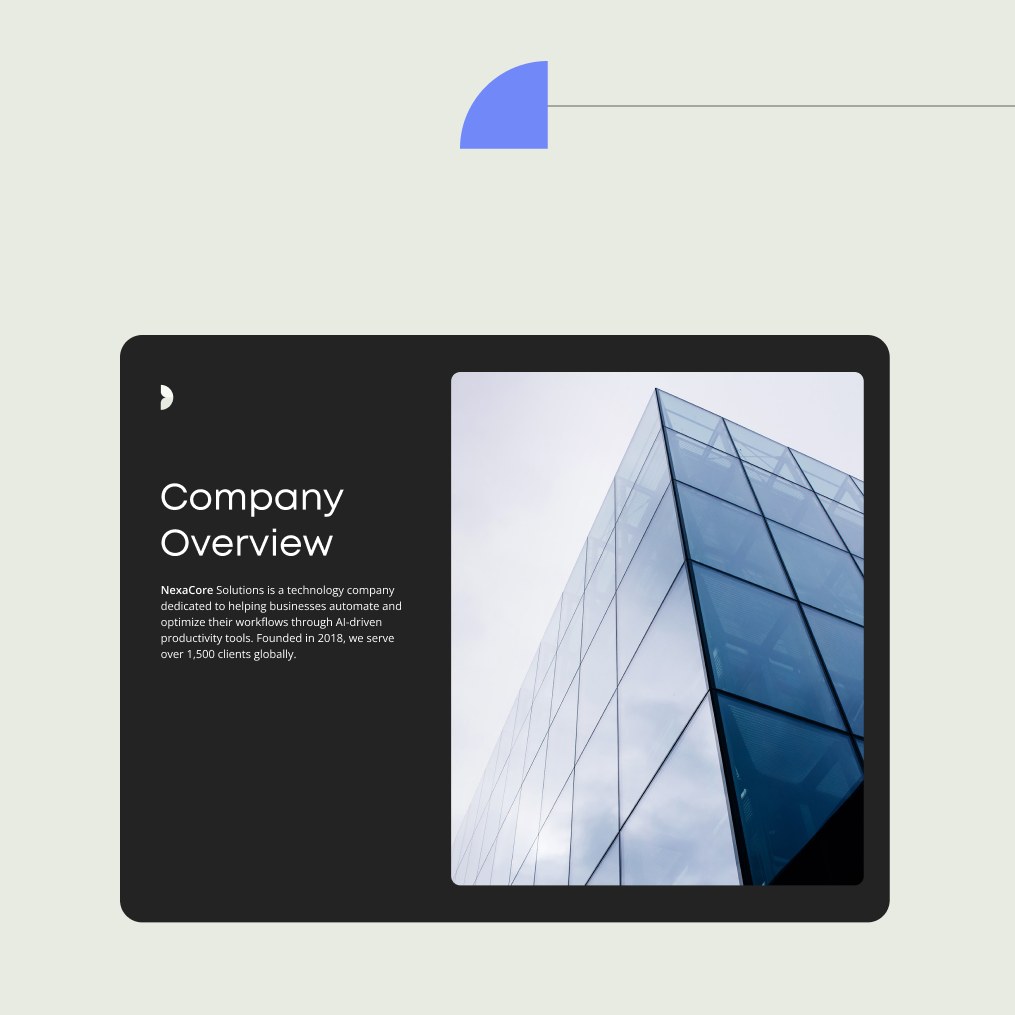
Use cases: PSA in real-world firms
For professional services firms, documents are more than just paperwork—they’re a direct reflection of your firm’s expertise and professionalism. Every client-facing document shapes your brand’s reputation. When these documents are inconsistent, error-prone, or take too long to produce, the quality of service you provide can suffer.
Here’s how Templafy helps firms streamline their document creation, ensuring every deliverable is accurate, on-brand, and compliant, all while saving time and resources.
consulting
How ERM is strengthening its brand reputation at scale
ERM, a global sustainability consultancy firm, needed a way to maintain brand consistency across its growing number of documents. With Templafy, they were able to create over 390,000 documents in the first year, and they were all on-brand, compliant, and high-quality.
Templafy enabled them to save 63,000 hours of manual work in one year, giving their skilled consultants more time to focus on high-value advisory services.
MARKET RESEARCH
How Everest Group connected document workflows worldwide
Everest Group, a global research and consulting firm with over 600 employees, was dealing with the chaos of inconsistent templates, over-reliance on IT, and risks to brand consistency. With Templafy, they were able to centralize document and template management, ensuring every client-facing file is on-brand, compliant, and up to date.
By automating manual tasks and eliminating IT bottlenecks, Templafy saved Everest Group over 1,200 working hours each year. This freed up their analysts and teams to focus on client work, while still maintaining the quality of thousands of reports and presentations.
accounting
How Moore unified its brand with Templafy
Moore Belgium, the largest independent accountancy and consulting firm in Belgium, faced challenges in maintaining consistent branding across its expanding network.
By implementing Templafy, Moore Belgium streamlined its document creation process, ensuring all materials were on-brand and up-to-date.
This integration led to rapid company-wide adoption, with Templafy becoming the second-most used tool after the Office suite.
Read the full case study
Ready to transform your document processes?
From whack-a-mole to smooth workflows. Templafy gives you the tools to streamline, automate, and control your document processes, so no surprises or bottlenecks pop up.
PSA is all about empowering teams to focus on high-value work. Templafy embeds document automation into your workflows, making sure every client-facing document is on-brand, compliant, and error-free, automatically.
Book a demo today to see how Templafy can boost your bottom line by freeing up time and improving document efficiency.