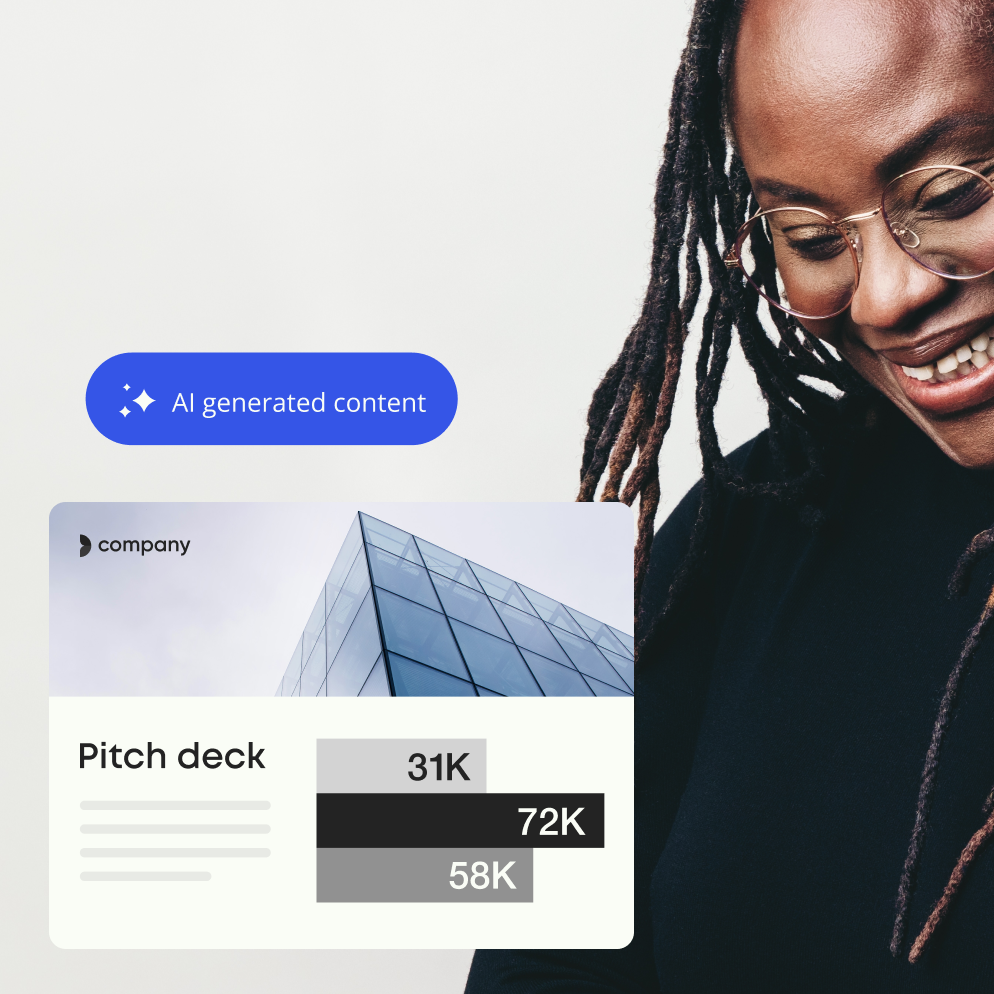Productivity Tools
Presentations that practically build themselves
Build winning decks fast with managed AI and rules-based automation.
Control the document chaos with automation
Focus on the delivery, not the formatting
Presentations in a fraction of the time
Before
High level employees spend time making slides instead of pitching to clients.
After
More time for selling and pitching leads to better pipelines and more closed deals.

No more grammar police
Before
Checking long pitch decks for spelling and other writing mistakes takes ages and has inconsistent results.
After
Automated language checks based on corporate terminology and AI-supported writing tools guarantee quality and accuracy.
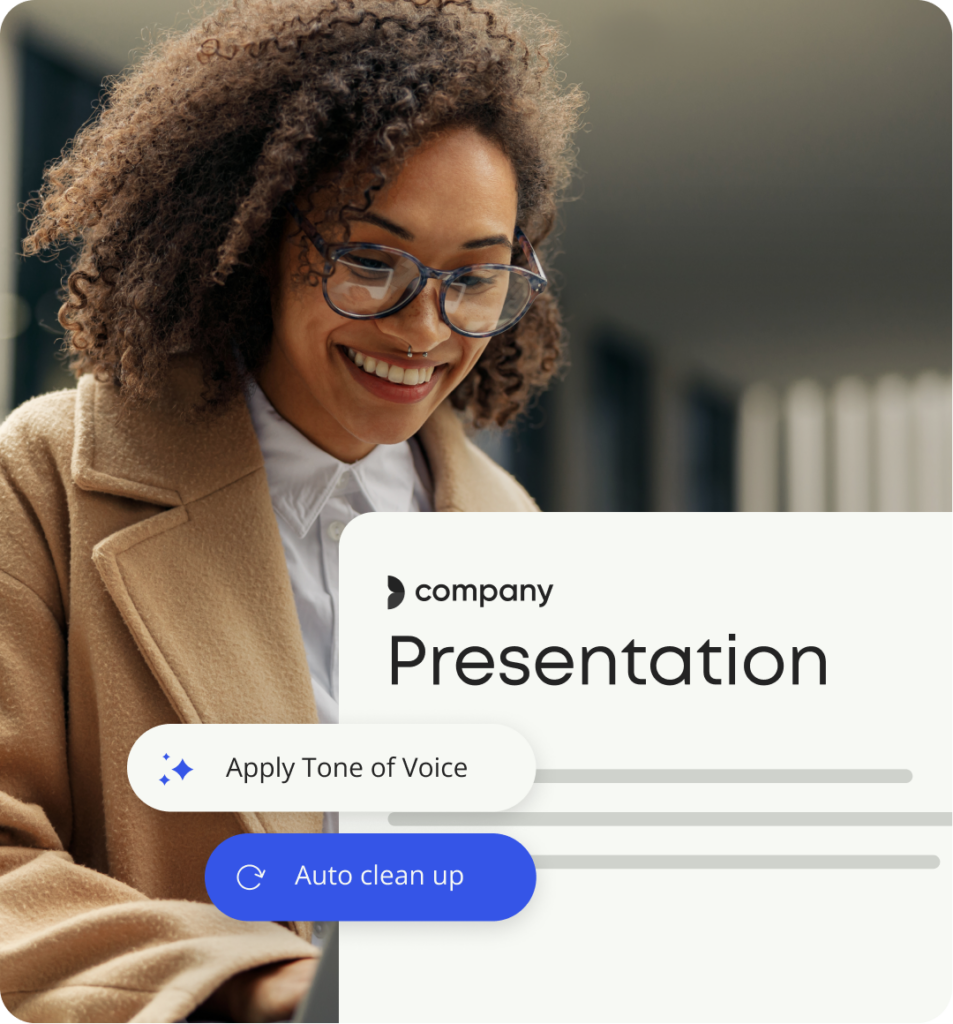
On brand, every time
Before
Brand guidelines are applied inconsistently, with visuals and other assets that are outdated or misused.
After
All presentations are automatically aligned with the latest brand standards without having to hunt down new assets.

50+ tools and features for better presentations
Build a common language
Ensure branded terms are used correctly with self-defined corporate terminology.
Personalize your prompts
Create and distribute customized prompt libraries that align to your company goals.
Automatic clean up
Instantly clear internal information such as comments, metadata, and speaker notes.
Dynamic document creation
Compile presentations quickly using gated questions and user profile information.
Enterprise GenAI
Create and improve content and define your own prompts with centrally-managed AI.
One-click content
Access approved content and assets without ever leaving PowerPoint.
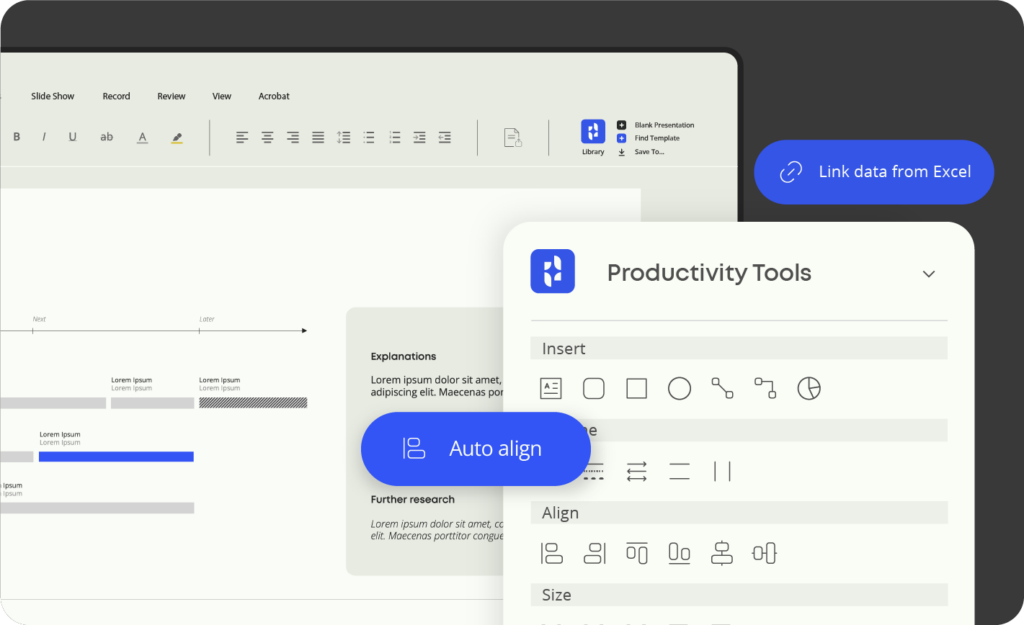
50+ tools
More power in one click
Access tools to insert, outline, align, size, arrange, rotate, swap, and format text and pictures with just one click.
auto correct
Check slides for errors
Check presentations for errors and inconsistencies against 40 pre-defined rules based on your company standards.
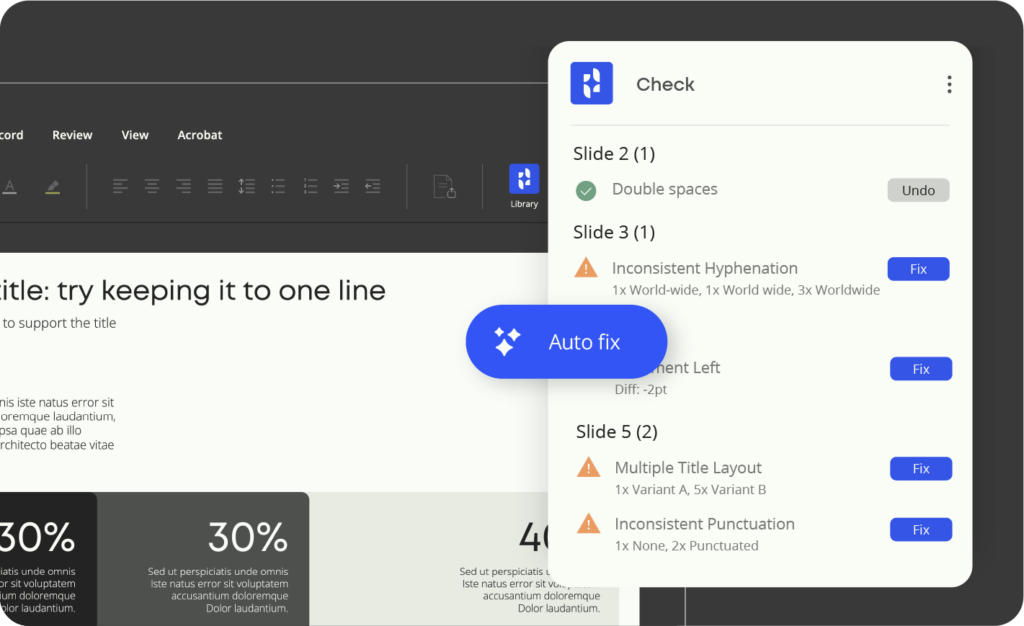
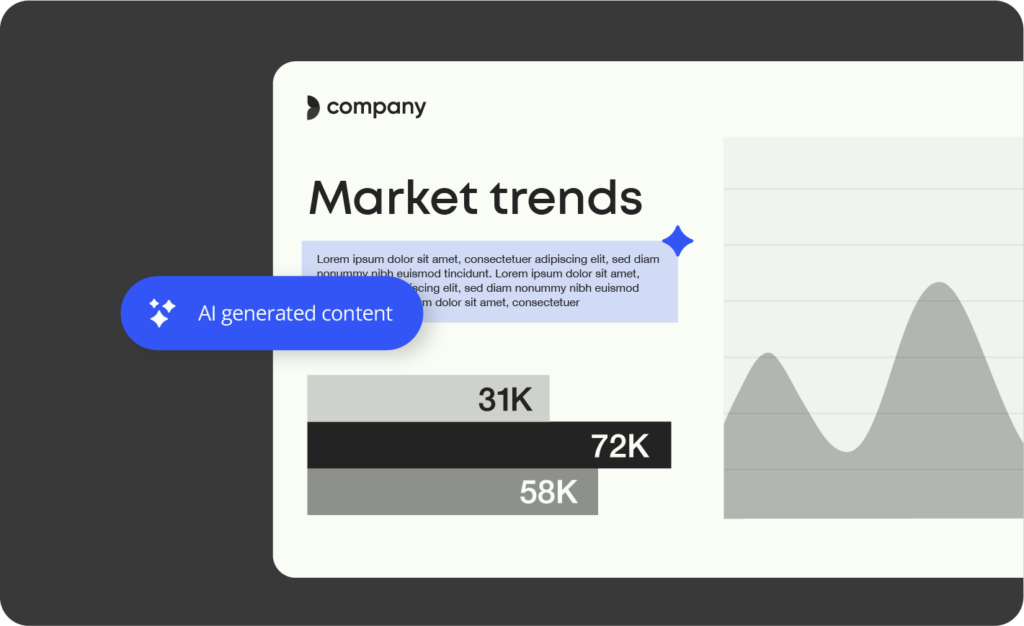
end-user productivity
GenAI where you need it
Use rules-based automation and managed AI to generate RFPs, executive summaries, and answers to product questions with minimal input.
inclusive language
One consistent voice
Use AI prompts to generate on-brand and inclusive language, following tone of voice guidelines and corporate terminology.
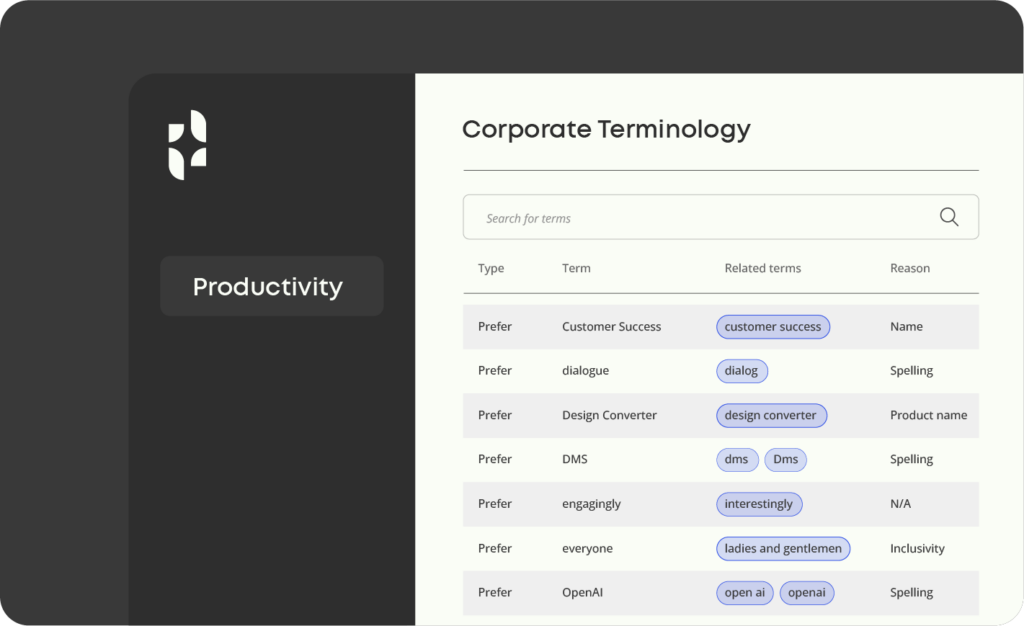
“What may have taken a designer five to six hours is now a 30-minute job. It’s something that can be done quickly, without losing quality.”

Marcus Lee
VP Design, LRW
Additional content
Each productivity gain counts
More resources for getting maximum value out of Templafy, one presentation at a time.