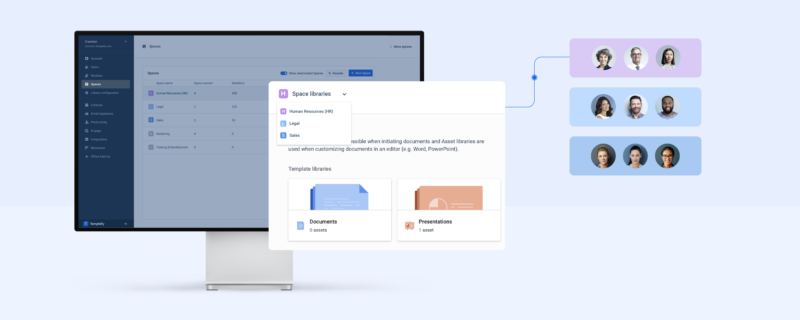Everything you need to know about document automation
A practical guide to the challenges, benefits and real-world use cases for automated document generation.

Explore our content to stay informed about the future of work. Find the latest news, opinions, and articles covering what's happening in tech and at Templafy
A practical guide to the challenges, benefits and real-world use cases for automated document generation.

Building, managing, and deploying email signatures just got a whole lot easier. With our new Signature Designer — now available within the Email Manager module — Admins can create on-brand and up-to-date email signatures without any need to code.
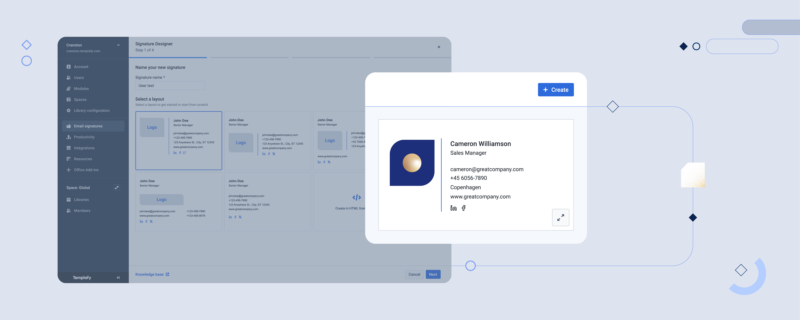
We are thrilled to announce the launch of the brand new Templafy Academy, an exclusive learning platform designed to empower our Templafy Administrators with the knowledge and skills needed to maximize their use of Templafy.
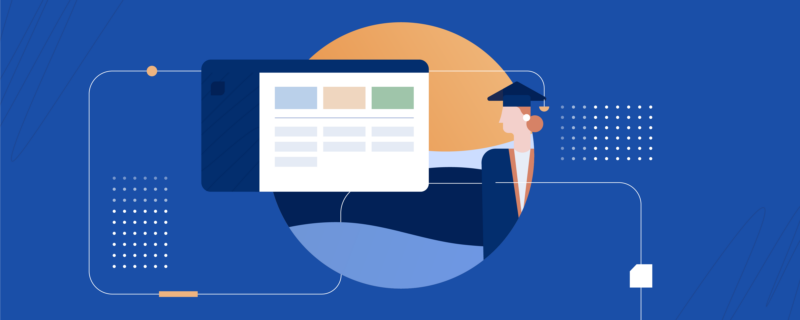
Document generation platform enables organizations to harness the efficiency benefits of Gen AI without the loss of control.

We’ve enlisted the productivity power of generative AI to help us on our North Star mission: Eliminating manual document work.
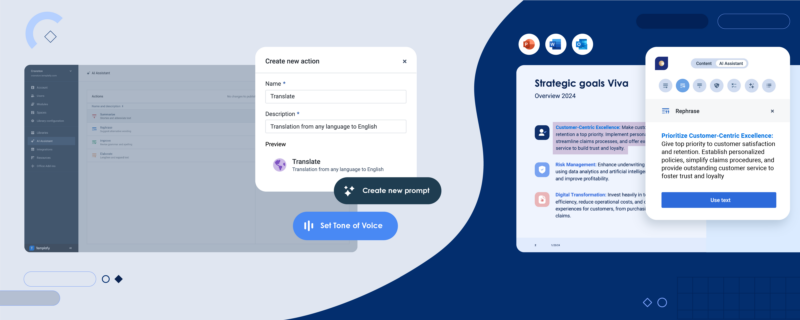
Document automation is the way to keep up in a fast-moving business environment, and it’s changing the game for creating and managing documents.

No matter where you work, data security is paramount. That’s why achieving the ISO 27001:2022 certification is such a big milestone for us. It’s a testament to the commitment we’ve made to safeguarding information, for our clients as well as our clients’ clients.

Templafy’s AI team–Co-founder and CMO Christian Lund, Senior Solutions Consultant Sandra Zubler, and VP, Product Oskar Konstantyner–reveal the secrets to harnessing the power of AI without sacrificing control, accuracy, or consistency.

It’s time to zero in on your proposal automation priorities. This checklist is designed to help you choose the solution that adds value where it really matters.

Press release. NEW YORK, NEW YORK US – December 14, 2023

Templafy’s suite of content library capabilities, Spaces, is now easier to adopt as part of the Templafy platform. Here’s how your enterprise can better manage company-wide content.