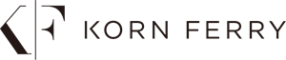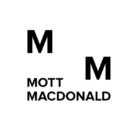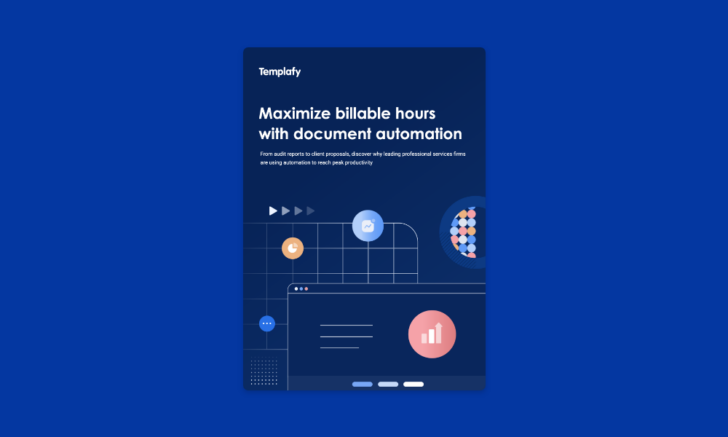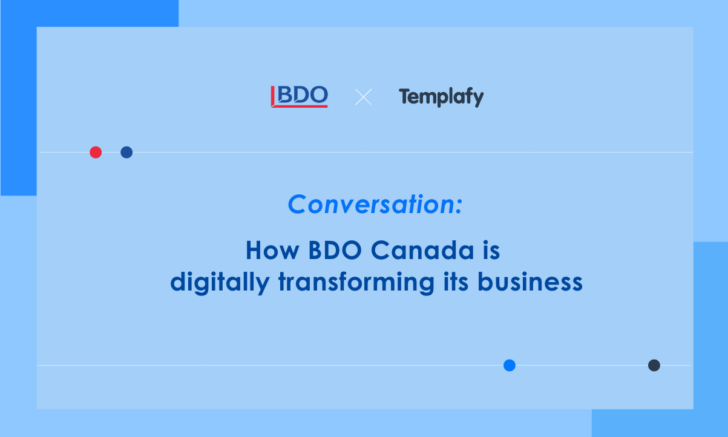Create better documents 30% faster
From reports to presentations, automate the creation of your most critical pursuit materials and client deliverables
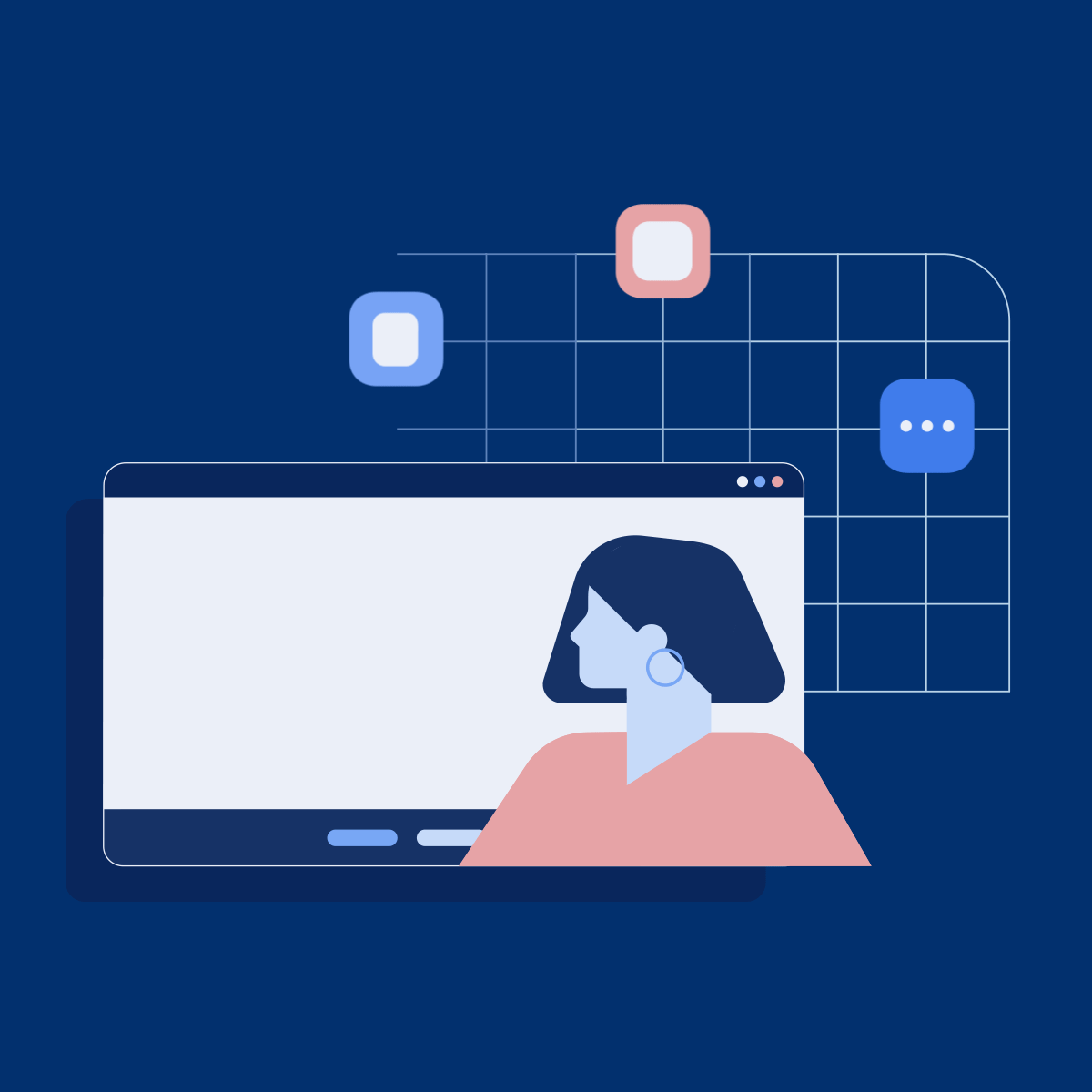
Automate your route to productivity
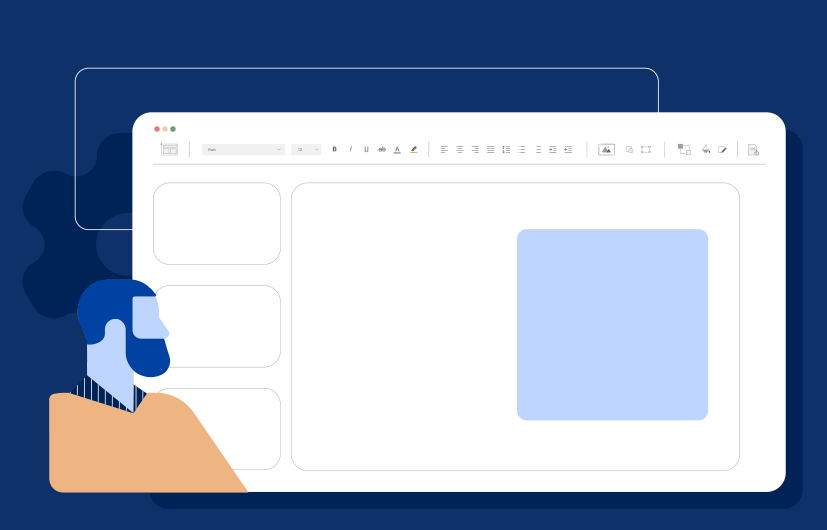
Teams get caught up in a slow and painful proposal creation process
Manual, repetitive tasks removed, freeing up headspace for value-driven work
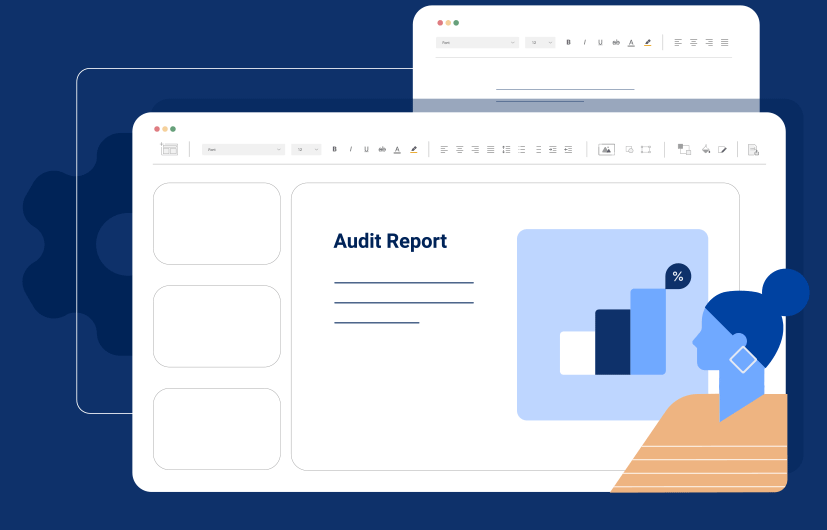
Service agreements still contain critical errors, despite a lengthy review period
Accurate and compliant information included in every single contract
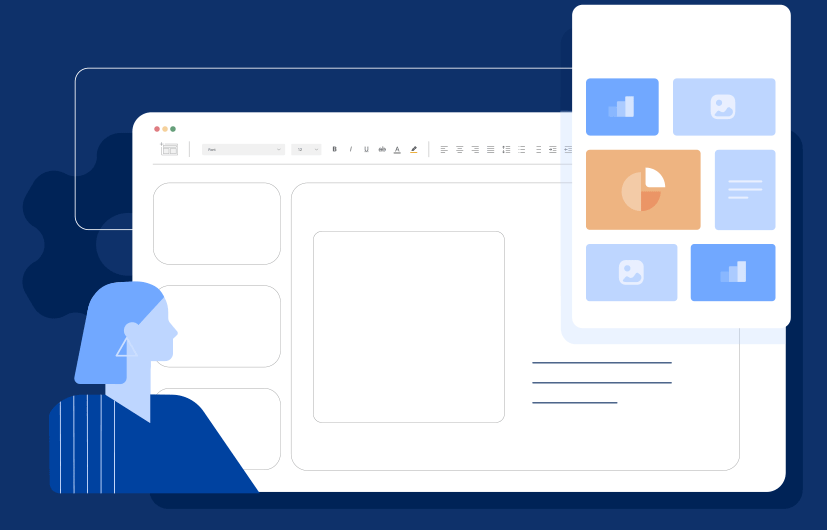
Disconnected tools and asset libraries make it it harder to do your job
The content you need, when and where you need it
Get started with document automation
*The Total Economic Impact™ of Templafy study conducted by Forrester Consulting
Editing made simple
Spend less time building presentations and more on perfecting them with powerful tools and content checks

Book an intro call
Get a personalized overview of Templafy and see what ROI you can expect
Browse more automation content
The 5 steps to better proposals
Why creating proposals can be so hard and what can be done to change it
Maximize billable hours with document automation
Why leading professional services firms are using automation to reach peak productivity
Digital transformation at BDO Canada
What BDO is doing to build an ecosystem of innovation in an evolving client landscape