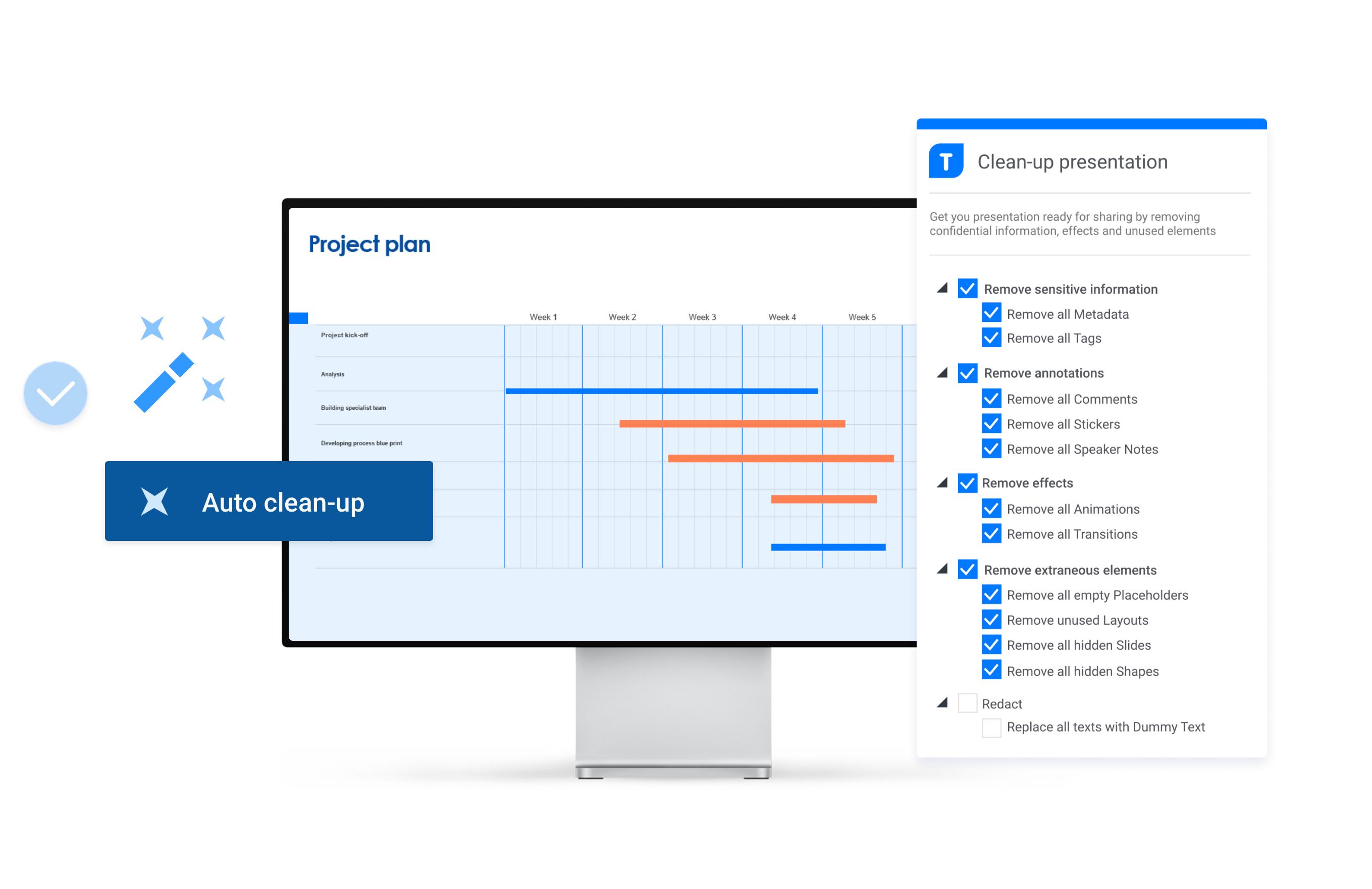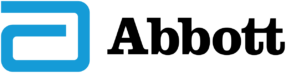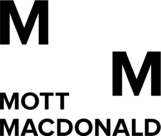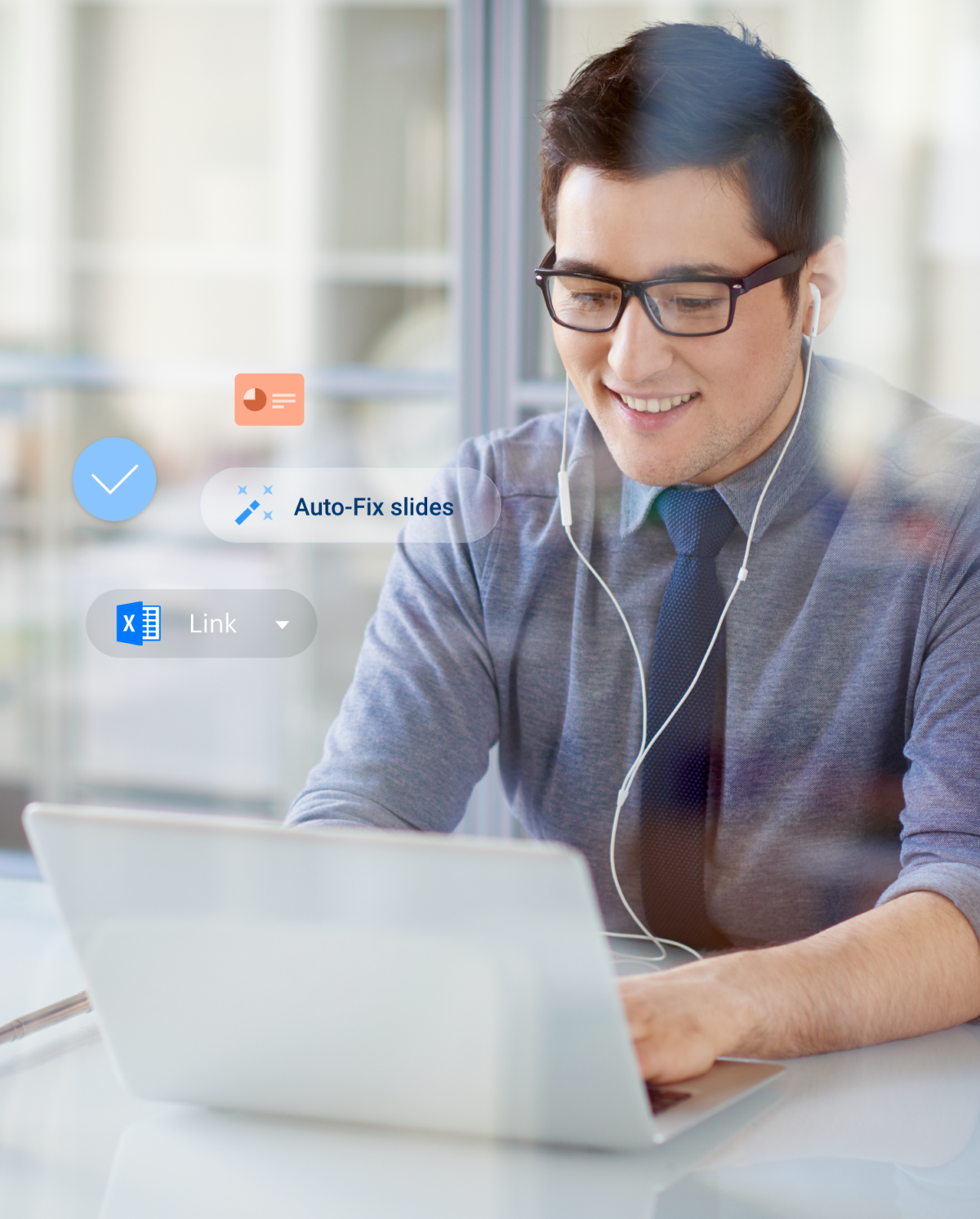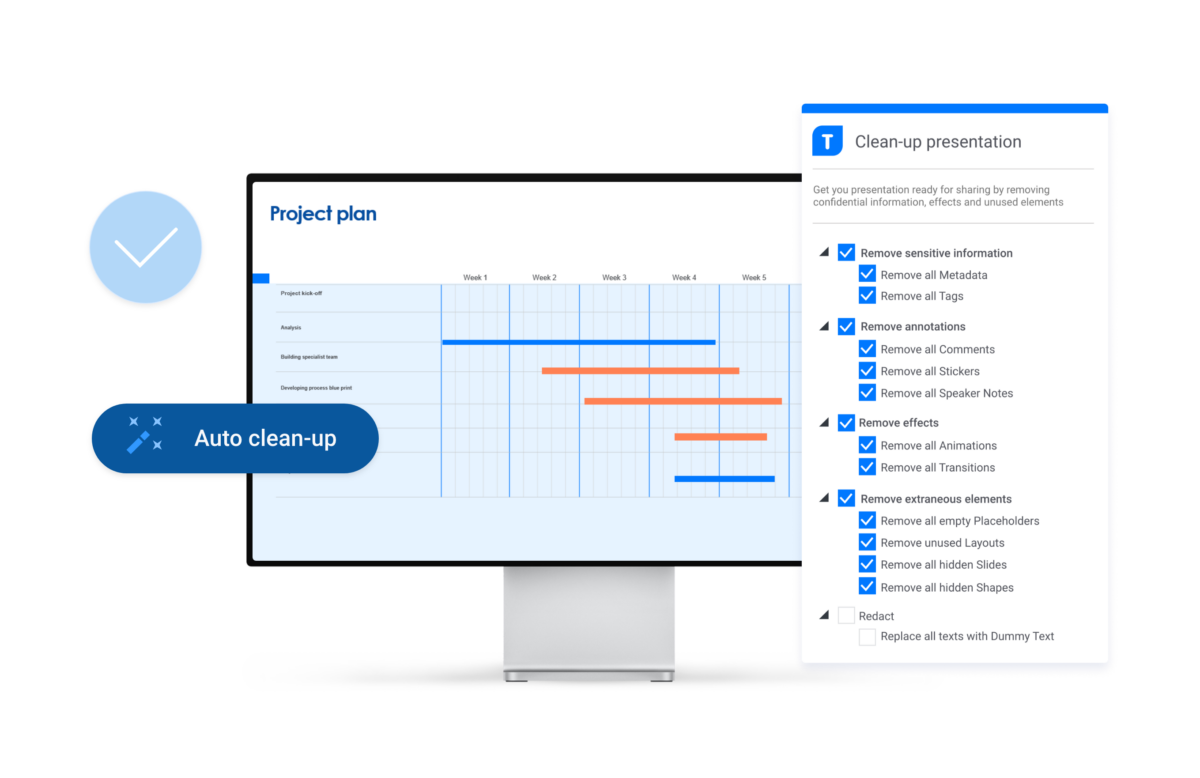Flawless presentations,
faster than ever before
The PowerPoint solution for better and faster presentations
Document automation, Check and ProductivityPlus are the perfect combination for faster and better PowerPoint presentations.
- Automation builds long, complex presentations in a few clicks
- Faster editing with a range of productivity tools saves time
- Check presentations against up to 40 rules
- Automatically identify and correct any mistake and inconsistency
Use your time giving presentations, not making them
Whether preparing a 10-minute talk or a 100-slide deck, become a power user with improved editing tools and built-in content checks.
Get 50+ ways to save time
Create professional, on-brand presentations faster than ever with new PowerPoint editing tools.
Easily import and sync data
Link tables, data cells, and graphs from Excel with a simple copy-paste.
Check & correct errors automatically
Scan for and automatically fix common formatting and grammar errors.
How it works
With Templafy’s easy editing tools, you can build flawless presentations faster than ever before. Here’s how it works:
- CREATE
Start with a predefined template or reformat an existing document.
- EDIT
Use our editing tools to easily generate great-looking presentations and other documents.
- CHECK & CORRECT
Scan for errors in your format, content, or layout and automatically correct them with one click.
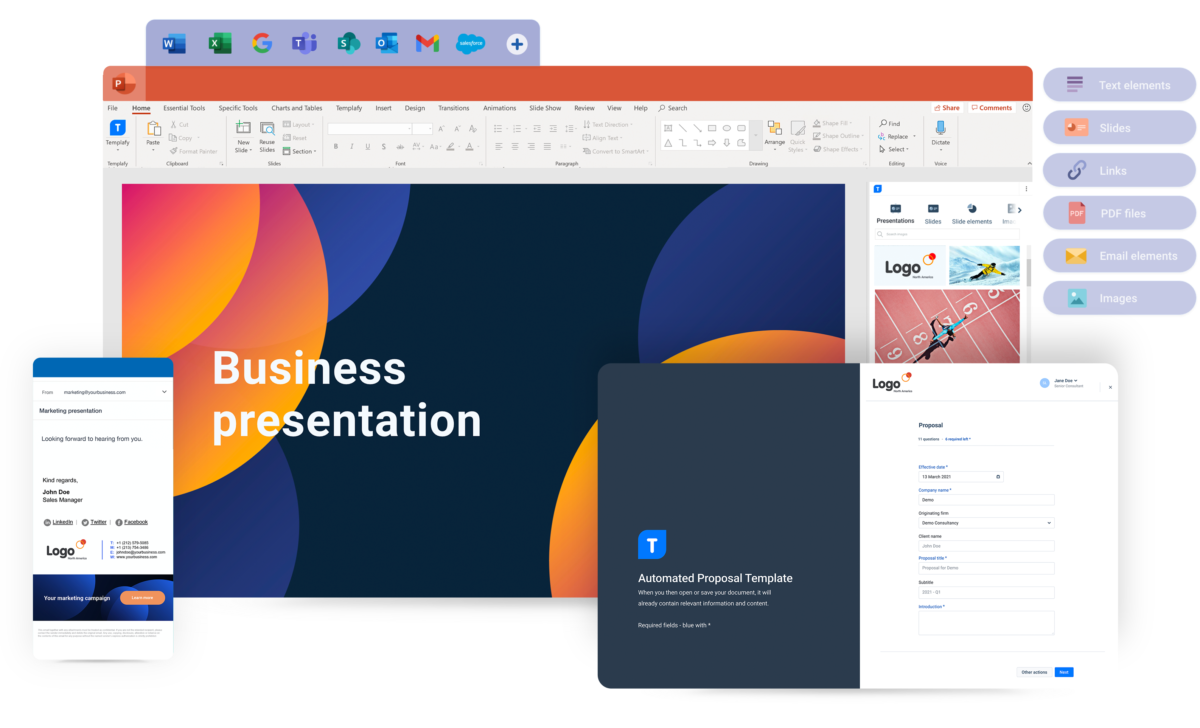
Learn more about Simplified Editing Tools. Book a demo to get a full introduction to the most powerful presentation editing tool on the market.