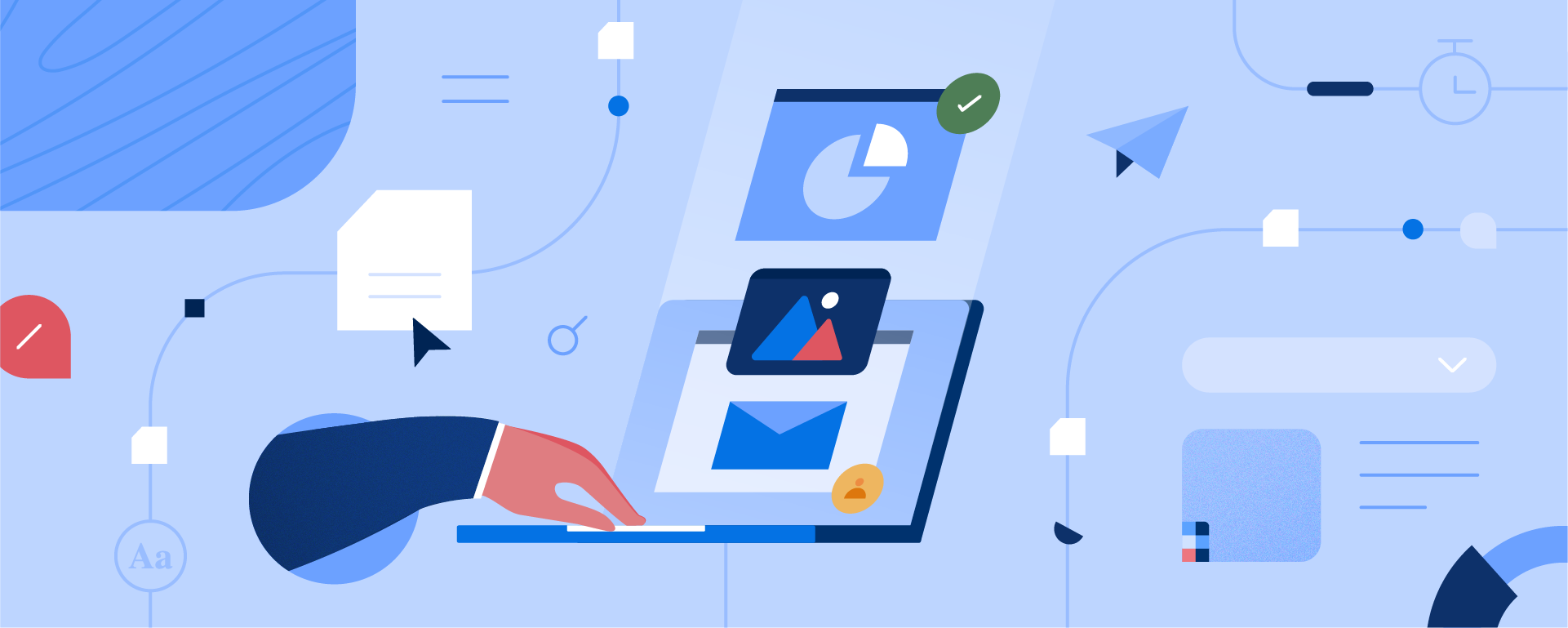Contracts, invoices, sales quotes, brochures and PowerPoint presentations don’t write themselves – but should they? Here’s why document automation software is your secret digital transformation weapon saving hours of employee time and freeing them from burnout.
We automate so much of our lives to make things go smoother and faster, a trend that generative AI technologies, like Chat GPT, have sped up significantly. Apps and tools can help us with everything from instant business communication to instant flight check-ins, they can find us the nearest restaurant and book us a table, or they can track our heart rates and our timesheets.
When so much of our lives are conducted on smartphones and tablets, it’s natural to expect our workplaces to be across the latest in time-saving, efficiency-enhancing technology.
And while many companies have prioritized productivity audits and digital transformation initiatives, some are still missing the opportunity to automate one of the biggest productivity roadblocks in business: document work.

Content is core to any industry and often takes shape in document format. Which means managing and creating documents – from invoices and contracts to sales quotes and briefs – is the lynchpin of any modern business.
Unfortunately, this work takes up valuable employee time and resources every day. In fact, our Content is Everything report found that employees spend 15 hours a week creating content, almost two full business days.
What’s worse?
- 62% of teams report they spend time recreating content that already exists in their organization
- 62% of employees state that reviewing and policing content is the most important part of their job
- 60% of respondents claim that approving content (which on average goes through 5 revision rounds) delays other work
No wonder 52% of workers surveyed complain about this process – which isn’t great as many firms continue to struggle with employee retention due to burnout.
Simply put, there are too many productivity roadblocks created by inefficient document creation processes and the lack of a streamlined tech infrastructure – impacting companies everywhere.
But that doesn’t have to be the case.
Document automation software is an exploding category which can resolve much of these issues by automating time-consuming processes, leaving your employees with more time for the work that matters – increasing productivity and in turn, happiness across teams.
Given that technology (when used correctly) is a key driver of productivity, it’s no surprise that the companies looking to prioritize digital transformation are the ones tackling their productivity glut by jumping on board and investing in document automation software. But how can tools like this help?
What is document automation software?
Document automation software takes the work out of document creation. Rather than starting from scratch with a business document, these solutions provide automatic access to on-brand, compliant company templates directly in the solutions you use every day – whether it’s Microsoft Office, Salesforce, or any tool in between.
Eliminating manual document work via automation software allows your employees to focus on the work that matters rather than the documents along the way. Which is why more than a third (37%) of enterprises have deemed document automation a priority for the next 12 months.
How can content be kept up to date?
Since documents house so much information about a business, the content within them is prone to frequent changes in a fast-paced environment.
As any company grows, brand features will likely go through updates, titles will change, and services or products will evolve. It’s a mammoth task to get your team to stay on top of every little tweak, especially in a large organization – not to mention a waste of employee time and resources.
The answer? Harnessing document automation software, which transforms your static best-practice versions into flexible, dynamic ones.
For example, Templafy’s software doesn’t just store documents – it makes sure that the right, up-to-date data is integrated automatically into them. This makes document compliance second nature, eliminating this element of risk from work.
Document creation as it stands today takes up an incredible amount of employee time and is a major cause of pain for most team members – impacting not only productivity but also on morale.
Ultimately, the businesses that are looking to fast-track their digital transformation journey must prioritize document automation solutions to not only increase productivity across their organization but also retain their workers and allow them to focus on the work they want to do vs. the documents along the way.