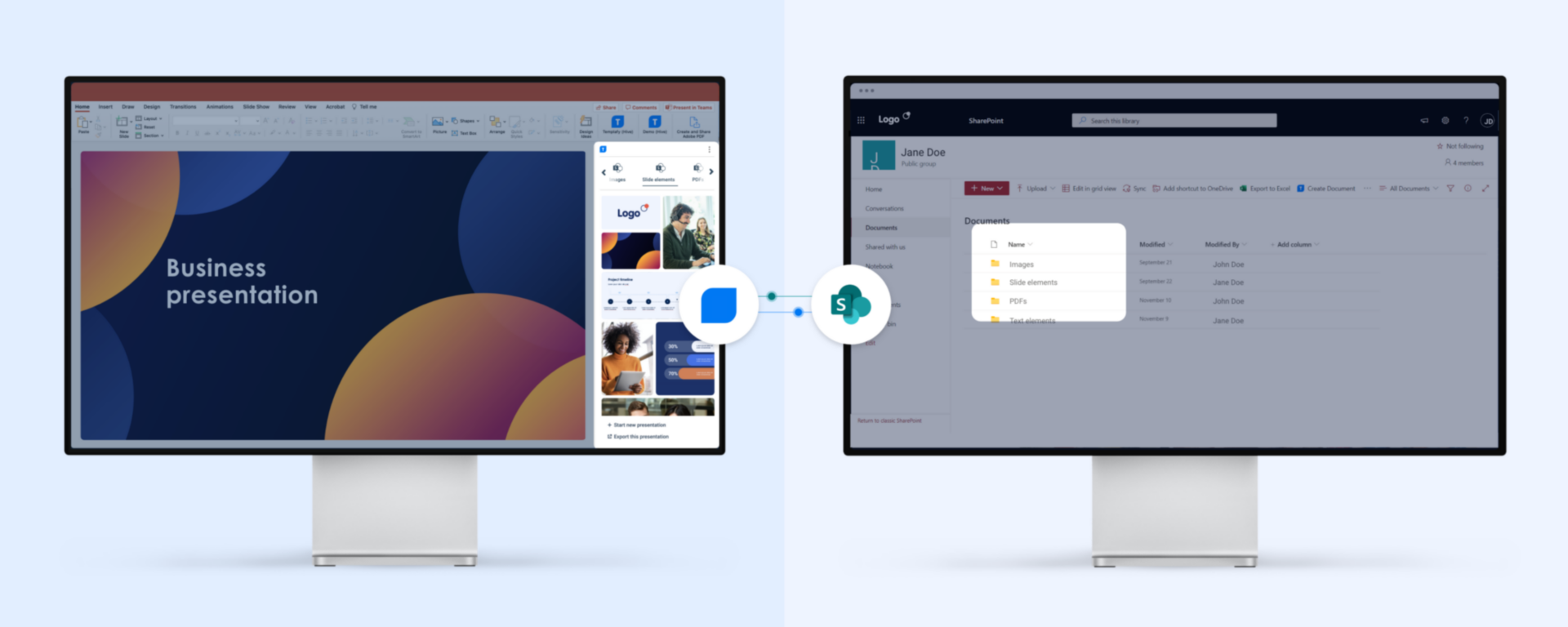From SharePoint to Frontify, it’s easier than ever to integrate your content repository with the Templafy Library.
Business content can be static or dynamic.
Static content — images, icons, logos, legal disclaimers — often sit in content repositories such as a DAM, CRM, or CMS platform. These tools are indispensable for maintaining up-to-date and compliant content, providing a single source of truth for large organizations.
When put into action, for example while generating a presentation or contract, business content becomes dynamic, interacting with other elements and templates to create a new combination of elements.
If your organization uses a standard DAM, it’s easier than ever to integrate that content repository with the Templafy library using a standard, out of the box Content Connector.
How Templafy DAM integrations work
Templafy provides out of the box integrations with numerous cloud-based DAM systems.
By connecting an image library on a third-party DAM system, for example, users can access content from that provider both within the Templafy interface in Microsoft Office and on the web. Templafy is able to aggregate all relevant company content for Office documents and present it for users inside their office applications.
SharePoint Content Connector: Getting started
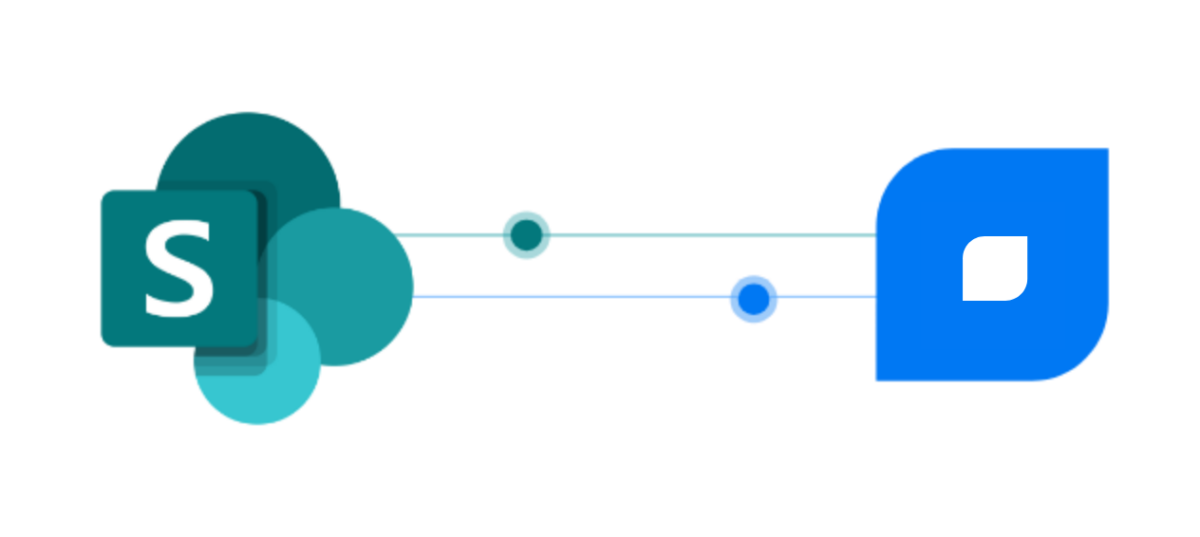
Templafy’s SharePoint Content Connector is one of the most frequently used DAM integrations.
Using Templafy’s out of the box SharePoint connector is an easy way to bridge the gap between existing SharePoint workflows and additional applications where users need access to those materials.
With the Content Connector, Templafy can connect directly to different SharePoint sites (and their respective Libraries) in order to display the desired static asset within the Templafy Library. These static assets are then maintained within SharePoint while remaining accessible within the Templafy Library available in Microsoft Office, Teams, Google Workspace, and more.
The SharePoint integration supports assets including:
- Slides
- Slide elements
- Text elements
- Email elements
- Images
- PDFs
Learn more about the SharePoint Content Connector
An internal case study: how Templafy uses SharePoint Connector
If your organization uses SharePoint — like we do — you likely already have established workflows, permissions structures, asset expiry and renewals, and rich metadata functionality.
It’s important to maintain these structures, even when accessing SharePoint materials via the Templafy Library.
The SharePoint Content Connector uses native SharePoint functionality so users can only see the assets they would normally have access to. When a user searches in the content connector, that will use SharePoint search which will pick up on all rich metadata and document text.
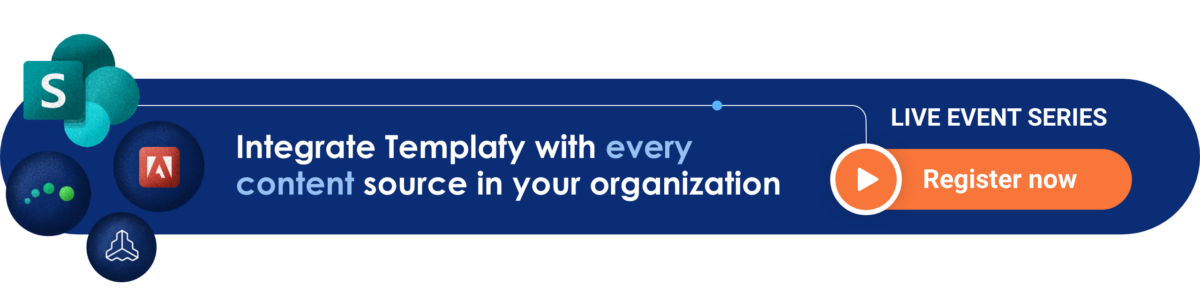
Within our own workflows, we use the SharePoint connector to manage the use of photos of our team members within presentations and other documents. As staff join and leave the company, it is important to keep employee images up to date — and have an effective way of ensuring that photos of departed staff have been removed across the company.
For security reasons, only HR can access and manage the areas of SharePoint that maintain this image repository. With the SharePoint Content Connector, there is an easy and secure workflow between HR systems and SharePoint to remove staff images and ensure legal compliance.
Learn more about integrating SharePoint and Templafy
Standard Content Connectors for the most popular platforms
In addition to SharePoint, Templafy provides standard integration with many of the most popular DAMs such as Box, Bynder, Frontify, and Getty. Additionally, Templafy integrates with different stock image and icon bank systems including Pexels, The Noun Project, and Unsplash.
Templafy is able to easily add more DAM integrations as long as the DAM provider has a well-described API.
See the full list of currently supported DAM integrations here