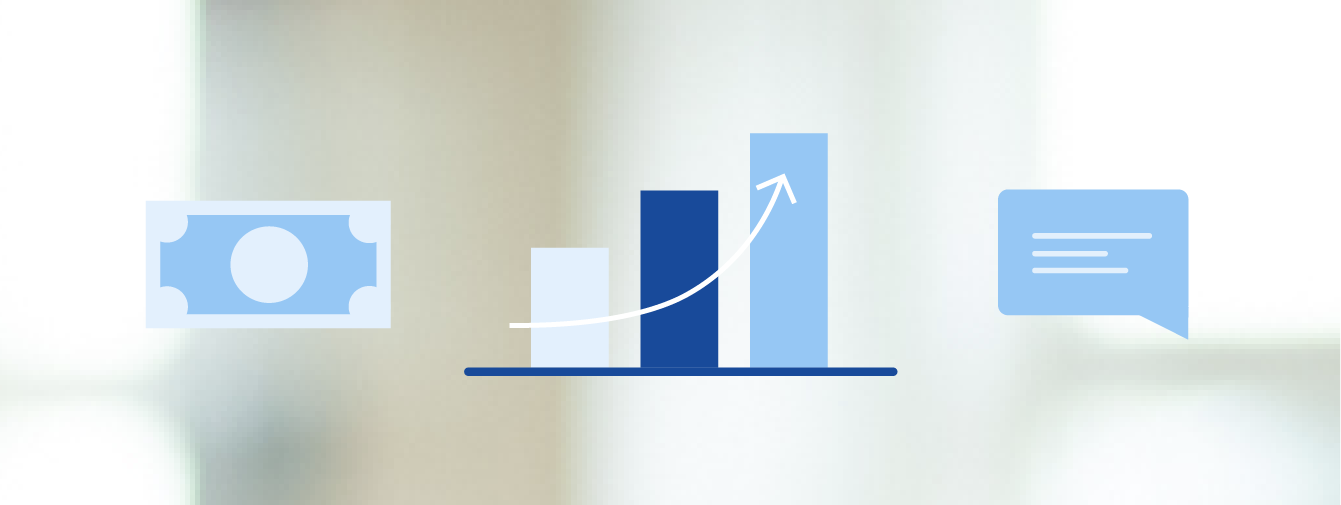There have been few departments more disrupted by 2020 than enterprise sales. According to McKinsey & Company, 95% of B2B sales teams have fully or partially shifted to remote selling. Almost overnight, trusty field tools and tactics had to be ditched or evolved to adapt to a new virtual environment.
For most sales teams, this change was initially viewed as a short-term inconvenience. However, this industry shakeup looks set to be more than a crisis trend, as 65% of decision-makers report remote selling to be equal to or even more effective than pre-pandemic models. In fact, a recent Gartner study found 24% of CSOs are planning to permanently shift field sales to virtual sales roles.
As with all remote work, it’s important to not just switch the exact same processes that work in-person to a remote version. Instead, organizations should take the time to ensure remote processes are designed to result in success. This rings true for sales processes, and that’s why it’s worth investigating the different proposal format options for remote selling, and which can benefit your organization most.
Choosing a business proposal format
There are three main types of proposal formats suitable for remote selling: Word, PDF, and web-based. Below we take a look each, outlining their pros and cons to determine the most effective approach for virtual sellers.
1. Proposal format: Word
Having received and created many throughout our careers, most of us will be very familiar with business proposals produced by Microsoft Word. But just how effective is this popular proposal format?
The pros
One of the main reasons Word proposals are so common in the sales industry is because they’re extremely easy to create. Whether starting from scratch or using handy templates, adding text and images to a Word file takes very little technical know-how.
A Word proposal is also easy to edit. You can directly amend the document with internal or client changes, click ‘Save’, and the updated version of your proposal is ready to go.
Accessibility is another major benefit of Word proposals. When you send a Word document to a client, you rarely have to worry if they’ll have any problems opening the file.
The cons
Word files may be easy to create for an individual, but this proposal format’s content creation process is ineffective at enterprise level. In fact, allowing employees to create, edit, and send their own Word proposals is a recipe for human error and compliance issues.
Without centralized governance, you can’t guarantee individuals will build their documents using up-to-date brand assets, such as fonts, logos, and templates. Unless they continuously refer back to your latest style guide and asset library, they could unknowingly be circulating off-brand and unprofessional documents. Worse still, these proposals could include serious deal-breaking elements such as old pricing structures, outdated clauses, or incorrect legal disclaimers.
Word proposals don’t facilitate effective collaboration. When multiple document editors are involved in creating a proposal or if a client needs to add feedback, further compliance issues can arise. If changes need to be made, you have to send your proposal to a colleague or client, who then has to download the file, make their changes, and send it back to you.
This back and forth process risks human error such as overwriting important information and editing or sending the wrong version of the document. It’s also likely that sellers will run into inevitable bottlenecks in workflows as they have to wait for the proposal to be returned before proceeding with their edits or reviewal phase. This delay is not ideal when it’s a priority to get the proposal to the client as quickly as possible and make the signing of that proposal easy and convenient.
.png)
Lastly, a Word proposal is limited in its analytical abilities. Once you’ve sent your file, you have no active or real-time insights into how it performed. You’re left wondering how much of the proposal your prospective client has read, or if amending a certain section could have helped you secure a deal.
This lack of insights is a major drawback of Word proposals. Gartner revealed that by 2025 60% of B2B sales organizations would have transitioned from experience- and intuition-based selling to data-driven selling. With analytical sales strategies fast becoming the industry norm, you don’t want to be part of the 40% who are blindly guessing how well their proposals perform while competitors are tapping into vital sales information.
2. Proposal format: PDF
PDFs are another popular proposal format widely circulated in the sales industry. This chosen format functions very similarly to Word files for both pros and cons, except for the points below.
The pros
Like their Word counterparts, PDFs are easy for users to create and edit. This proposal format example also has the added bonus that, unlike Word proposals, you don’t need an app to open PDFs. Plus, they look great when opened on any device.
Proposal format ideas and content are also harder for a recipient to edit in PDF form, counteracting the problem of your colleagues or clients deleting or writing over important information. Edits to the proposal need to be communicated to its creator, so you can have more control over the file’s contents, which is particularly helpful for both ensuring correctly branded content, and also securing the correct details in the information.
The cons
While limiting editing powers gives greater control over a proposal, it also turns the collaborative process into a nightmare. Unable to make changes directly in the same file, proposal co-authors have to either print the PDF out, annotate it, scan it and send it back, or send vital and sometimes highly confidential information over multiple emails. This editing process is both time-consuming and risky, potentially involving some worrying security breaches.
Finalizing a PDF-powered deal is also problematic. Unless you invest in additional esignature software, the client must print the file, sign it, and send it back. According to a 2020 marketing study, the need to physically print out a proposal reduces the chance of it getting signed by up to 78%. If your deal involves multiple signatures, you can also expect to spend valuable time chasing (and possibly annoying) your fellow signees and collaborators.
3. Proposal format: Web proposal
Created using web-based proposal software, web proposals are arguably the most effective format available to remote sellers. From automated document creation to smart integrations, here’s how the features of web proposals compare.
The pros
Facilitating integrations with other enterprise technologies, web proposals are created much faster, in more compliant and collaborative processes than those used for Word and PDF files.
Most modern web proposals are created online using automation-powered proposal format templates, significantly speeding up the creation process. These templates can integrate with CRM and DAM solutions to automatically populate a proposal with personalized, on-brand elements that require minimal editing. Human error is reduced, brand compliance is maintained, and a proposal is client-ready in moments.
Web proposals essentially appear and act as web pages, meaning you can send your client a link to your suggested deal, rather than an attachment. Proposals are easily accessible, optimized for any device, and sellers can rest assured that all parties will be viewing the latest version of the file.
Collaboration is optimized by web proposals thanks to co-authoring capabilities, which allow multiple users to work into a document at the same time. Permission settings can also be applied, so you have maximum control over proposal content. You no longer have to wait on colleagues before making your changes or spend time checking if all crucial information has remained intact.
Editor's note: 5 key tips for creating sales presentations
Getting that all-important signature is made incredibly easy through integrations with eSignature software. Clients simply have to click a tick box or use their finger to outline their signature, and you’ve got your legally binding digital signature. In an age where we unlock our phones with our face or pay for our latest purchase with our thumbprint, this is the sort of seamless interaction expected of today’s market.
Web proposals, with their webpage-like format, are very useful for collecting data and powering insight-driven sales. Using proposal analysis software, creators can track real-time interactions with their proposal, understanding who has opened the file, how many times it's been viewed, where a client stopped reading, how many times a section was read, and if the proposal was forwarded. This rich data allows sales teams to approach prospective clients with smart, tailored information that is positioned to answer their bespoke requirements successfully.
The cons
Unlike Word or PDF files, employees will need to allocate time to get trained up on web-based project proposal software so they are able to easily create, edit, and manage web proposals.
However, most modern proposal solutions are intuitive, user-friendly, and reduce training time with in-app prompts and instructional videos. You will also quickly recoup time spent getting familiar with proposals software by speeding up the document creation process, optimizing collaboration, and eliminating time spent chasing signatures or amendments.
The cost of web proposals software is also higher than an Office or GDrive subscription, which is needed to create Word or PDF files. Again this initial investment soon makes its way back into the company. Employees can create more smart proposals faster, giving them more time to generate new business and secure value-driving deals.

How your businesses can benefit from proposals software
To create time-saving, efficiency-boosting web proposals, your sales team needs access to proposal management software. This software category covers tech that allows employees to create, organize, and analyze business proposal contracts.
With the global proposal management software market set to reach $5.27 billion by 2027, you’ll find a wide range of available solutions on the market, which can make it hard to choose the right solution for your company.
When selecting proposal software, make sure your platform and its proposal tools deliver on these key benefits:
- Making your proposal process easier and quicker
Proposal management software gives your employees all the tools they need to create on-brand, compliant proposals in a fraction of the time it takes to produce a Word or PDF document.Automating the proposal creation process reduces tedious and mistake-prone manual tasks and smart integrations provide users with everything they need to supercharge their sales efforts from within one program.
- Automating proposal document creation
By empowering employees with proposal automation software features such as dynamic templates, centralized asset libraries, and CRM plug-ins, companies drastically reduce the time it takes to create deal-clinching proposals.Proposals can automatically pull through personal details, company branding, style formatting, and any essential legalities from CRM and DAM integrations. Instantly a well-designed, pre-populated, and legally-compliant document is produced, requiring minimal manual input.
- Reducing compliance issues
Automating many elements of the proposal process leaves less room for human error and increases brand compliance. Proposal creators are given greater control over proposal format and content with features such as permission settings and version tracking, which allow for more information protection and greater oversight of document changes. - Enhance customer relations
Proposals software isn’t just convenient for the company presenting the proposal, but for the client too. Proposals are received quickly, feedback can be incorporated instantly and in real-time, and providing a signature is made easy. Gone are the days of saving, printing, signing, scanning, attaching, and sending, a proposal, over and over again.With any heavy lifting removed from the client and services delivered quickly, the proposal process is seamless for all parties. Time previously spent on admin or chasing signatures and feedback can be spent developing business relations, getting to know the client and their needs better.

- Increasing closing rates
Reducing the steps a client needs to take to finalize the deal is paramount for successfully closing a deal. This is particularly true of the signing phase of the proposal process. Research carried out by the Electronic Signature & Records Association found that businesses adopting digital signature software achieved 83% performance improvement in getting approvals and 86% savings in document costs.Digital signature software is one of the fundamental plug-ins offered by proposal management software, allowing you to secure signatures and close deals as quickly and easily as possible.
- Creating smarter, insight-driven proposals
With the industry moving from intuition-based selling to data-driven sales strategies, the analytical services of proposals software are a must-have for any future-facing enterprise.These features allow companies to gain vital data insights from the post-signature phase and identify any roadblocks affecting proposal performance. Insights allow end-users to follow the complete journey of a document and bring actionable insights into previously closed territory, helping achieve faster ROI.
Find out more about how LRW's sales materials always are on-brand
- Keeping proposals secure
Hosted in the cloud, proposals software benefits from the industry’s most sophisticated security protocols and measures.Thanks to its integrations model, proposal management software also encourages employees to create, manage, and share work within company approved applications. Rather than logging in and out of different platforms, employees are kept within one closely-monitored program, saving them time and keeping information safe.
- Future-proofing proposals
When a business grows or expands, the number of proposals, it produces and manages multiplies. With flexible pricing structures and data storage options, proposal software enables you to scale quickly, instantly providing you with the resources you need through cost-effective pay-what-you-use pricing structures. You don't have to invest in expensive hardware and programs or wait for these to be installed before producing new proposals.
To find out more about how Templafy can make your proposal management process easy and effective, read the template management guide: